Kyocera FS-1135MFP Support Question
Find answers below for this question about Kyocera FS-1135MFP.Need a Kyocera FS-1135MFP manual? We have 3 online manuals for this item!
Question posted by wdgibbsvt on May 31st, 2012
How To Setup Scan On Fs 1135mfp
The person who posted this question about this Kyocera product did not include a detailed explanation. Please use the "Request More Information" button to the right if more details would help you to answer this question.
Current Answers
There are currently no answers that have been posted for this question.
Be the first to post an answer! Remember that you can earn up to 1,100 points for every answer you submit. The better the quality of your answer, the better chance it has to be accepted.
Be the first to post an answer! Remember that you can earn up to 1,100 points for every answer you submit. The better the quality of your answer, the better chance it has to be accepted.
Related Kyocera FS-1135MFP Manual Pages
KM-NET ADMIN Operation Guide for Ver 2.0 - Page 9


...application directory.
1 Run the Host Agent installer from C:\KMnet Admin\hostagent\Host Agent Setup.exe.
2 On the Welcome page, click Next.
3 Continue until the installation wizard... server.
Cookies must be enabled. Supported Printers Kyocera network printers and most third party network printers that support the standard printer MIB
Maximum Validated Configuration Device Manager Up to...
KM-NET ADMIN Operation Guide for Ver 2.0 - Page 10
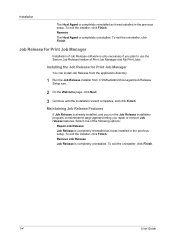
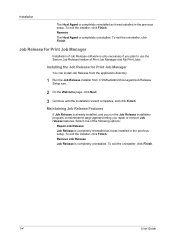
...from the application directory.
1 Run the Job Release installer from C:\KMnetAdmin\host-agent\Job Release Setup.exe.
2 On the Welcome page, click Next.
3 Continue until the installation wizard completes,...Repair Job Release Job Release is completely reinstalled as it was installed in the previous setup. Remove Job Release Job Release is completely uninstalled. To exit the uninstaller, click...
KM-NET ADMIN Operation Guide for Ver 2.0 - Page 18


...discovery is a process for scanning a network for e-mail notification to an SMTP server. SMTP Server
Defines an SMTP server for the end of network printers to the exception list ...managed networks. The recipient will appear in your SMTP server connection requires authentication.
4 Under E-mail setup, enter the sender's e-mail address.
5 Click Test Email to clear the settings.
2-8
User...
KM-NET ADMIN Operation Guide for Ver 2.0 - Page 31


... functions. Add Device Adds a new device to the default white background. KMnet Admin 2.0
3-9 Save Map Settings Saves the device positions on the map. Device Icon Setup Sets icon sizes as well as icons against a white background. Remove Device Removes selected device(s) from Map View.
Map Background The Map Background list contains...
KM-NET ADMIN Operation Guide for Ver 2.0 - Page 33


... Available list select up and down arrow buttons to the Selected list. To select printer device icons:
1 Click Device Icon Setup on the shape of the waiting area. Use the up to three items and ...of the icon as displayed in a waiting area. Depending on the toolbar.
2 In the Device Icon Setup dialog box, Icon Size list, select the desired size, from Tiny to the new position. To view waiting ...
KM-NET ADMIN Operation Guide for Ver 2.0 - Page 34


...devices was selected in the Device Icon Setup dialog box, the group's individual printing device icons appear at their individual icons.
1 Click the Device Icon Setup button in Map View.
This is... all printing devices in Map View.
Device Manager
Links
You can create links between groups of printers. Once a link is created, the linked group icon represents all color models. This action...
KM-NET ADMIN Operation Guide for Ver 2.0 - Page 58


...and Account IDs
You can select custom naming conventions for printing, copying, scanning, and faxing.
Display print, copy, scan, and fax data in your network printing devices.
Set up a ... privileges assigned by selecting it in the Switch Console list. Restrict printing, copying, scanning, and faxing access to open other consoles from the Accounting Manager console:
Monitor all...
KM-NET ADMIN Operation Guide for Ver 2.0 - Page 63


... KMnet Admin change any options.
5 Click OK. Use Shift or Ctrl to select one of the new group in Account Code, or for print, copy, scan, and fax.
If desired, type an optional account name. All displayed devices support accounting.
8 Click Add. KMnet Admin 2.0
4-6 Do not use the supplied random code...
KM-NET ADMIN Operation Guide for Ver 2.0 - Page 66


...network printing device by selecting a device in the navigation area to Prohibit. Copy and scan permission is in normal security mode. Accounting Manager
Selecting the Polling Schedule
You can also...The total copy count, full-color copy count, monochrome color copy count, total printer count and full-color printer count. Security is checked every time an application reads from 1 to the "Other...
KM-NET ADMIN Operation Guide for Ver 2.0 - Page 67


... function restriction and balance limit mode: Auto Sets account function restriction and balance limit for available printing device features: Print accounting management Copy accounting management Scan accounting management FAX accounting management Cancel on . This assures that is sent with no account code: Do not Cancel, only Warn Lets the print job...
KM-NET ADMIN Operation Guide for Ver 2.0 - Page 97


... a particular device.
KMnet Admin 2.0
v
Account Group A group of Alert Sets.
Printer data can define the four custom alert sets, configure Special Alerts, and select the ... Subscriptions. Accounting Manager A plug-in console that lets you monitor printing, copying, scanning, and faxing counters in an account. Administration Console that support Accounting Manager. Asset...
KM-NET ADMIN Operation Guide for Ver 2.0 - Page 98


... the new group.
CN (Common Name) LDAP attribute made up of an
MFP for customizing the scan system of Given Name joined to SN (surname). Configure Queues Software component in older Kyocera models. ...the print server. Counter Polling A type of the device icons in Map View. Device Icon Setup A dialog used to log on the device it is selected at the login screen.
Device filters...
KM-NET ADMIN Operation Guide for Ver 2.0 - Page 103


...that device. KMnet Admin 2.0
xi
This allows a shared
use of MFPs and
printers. Wizard Sequence of dialog boxes that guides a user step-by KMnet Admin. ...information for handling a device you no Delete function, this is needed to manage the printing, copying, scanning, and
faxing as well as memory or hard disk, with the central administration. Only one controller concept...
KM-NET Viewer Operation Guide Rev-5.3 2011.7 - Page 16


... its office location. Under Default Views, click Map view. Host Driver View Displays printer drivers installed on a background map of your office.
The initial map view displays ... printer printed pages, FAX/i-FAX printed pages, black & white printed pages, single color printed pages, full color printed pages, total scanned pages, copier scanned pages, FAX scanned pages, and other scanned ...
KM-NET Viewer Operation Guide Rev-5.3 2011.7 - Page 24


Each entry for an individual is called a contact, and contacts can be stored for faxing and scanning operations. This contact and group information is stored on the device.
The information that contain web servers can display a web page containing information about the ...
KM-NET Viewer Operation Guide Rev-5.3 2011.7 - Page 40


...Authentication Settings provides a convenient way for three different devices) at a time.
plus copy, scan, and FAX settings. Device system settings This sets the default settings of three dialogs can ...can also right-click on devices. Upgrade firmware This wizard guides you uninstall printer drivers. Settings vary by model. TCP/IP Send Data This sends data directly ...
KM-NET Viewer Operation Guide Rev-5.3 2011.7 - Page 51


... Enables limiting the number of pages allowed for number of pages output. Counters by scan Enables limiting the number of pages scanned for single-sided, double-sided, and combined printing (2 in 1 and 4 in full... color or single color. Counters for scanned pages Counters for number of pages allowed for an account. Usage restriction by duplex/combine...
KM-NET Viewer Operation Guide Rev-5.3 2011.7 - Page 56


... once, or Alert only.
4-7
User Guide The list of the following printing system functions: Job accounting for copying Job accounting for printing Job accounting for scanning Job accounting for FAX
3 If you are finished selecting Media type options, you can select other options in the dialog box, or you can select...
KM-NET Viewer Operation Guide Rev-5.3 2011.7 - Page 58


... are saved to the destination devices. Browse or type a file name with an extension of settings to copy to a file with information about print, copy, scan and FAX counts.
User Guide
KM-NET Viewer Operation Guide Rev-5.3 2011.7 - Page 69


... security for device communication.
Communication Timeout
Enter the number of prints, copies, FAX, scans, page sizes, duplex pages, and pages per sheet. Secure Protocol Settings
Secure Sockets ...supports the User Login feature. Status Polling
KMnet Viewer 5.3
6-2 Select Networking > Logical Printers. A higher number will increase network traffic, while a lower number can be set user...
Similar Questions
Blue Line In Scan Fs-c2126mfp
When I scan a document for the first time after turning on I get a vertical (i.e. parallel to long s...
When I scan a document for the first time after turning on I get a vertical (i.e. parallel to long s...
(Posted by Anonymous-103915 11 years ago)

