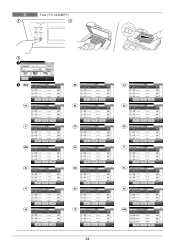Kyocera FS-3640MFP Support Question
Find answers below for this question about Kyocera FS-3640MFP.Need a Kyocera FS-3640MFP manual? We have 11 online manuals for this item!
Question posted by Anonymous-122359 on October 10th, 2013
How Do You Bypass The User Log In?
The person who posted this question about this Kyocera product did not include a detailed explanation. Please use the "Request More Information" button to the right if more details would help you to answer this question.
Current Answers
There are currently no answers that have been posted for this question.
Be the first to post an answer! Remember that you can earn up to 1,100 points for every answer you submit. The better the quality of your answer, the better chance it has to be accepted.
Be the first to post an answer! Remember that you can earn up to 1,100 points for every answer you submit. The better the quality of your answer, the better chance it has to be accepted.
Related Kyocera FS-3640MFP Manual Pages
KM-NET ADMIN Operation Guide for Ver 2.0 - Page 13


... can be used to log on this status information.
Subscriptions
Printing systems are created in the Administration or Device Manager console. Properties View is available when an administrator or user is low in a particular printer. Click the tabs to Administrators, Help Desk users, and Accounting Users, the application allows Subscribers Only users. Changing the Password
An...
KM-NET ADMIN Operation Guide for Ver 2.0 - Page 23


... number of multiple printing driver systems connected locally or through the use List View. The toolbar changes when the navigation area selection changes. When a guest user logs on the tabs. For all device functions through a network. You change the tab name or position or columns to the default List View can also...
KM-NET ADMIN Operation Guide for Ver 2.0 - Page 24


... preferences are used in full-screen mode. The settings are divided into "pages." This makes it applies to all users except Guest users.
An error message will be displayed the next time the user logs on under the guest account, List View displays the default tabs.
Saving Changes
KMnet Admin automatically saves changes made...
KM-NET ADMIN Operation Guide for Ver 2.0 - Page 42


...URL
1 Select the Enter URL option.
2 Type in the KMnetAdmin\log folder.
3 Click Next. Click OK to return to a temporary folder.
3-20
User Guide Selecting a File from the KMnet Admin Server
1 Select the Select...Browse to upgrade, the Retain Firmware File page appears. When a group is at least one printer to find the file on whether you will be at least one matching model in your ...
KM-NET ADMIN Operation Guide for Ver 2.0 - Page 44


...port number. Only 7-bit ASCII characters are not shown in the firmware upgrade log file.
If these logical printer ports must be compared with the write community value stored on each device. ... Write Community in the text box.
2 Click Next.
Type your choice of these values
User Guide they are recorded in the wizard; The TCP/IP Port Number appears for each device...
KM-NET ADMIN Operation Guide for Ver 2.0 - Page 75


... into the KMnet Admin framework. KMnet Admin 2.0
5-1 We strongly recommend for the user to change assigned default passwords.
1 To open the Print Job Manager console, first log on the print server. Since account codes are placeholders for most printers and multifunction printers (MFPs). It integrates seamlessly into devices, Print Job Manager uses a more efficient...
Kyocera Command Center Operation Guide Rev 6.4 - Page 6


... authentication and accesses COMMAND CENTER, only the Start page is highly recommended. When the user logs in with a General User account, the user can access the user's account page on Basic > Security > User Login and the user's settings on page 3-12.
http://192.168.10.150. Select a category from the navigation bar on page 3-12. Authentication
Setting...
Kyocera Command Center Operation Guide Rev 6.4 - Page 55


When the user logs in with a General User account, the user can access the user's account page on Basic > Security > User Login and the user's settings on page 3-47, you want to obtain user information at authenticating the user over the network. When the user logs in with an Administrator account, hidden pages are registerable. LDAP Server Name
Specifies a name or IP...
Teaching Assistant Operation Guide (Setup) - Page 5


...; TASKalfa/CS 4500i TASKalfa/CS 3500i TASKalfa/CS 520i TASKalfa/CS 420i TASKalfa/CS 300i
HyPAS-Capable MFPs*
Color MFPs
FS-C2526MFP FS-C2626MFP
B&W MFPs
FS-3540MFP FS-3640MFP
* A4 Desktop MFPs require a compatible CFcard to be installed prior to continue using the application.
5
FS-3040MFP+/3140MFP+/3540MFP/3640MFP Driver Operation Guide - Page 2


... given in this guide is subject to change without notice. This user guide and its contents were developed for Microsoft Windows Vista, Windows XP...licensed exclusively through X/Open Company Limited. All other countries. Models supported by the KX printer driver
FS-3040MFP+ FS-3140MFP+ FS-3540MFP FS-3640MFP
© 2011 KYOCERA MITA Corporation and/or other brand and product names herein are...
FS-3040MFP+/3140MFP+/3540MFP/3640MFP Driver Operation Guide - Page 33


...another manufacturer. Ignore Application Collation
This option bypasses the Collate setting in software applications, and gives priority to the printer driver, such as a restricted user. You can restore all installed drivers. Setting...the need to change the macros. The current value is unavailable to a client logged in as those in the other driver.
3 Click OK in the Compatibility Settings ...
FS-3540MFP/3640MFP Operation Guide - Page 2


... using the machine.
We recommend the use of third party supplies in this Operation Guide before you for any damage caused by the use of FS-3540MFP/FS-3640MFP. A label shown in good condition. We will not be liable for your purchase of our own brand supplies. This Operation Guide is intended to...
FS-3540MFP/3640MFP Operation Guide - Page 3


...monitor the network printing system with the machine. KMnet Viewer User Guide
Describes how to use functionality for installation of the ...printer driver and use of the machine, frequently-used operations, routine maintenance, and troubleshooting action.
Printer Driver Operation Guide
Describes how to them as necessary. FAX Operation Guide
Describes fax functionality. Safety Guide (FS...
FS-3540MFP/3640MFP Operation Guide - Page 29


... implemented on Aug. 2, 1976, by the U.S.DHHS (Department of the U.S. The label shown below is the label located on the right. On this manual.
5. FS-3540MFP
MFP
FS-3640MFP
MFP
3. without certification, and applies to Class 1 level under the radiation performance standards established by the Center for Devices and Radiological Health (CDRH) of...
FS-3540MFP/3640MFP Operation Guide - Page 31


... Kyocera. In order to obtain performance of this warranty on behalf of the MFP, against any defective parts. Preface > Notice
Warranty (the United States)
FS-3540MFP/FS-3640MFP MULTIFUNCTIONAL PRODUCT LIMITED WARRANTY
Kyocera Mita America, Inc. THIS WARRANTY IS MADE IN LIEU OF ALL OTHER WARRANTIES AND CONDITIONS, EXPRESS OR IMPLIED, AND KYOCERA...
FS-3540MFP/3640MFP Operation Guide - Page 53
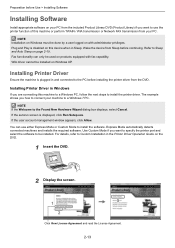
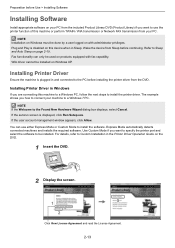
Installing Printer Driver
Ensure the machine is displayed, click Run Setup.exe.
WIA driver cannot be installed on with fax capability. NOTE Installation on Windows must be done by a user logged on Windows XP.
If the autorun screen is plugged in Sleep. Use Custom Mode if you want to use either Express Mode or...
FS-3540MFP/3640MFP Operation Guide - Page 247


... only by the machine administrator. System Menu/Counter. User Login/Job Acco... - Local User List
Admin
Admin
DeviceAdmin
4000
10:10 1/1
GB0440_00
Menu
End
3 Log out.
4 The registered user logs in three levels -
Access are in for the first user login administration. User, Administrator, and Machine Administrator. First User Login Administration
Follow these steps for...
FS-3540MFP/3640MFP Operation Guide - Page 256


... FAX Document Box
10:10
1/2
Cancel
OK
GB0749_00
Use [ ] or [ ] to use as the default screen. Default Screen - Set the screen appearing right after the user logs in which screen to scroll up and down .
Address Book
One Touch
Cancel
< Back
OK
GB0745_00
GB0746_00
[Shortcut]
System Menu/Counter. My Panel
Language Default...
FS-3540MFP/3640MFP Operation Guide - Page 335


...
Space Required (W × D)
Power Requirement
Power Consumption (Maximum)
Power Consumption (During printing)
FS-3540MFP FS-3640MFP
Power Consumption (During printing)
FS-3540MFP FS-3640MFP
Power Consumption (During standby)
FS-3540MFP FS-3640MFP
Power Consumption (Sleep mode)
FS-3540MFP FS-3640MFP
Power Consumption (Power off) Options
Description
600 × 600 dpi
10 to 32.5°...
Similar Questions
How To Set Up An E Mail Address On A Kyocera Fs-3640mfp
(Posted by KLANma 10 years ago)
Kyocera Fs-3640mfp Makes Stripe (vertical) Whats The Reason? Drum?
(Posted by kassandra 11 years ago)