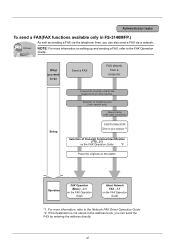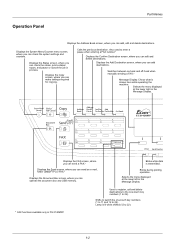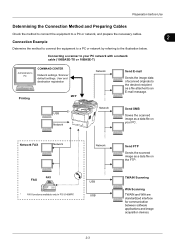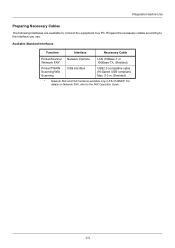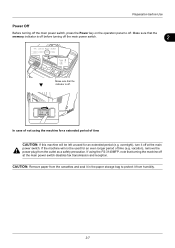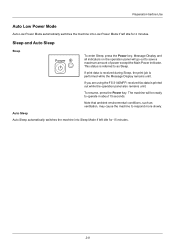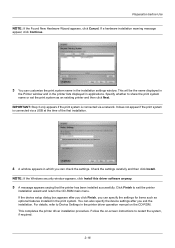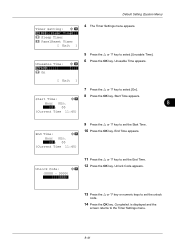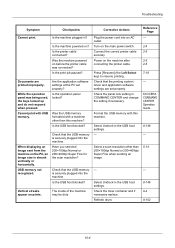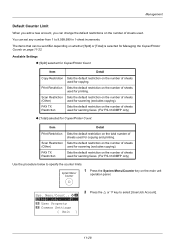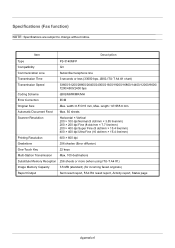Kyocera FS-3140MFP Support Question
Find answers below for this question about Kyocera FS-3140MFP.Need a Kyocera FS-3140MFP manual? We have 12 online manuals for this item!
Question posted by samtehprinters on November 3rd, 2017
Code Error Of C0100
my machine show a code error of C0100 ,and the code says board problem after replacing the Board the code still appears
Current Answers
Answer #1: Posted by Odin on November 3rd, 2017 9:56 AM
You need to upgrade the firmware. For KM-3140 firmware is S2LX_2F00009002 and for KM-3140+ it is S2MG_2F00007003. If this fails, you will have to replace the controller PWB [printed wiring board].
Hope this is useful. Please don't forget to click the Accept This Answer button if you do accept it. My aim is to provide reliable helpful answers, not just a lot of them. See https://www.helpowl.com/profile/Odin.
Related Kyocera FS-3140MFP Manual Pages
Similar Questions
Hello, My Printer Keep Showing Me Error C0100, Kindly Help Me Download The Firmw
(Posted by wicklifeochieng401 1 year ago)
Error C0100
Cuando se enciende el equipo me genera ese código que debo hacer?
Cuando se enciende el equipo me genera ese código que debo hacer?
(Posted by rrh111 4 years ago)
Error Code Problem C0100
Good day i have an issue with my fs 3140 mfp kyocera which is displaying c0100 er0100 error code pls...
Good day i have an issue with my fs 3140 mfp kyocera which is displaying c0100 er0100 error code pls...
(Posted by tenderheart07035500715 5 years ago)
Hello, I Have A Kyocera Printer (fs-4200dn). I Am Unable To Locate The Mac Addre
(Posted by richardkornishctr 8 years ago)