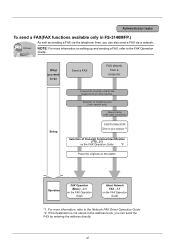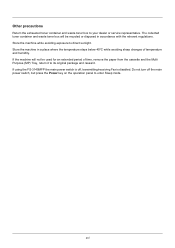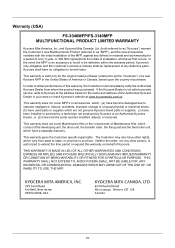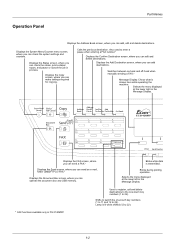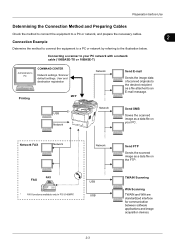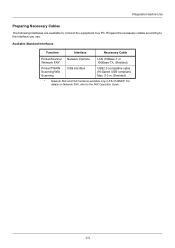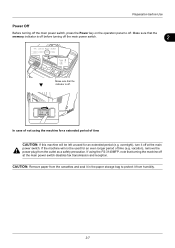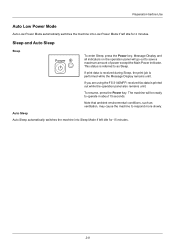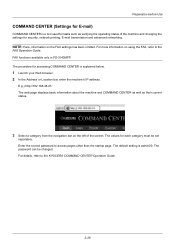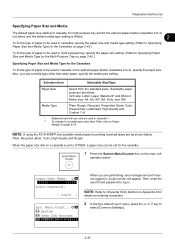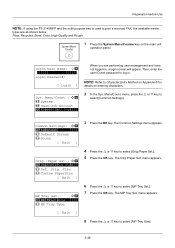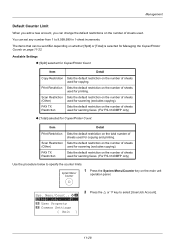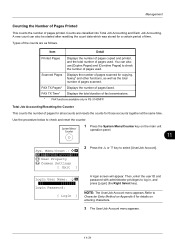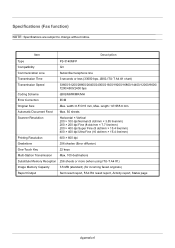Kyocera FS-3140MFP Support Question
Find answers below for this question about Kyocera FS-3140MFP.Need a Kyocera FS-3140MFP manual? We have 12 online manuals for this item!
Question posted by rrh111 on May 1st, 2020
Error C0100
Current Answers
Answer #1: Posted by techyagent on May 1st, 2020 8:53 PM
English
Main PWB backup memory device problem Writing or erasing has not completed even after a certain time. Causes: Defective main PWB. Remedy: Defective main PWB. Replace the main PWB and check for correct operation.
Thanks
Techygirl
Answer #2: Posted by MysticChaCha on May 1st, 2020 3:19 PM
This is a firmware problem. ..
Por lo general, es un problema de firmware.
En los manuales, este es un problema del EEPROM dispositivo de memoria de respaldo
Intente cargar el firmware base primero y luego el último firmware normal.
Intente poner la impresora en "Modo de recuperación rápida" en lugar de "Modo de ahorro de energía"
MYSTICCHACHA
Related Kyocera FS-3140MFP Manual Pages
Similar Questions
My machine is showing error c0100 so it need firmware update