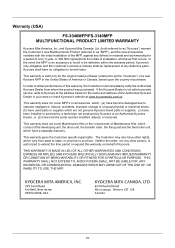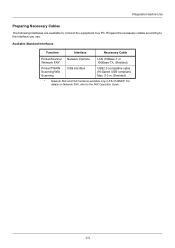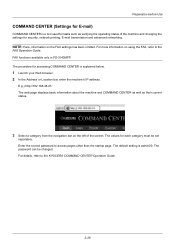Kyocera FS-3140MFP Support Question
Find answers below for this question about Kyocera FS-3140MFP.Need a Kyocera FS-3140MFP manual? We have 12 online manuals for this item!
Question posted by Albindary on October 3rd, 2017
To Upgrade Kyocera Fs-3041mfp
How to down load firmware version of kyocera fs-3041mfp
Current Answers
Answer #1: Posted by Bruce7194 on October 6th, 2017 4:39 AM
Please refer to the link below and select your operating system to download the driver of the product:
https://www.kyoceradocumentsolutions.eu/index/service/dlc.false.driver.FS3140MFP._.EN.html
Related Kyocera FS-3140MFP Manual Pages
Similar Questions
Fs-3140mfp Is Printing Clear And Photocopy Is Blank Their Is No Any Error Code
(Posted by Anonymous-173206 1 year ago)
Kyocera Fs-3140mfp Error Message C0100
Good day, My Kyocera fs-3140MFP+ is displaying an Error Message "Machine failure Call for Service C0...
Good day, My Kyocera fs-3140MFP+ is displaying an Error Message "Machine failure Call for Service C0...
(Posted by timothyiliya 5 years ago)
Kyocera Fs-3140mfp Firmware
why fs- 3140 Mfp did not return back to ready after pressing save mod back ?
why fs- 3140 Mfp did not return back to ready after pressing save mod back ?
(Posted by Albindary 6 years ago)
Ecosys Fs C5016n Printer Driver For Mac Os X 10.6
I am running MAC OS X 10.6, what driver for Ecosys FS C5016N will run this printer?
I am running MAC OS X 10.6, what driver for Ecosys FS C5016N will run this printer?
(Posted by kal1 11 years ago)
How To Change Ip Address On A Fs-c5030n Page Printer
We need to change the IP address on the FS-C5030N printer
We need to change the IP address on the FS-C5030N printer
(Posted by berni 12 years ago)