Kyocera FS-3140MFP Support Question
Find answers below for this question about Kyocera FS-3140MFP.Need a Kyocera FS-3140MFP manual? We have 12 online manuals for this item!
Question posted by carltonlovejoy on August 15th, 2011
Unwanted Border On Copy
when we copy a 8 1/2 x 11, the copy eliminates the outer 1/8 inch of the original perimeter
Current Answers
There are currently no answers that have been posted for this question.
Be the first to post an answer! Remember that you can earn up to 1,100 points for every answer you submit. The better the quality of your answer, the better chance it has to be accepted.
Be the first to post an answer! Remember that you can earn up to 1,100 points for every answer you submit. The better the quality of your answer, the better chance it has to be accepted.
Related Kyocera FS-3140MFP Manual Pages
FS-3040MFP/3140MFP Operation Guide Rev-2.2011.1 - Page 2


... This Operation Guide is intended to load paper, basic copy, print and scan operations, and troubleshooting. We will... action as necessary. KYOCERA COMMAND CENTER Operation Guide Printer Driver User Guide Network FAX Driver Operation Guide KMnet...guide before you start using the machine. Safety Guide (FS-3040MFP/FS-3140MFP) Describes the machine installation space, cautionary labels, and...
FS-3040MFP/3140MFP Operation Guide Rev-2.2011.1 - Page 9
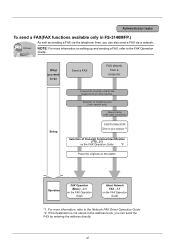
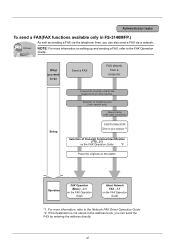
...(Inch version only)
Network Setup (LAN Cable Connection)
Install the Network FAX Driver on your computer *1
Selection of Transmit Terminal Identification
(TTI)...2-3
on the FAX Operation Guide
*2
Place the originals ...refer to the Network FAX Driver Operation Guide. *2: If the destination is not stored in FS-3140MFP.)
As well as sending a FAX via a network.
vii What you can send the ...
FS-3040MFP/3140MFP Operation Guide Rev-2.2011.1 - Page 18
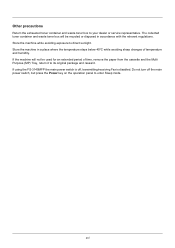
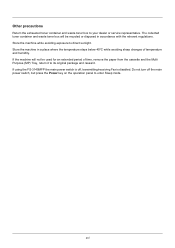
... container and waste toner box to enter Sleep mode. Store the machine in accordance with the relevant regulations. If using the FS-3140MFP the main power switch is disabled. If the machine will be used for an extended period of temperature and humidity. Do...(MP) Tray, return it to direct sunlight. xvi Store the machine while avoiding exposure to its original package and reseal it.
FS-3040MFP/3140MFP Operation Guide Rev-2.2011.1 - Page 19


... products manufactured after Aug. 1, 1976. On this manual. Optical unit
When checking the optical unit, avoid direct exposure to use during normal operation and maintenance. FS-3040MFP FS-3140MFP
3.
Food and Drug Administration (FDA). without certification, and applies to Class 1 level under the radiation performance standards established by the U.S.DHHS (Department of Health...
FS-3040MFP/3140MFP Operation Guide Rev-2.2011.1 - Page 21
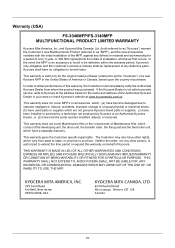
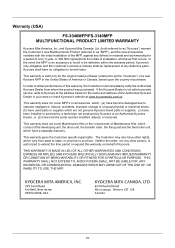
Warranty (USA)
FS-3040MFP/FS-3140MFP MULTIFUNCTIONAL PRODUCT LIMITED... in your area or check Kyocera's website at the address below for the original retail purchaser (referred to province. and Kyocera Mita Canada, Ltd. (both ...in material and workmanship for a period of one (1) year, or 300,000 copies/prints from date of purchase. THIS WARRANTY SHALL NOT EXTEND TO, AND KYOCERA SHALL...
FS-3040MFP/3140MFP Operation Guide Rev-2.2011.1 - Page 32
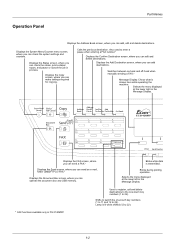
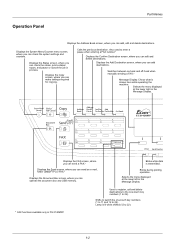
..., print a status report, and pause or cancel the job in FS-3140MFP.
1-2
Shifts to switch the one -touch key numbers (1 to ...you can make settings required for copying. Calls the previous destination. Check what is transmitted. Displays the Copy screen, where you can edit ... delete destinations to the one -touch key numbers (1 to 11 and 12 to 22).
* FAX functions available only in process...
FS-3040MFP/3140MFP Operation Guide Rev-2.2011.1 - Page 38


...Guide (This Guide) FAX Operation Guide KYOCERA COMMAND CENTER Operation Guide Printer Driver User Guide Network FAX Driver Operation Guide KMnet Viewer User Guide...following items have been bundled. • Quick Installation Guide • Safety Guide • Safety Guide (FS-3040MFP/FS-3140MFP) • CD-ROM (Product Library) • CD-ROM (TWAIN compatible application)
Documents Contained in ...
FS-3040MFP/3140MFP Operation Guide Rev-2.2011.1 - Page 39
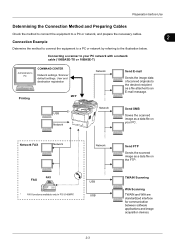
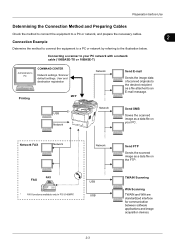
... settings, Scanner default settings, User and destination registration
MFP Printing
Network
Send E-mail
Sends the image data of scanned originals to your PC.
TWAIN Scanning
WIA Scanning TWAIN and WIA are standardized interface for communication between software applications and image ...mail message. Network FAX
Network
Network
FAX FAX
*
FAX functions available only in FS-3140MFP.
FS-3040MFP/3140MFP Operation Guide Rev-2.2011.1 - Page 40
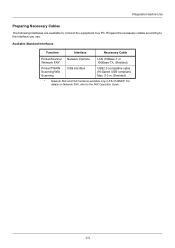
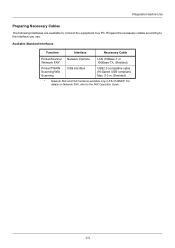
... a PC. Available Standard Interfaces
Function
Interface
Necessary Cable
Printer/Scanner Network interface /Network FAX*
LAN (10Base-T or 100Base-TX, Shielded)
Printer/TWAIN Scanning/WIA Scanning
USB interface
USB2.0 compatible cable (Hi-Speed USB compliant, Max. 5.0 m, Shielded)
* Network FAX and FAX functions available only in FS-3140MFP. Prepare the necessary cables according to the...
FS-3040MFP/3140MFP Operation Guide Rev-2.2011.1 - Page 43
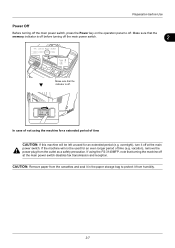
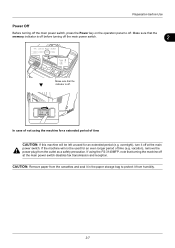
In case of not using the FS-3140MFP, note that turning the machine off at the main
power switch. If using the machine for a extended period of time
CAUTION: If this machine will ...
FS-3040MFP/3140MFP Operation Guide Rev-2.2011.1 - Page 44
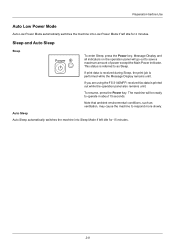
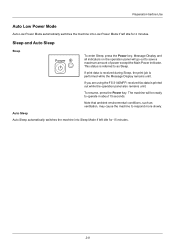
... operation panel also remains unlit. Note that ambient environmental conditions, such as ventilation, may cause the machine to as Sleep. If you are using the FS-3140MFP, received fax data is performed while the Message Display remains unlit.
This status is referred to respond more slowly.
FS-3040MFP/3140MFP Operation Guide Rev-2.2011.1 - Page 64
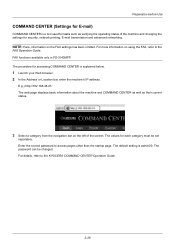
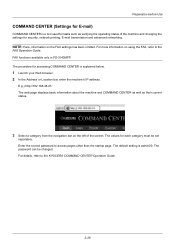
... bar on the left of the machine and changing the settings for security, network printing, E-mail transmission and advanced networking. FAX functions available only in FS-3140MFP. The values for accessing COMMAND CENTER is admin00.
FS-3040MFP/3140MFP Operation Guide Rev-2.2011.1 - Page 79
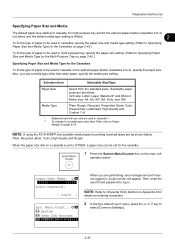
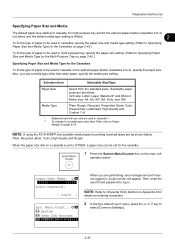
...in , a login screen will appear.
Also, you are as follows. NOTE: If using the FS-3140MFP, the available media types for printing received faxes are performing user management and have not logged in...setting is set for the cassette.
1 Press the System Menu/Counter key on the main unit
operation panel. Inch size: Letter, Legal, Statement* and Oficio II Metric size: A4, A5, A6*, B5, Folio, and...
FS-3040MFP/3140MFP Operation Guide Rev-2.2011.1 - Page 82
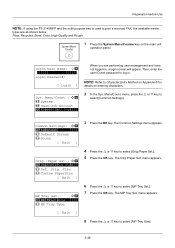
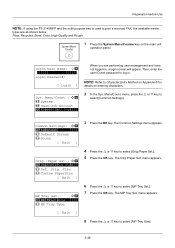
....: a b
3 System
4 User/Job Account *5**C*o*m*m*o*n**S*e*t*t*i*n*g*s****
2 In the Sys. menu appears.
Orig./Paper Set.: a b *1**C*u*s*t*o*m**O*r*i*g*.*S*i*z*e*** 2 Def. The Orig./Paper Set. Preparation before Use
NOTE: If using the FS-3140MFP and the multi purpose tray is used to print a received FAX, the available media
types are performing user management and have not logged in .
FS-3040MFP/3140MFP Operation Guide Rev-2.2011.1 - Page 352
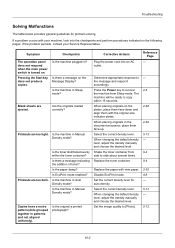
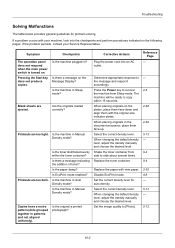
... Representative. Disable EcoPrint mode.
Set the correct density level for problem solving.
Is the machine plugged in the document processor, place them with the original size indicator plates.
Copies have a moire pattern (dots grouped together in Manual Density mode? Select the correct density level. If the problem persists, contact your machine, look...
FS-3040MFP/3140MFP Operation Guide Rev-2.2011.1 - Page 396
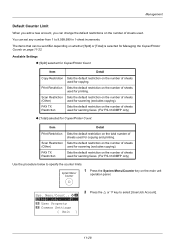
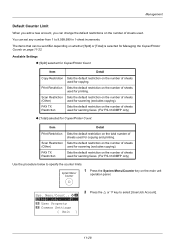
... FS-3140MFP only)
‹ [Total] selected for Copier/Printer Count
Item
Detail
Print Restriction Sets the default restriction on the total number of sheets used for copying....copying). Available Settings ‹ [Split] selected for Copier/Printer Count
Item
Detail
Copy Restriction Sets the default restriction on the number of sheets used for Managing the Copier/Printer Counts on page 11...
FS-3040MFP/3140MFP Operation Guide Rev-2.2011.1 - Page 399
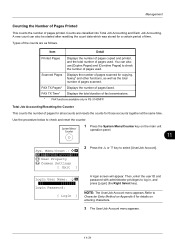
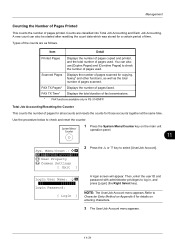
... to
Character Entry Method on entering characters.
3 The User/Job Account menu appears.
11-31 Total Job Accounting/Resetting the Counter
This counts the number of pages for all ... for details on Appendix-5 for copying, faxing* and other functions, as well as follows.
Then, enter the user ID and password with administrator privileges to log in FS-3140MFP. A new count can also ...
FS-3040MFP/3140MFP Operation Guide Rev-2.2011.1 - Page 405


...next screen, and then press the OK key.
[ Exit ]
Printed Pages: Copy:
1234567
C b 1/4
4 Press the Y or Z key to check the count.
11-37 Menu/Count.
Menu/Count.:a b 1 Report *2 **C*o*u*n*t*e*r 3 System
[... Size] in FS-3140MFP.
1 Press the System Menu/Counter key on the main unit
operation panel. menu, press the U or V key to
select [Counter], and then press the OK key.
11
Counter:
a ...
FS-3040MFP/3140MFP Printer Driver User Guide Rev-12.10 - Page 2


... respective companies. TrueType is prohibited. Examples of the operations given in this guide support the Windows XP printing environment. Models supported by the KX printer driver
FS-3040MFP FS-3140MFP
Copyright © 2010 KYOCERA MITA Corporation All rights reserved. Adobe, Acrobat, Adobe Reader, Photoshop and PostScript® are used for improvement without notice. User...
FS-3040MFP/3140MFP Printer Driver User Guide Rev-12.10 - Page 50


... size, the printed output can be folded into a 5.5 x 8.5 inch-size booklet. Left Edge Binding This selection prints text that reads from...the sheets easily to 25 times larger than the paper your printer can print a booklet.
1 In the Layout tab, select... OK to start printing. When Poster is larger than the original document. Layout
Booklet Poster
This selection modifies the outside margin...
Similar Questions
Fs-3140mfp Is Printing Clear And Photocopy Is Blank Their Is No Any Error Code
(Posted by Anonymous-173206 1 year ago)
Kyocera Fs-3140mfp Error Message C0100
Good day, My Kyocera fs-3140MFP+ is displaying an Error Message "Machine failure Call for Service C0...
Good day, My Kyocera fs-3140MFP+ is displaying an Error Message "Machine failure Call for Service C0...
(Posted by timothyiliya 5 years ago)
Hello, I Have A Kyocera Printer (fs-4200dn). I Am Unable To Locate The Mac Addre
(Posted by richardkornishctr 8 years ago)

