Kyocera FS-3140MFP Support Question
Find answers below for this question about Kyocera FS-3140MFP.Need a Kyocera FS-3140MFP manual? We have 12 online manuals for this item!
Question posted by dees90665 on April 12th, 2013
Fax Not Working Correctly
Our FS-3140 will not fax to 800 numbers or some of the long distant numbers. What setting do I need to change.
Current Answers
There are currently no answers that have been posted for this question.
Be the first to post an answer! Remember that you can earn up to 1,100 points for every answer you submit. The better the quality of your answer, the better chance it has to be accepted.
Be the first to post an answer! Remember that you can earn up to 1,100 points for every answer you submit. The better the quality of your answer, the better chance it has to be accepted.
Related Kyocera FS-3140MFP Manual Pages
KM-NET ADMIN Operation Guide for Ver 2.0 - Page 19


... IP address. (Name resolution is not cancelled. Backing Up a Database
You can also be performed from this setting is changed, KMnet Admin will not work properly until the next discovery.
If you installed to these settings takes effect after clicking the Submit button. otherwise they are located in C:\KMNetAdmin\backup;
Database
KMnet Admin backs...
KM-NET ADMIN Operation Guide for Ver 2.0 - Page 34


...managing a large number of printing devices,....
If Hide icons for Linked Group Devices
After creating a linked group of printers. Hiding Icons for all color models. The linked group is created, the linked...Link
You can drag the linked group icon into the office map. Saving Map Settings
After changing any printing device icons. Device Manager
Links
You can create links between groups of...
KM-NET Viewer Operation Guide Rev-5.2-2010.10 - Page 54


... set correctly in Accounting Devices View, select a device.
2 In the menu bar at the top of the Command Center page.
4 To the left of the screen, click Device > Communication Settings. the changes are saved immediately.
If authentication is enabled, the Login user name and Password must match the port number of one of the Logical Printers...
PRESCRIBE Commands Command Reference Manual Rev 4.8 - Page 129


... depends on scalable fonts) is selected by the FTMD command. The printer does not automatically change a single font attribute using the FTMD command.
FTMD
FTMD - Parameter... a FONT, ALTF, or RPF command, the printer automatically changes the designated attributes to 15
Function
The FTMD command determines which attributes will be changed by other commands: SCS or SCPI for the ...
Kyocera Command Center Operation Guide Rev 6.3 - Page 10


...Printer
• Scanner
• FAX/i-FAX
• Jobs
• Counters
Network > General
This allows you to verify the settings made on page 3-39.
Network > SNMP
This allows you to verify the current settings... on SNMPv3, refer to Advanced > Protocols > TCP/IP > Logical Printers on page 3-45. To change the settings: For secure protocols, refer
3-3
User Guide Network > IP Filters
This...
Kyocera Command Center Operation Guide Rev 6.3 - Page 11


... settings made on page 3-51;
FAX / i-FAX > General, FAX, i-FAX
This allows you to FAX / i-FAX Page on the Scanner page.
Address Book
This page provides information about the Address Book, User Login, the model number of the machine and version of addresses possible to add to Advanced > Security > IEEE802.1x on the Basic and the Printer pages.
Device/Printer...
Kyocera Command Center Operation Guide Rev 6.3 - Page 25


...items displayed on the E-mail page.
Auto Color Correction Selects the detection level from 1 (Low), 2 (Medium), and 3 (High). The default setting is set to On. When turned On, the encryption algorithm ...Auto Color Sets whether to enable or disable the automatic color/ monochrome detection for communication. Subject
You can include the model name of the printer, serial number, MAC...
Kyocera Command Center Operation Guide Rev 6.3 - Page 30
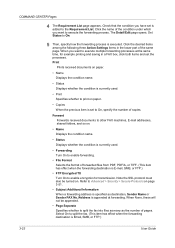
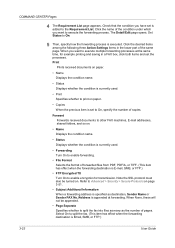
... multiple forwarding processes at forwarding. Select On to split the fax. (This item has effect when the forwarding destination is added to execute the forwarding process. Check that the condition you want to the Requirement List.
Set Status to On, specify the number of pages. Refer to Advanced > Security > Secure Protocols on paper...
Kyocera Command Center Operation Guide Rev 6.3 - Page 33
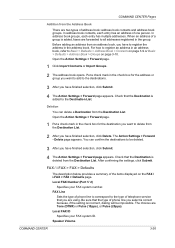
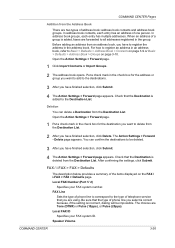
... Import Contacts or Import Groups.
2 The address book opens. Check that you select is correct because, if the setting is added to be impossible. FAX / i-FAX > FAX > Defaults
The description below provides a summary of one person.
The Action Settings > Forward - Local FAX Number (Port 1/ 2)
Specifies your FAX system ID. Speaker Volume
COMMAND CENTER
3-26 After confirming the...
Kyocera Command Center Operation Guide Rev 6.3 - Page 36
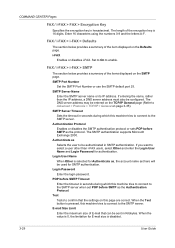
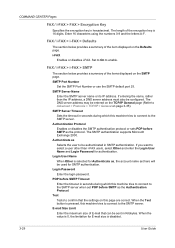
...FAX / i-FAX > i-FAX > Defaults
The section below provides a summary of E-mail that the settings on page 3-35). Set to On to Advanced > Protocols > TCP/IP > General on this page are correct. FAX / i-FAX > i-FAX...is selected for Authenticate as the Authentication Protocol. i-FAX
Enables or disables i-FAX. SMTP Port Number
Set the SMTP Port Number or use the SMTP default port 25. Login ...
Kyocera Command Center Operation Guide Rev 6.3 - Page 48


... General on page 3-43) and i-FAX User are set, you want to an E-mail server. NetBEUI Protocol
Enables or disables NetBEUI protocol.
SMTP Port Number
Set the SMTP Port Number or use E-mail, this method,...Enables or disables the SMTP authentication protocol or sets POP before SMTP as
Specifies the user to change the NetBEUI printer name, change the TCP/IP Host Name.
Comment
You can...
FS-3040MFP/3140MFP Operation Guide Rev-2.2011.1 - Page 9
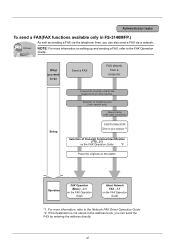
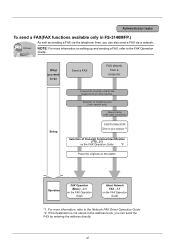
... Network FAX ...7-1
on setting up and sending a FAX, refer to this machine. What you can send the FAX by entering the address directly.
vii
NOTE: For more information on the FAX Operation Guide
*1: For more information, refer to the Network FAX Driver Operation Guide. *2: If the destination is not stored in FS-3140MFP.)
As well as sending a FAX via...
FS-3040MFP/3140MFP Operation Guide Rev-2.2011.1 - Page 354
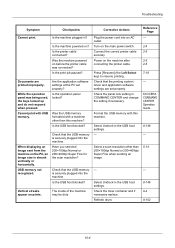
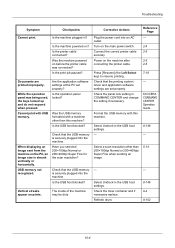
... the operation panel locked?
Select Unblock in COMMAND CENTER and change the setting if necessary. Was the USB memory formatted with a machine other than this machine.
Is the printer cable connected? Check that the printing system driver and application software settings are printed improperly. Corrective Actions
Plug the power cord into the machine. Reference Page...
FS-3040MFP/3140MFP Operation Guide Rev-2.2011.1 - Page 392
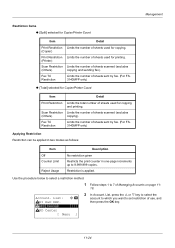
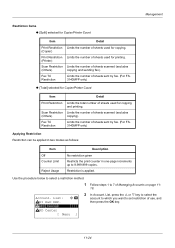
... set restriction of use, and then press the OK key.
11-24
Account.
List, press the U or V key to select the
account to which you want to 7 of Managing Accounts on page 11-
18. Fax TX Restriction
Limits the number of sheets sent by fax. (For FS3140MFP only)
‹ [Total] selected for Copier/Printer Count...
FS-3040MFP/3140MFP Printer Driver User Guide Rev-12.10 - Page 19
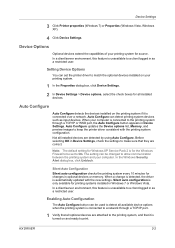
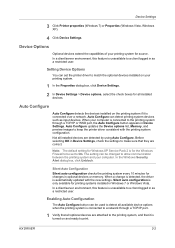
... Silent auto configuration checks the printing system every 10 minutes for the Windows Firewall to be set the printer driver to match the optional devices installed on and ready to print. Silent auto configuration is for changes in as a restricted user. Enabling Auto Configuration
The Auto Configure button can be used to detect...
FS-3140MFP Fax Operation Guide - Page 25


... 20 digits can be registered. To correct the number, press the Clear key to move the cursor. Preparation Before Use
Local FAX Number: T b
*
S
Local FAX ID Entry
Local Fax ID:
D b
(0000 - 9999) ****1409*
7 Press the OK key.
8 Use the numeric keys to enter the local FAX number to enter the local FAX ID number
in 4 digits.
13 Press the OK...
FS-3140MFP Fax Operation Guide - Page 31
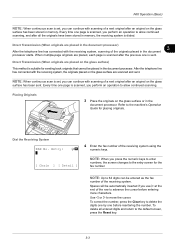
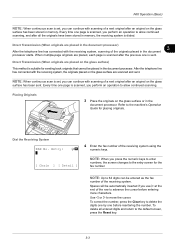
... is set , you press the numeric keys to enter
numbers, the screen changes to the machine's Operation Guide for the fax number. NOTE...set , you perform an operation to 64 digits can continue with the receiving system, scanning of the originals placed in the
document processor. Every time one before entering more characters. NOTE: Up to allow continued scanning. To correct the number...
FS-3140MFP Fax Operation Guide - Page 125


... in [Permit + Addr Book] in Reception Restrictions. (Refer to Setting Reception Restriction on page 6-23.)
• Register the Local FAX Numbers or Local FAX IDs of other parties.
• The sender's Local FAX Number matches a Permitted FAX No. When the machine sends or receives originals, you do not need to perform a special operation for Reception Restriction so that...
FS-3140MFP Network Fax Driver Operation Guide Rev-3 - Page 11
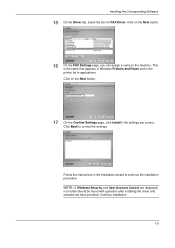
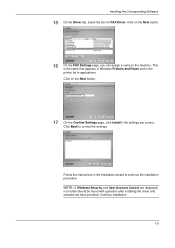
... Next button.
17 On the Confirm Settings page, click Install if the settings are displayed,
no trouble should be found with operation after installing the driver and software we have provided.
This is the name that appears in Windows Printers and Faxes and in the printer list in the installation wizard to correct the settings.
Continue installation.
1-5
FS-3140MFP Network Fax Driver Operation Guide Rev-3 - Page 21


... you want to change the settings each time. The desired time setting can be entered directly with the keyboard or by the following day at the fax machine same time as...Printers dialog box. The Default Settings dialog box can minimize the need to print out the documents at that time.
Click the FAX TX Setting button in the Printing Preferences window.
(1) Sending Options Tab
1 2
1 FAX...
Similar Questions
Kyocera Fs-3140 Processing Unit
What does it mean when the printer tells you to replace the processing unit. Should I call maintenan...
What does it mean when the printer tells you to replace the processing unit. Should I call maintenan...
(Posted by daniela012493 6 years ago)
Kyocera Fs 3140 Printer Error Code C0100 S2mg_2f00007003 Firmware
i want you to help me with the firmware thanks.Abdullahi
i want you to help me with the firmware thanks.Abdullahi
(Posted by abuaisha07 7 years ago)
Kyocera Fs-3140 Mfp Wont Switch On Remaining On Standby
remaining on standby not switching on
remaining on standby not switching on
(Posted by marlonshumba 8 years ago)
Hello, I Have A Kyocera Printer (fs-4200dn). I Am Unable To Locate The Mac Addre
(Posted by richardkornishctr 8 years ago)

