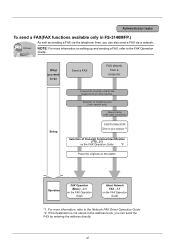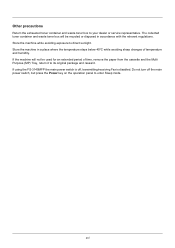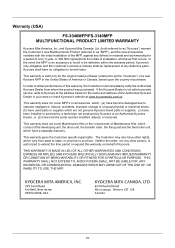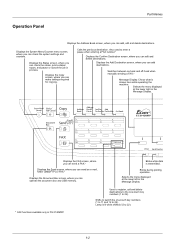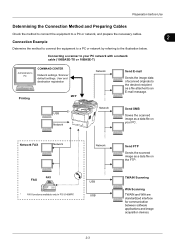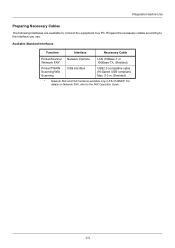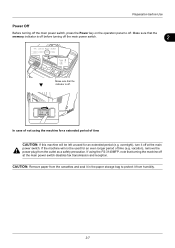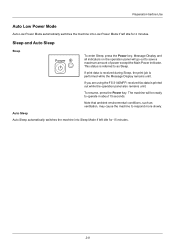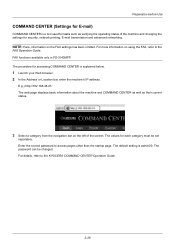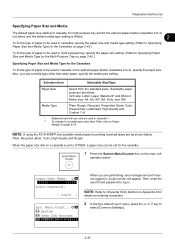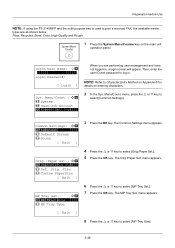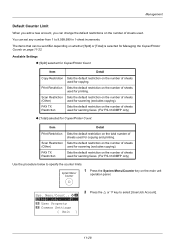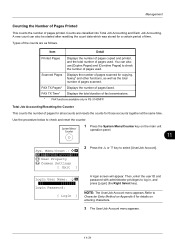Kyocera FS-3140MFP Support Question
Find answers below for this question about Kyocera FS-3140MFP.Need a Kyocera FS-3140MFP manual? We have 12 online manuals for this item!
Question posted by kpossou22 on January 24th, 2022
Réinitialisation
Current Answers
Answer #1: Posted by SonuKumar on January 24th, 2022 7:55 AM
Below you will find the Kyocera FS3040MFP, FS3140MFP, FS3540MFP Maintenance Mode entry procedure along with the Maintenance counter reset.
...
Method :
Select [M. CNT A].
Change the setting using the cursor left/right keys or numeric keys.
Press the start key. The count is set.
https://www.manualslib.com/manual/450403/Kyocera-Ecosys-Fs-3140mfp.html?page=317
Please respond to my effort to provide you with the best possible solution by using the "Acceptable Solution" and/or the "Helpful" buttons when the answer has proven to be helpful.
Regards,
Sonu
Your search handyman for all e-support needs!!
Related Kyocera FS-3140MFP Manual Pages
Similar Questions
What does it mean when the printer tells you to replace the processing unit. Should I call maintenan...
i want you to help me with the firmware thanks.Abdullahi
remaining on standby not switching on