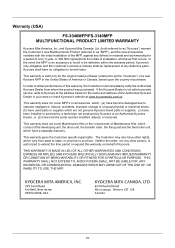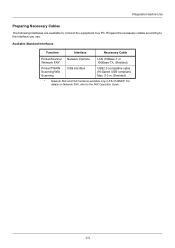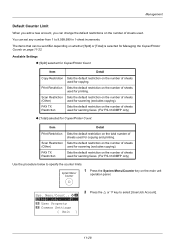Kyocera FS-3040MFP Support Question
Find answers below for this question about Kyocera FS-3040MFP.Need a Kyocera FS-3040MFP manual? We have 10 online manuals for this item!
Question posted by yahayakaratu on October 27th, 2021
Fs 3040
Current Answers
Answer #1: Posted by SonuKumar on October 27th, 2021 7:43 AM
Fix Printer Running Slow Issues. ... If the printing is set in maximum DPI or the 'best mode for printing' is selected, the printer may print slow. User must note that printing in normal mode or draft mode increases the printing speed. The more ink consumption the printer does, the slower it prints.
https://www.easyprintersupport.com/hp-printer-print-slowly/
How can I make my Kyocera print faster?
How To Increase Print Speed
Check the Connection. Printing wirelessly is incredibly efficient, helping a larger number of users benefit from the technology. ...
Reduce Print Quality. ...
Increase the RAM. ...
Reduce the Number of Pages. ...
Bypass the Spooler. ...
Clear Legacy Print Jobs. ...
Update and Upgrade.
First you have to determine if the problem is mechanical of electrical. Are the letter bunching up. If so the print shaft may need oil. Is the data from the computer being held up some way. Bad interface maybe? Are you using the proper print driver. The wrong or damaged driver can cause print problems of various types. Check for computer viruses you would be shocked at what a virus can do to your printing. Start with those suggestions. Then come back.
https://www.fixya.com/support/t24390734-kyocera_slow_printing
Please respond to my effort to provide you with the best possible solution by using the "Acceptable Solution" and/or the "Helpful" buttons when the answer has proven to be helpful.
Regards,
Sonu
Your search handyman for all e-support needs!!
Related Kyocera FS-3040MFP Manual Pages
Similar Questions
Please my Kyocera FS 3040MFP+ is not printing, showing "close the rear unit"What do I do, it's been ...
printer does not want to work gives me c2000 error code and c6000code
How to stop veeeery long "adding toner", after replacing new one. My printer is in adding toner proc...
I am trying to add a Kyocera FS-3040 MFP to my network but cannot find the IP address. Help is appre...
I am running MAC OS X 10.6, what driver for Ecosys FS C5016N will run this printer?