Kyocera FS-1135MFP Support Question
Find answers below for this question about Kyocera FS-1135MFP.Need a Kyocera FS-1135MFP manual? We have 3 online manuals for this item!
Question posted by casbu on July 1st, 2014
How To Reformat Kyocera Fs1135mfp
The person who posted this question about this Kyocera product did not include a detailed explanation. Please use the "Request More Information" button to the right if more details would help you to answer this question.
Current Answers
There are currently no answers that have been posted for this question.
Be the first to post an answer! Remember that you can earn up to 1,100 points for every answer you submit. The better the quality of your answer, the better chance it has to be accepted.
Be the first to post an answer! Remember that you can earn up to 1,100 points for every answer you submit. The better the quality of your answer, the better chance it has to be accepted.
Related Kyocera FS-1135MFP Manual Pages
KM-NET ADMIN Operation Guide for Ver 2.0 - Page 2


... prohibited.
and/or other countries. • All other brand and product names herein are registered trademarks or trademarks of their respective companies. Copyright © 2009 KYOCERA MITA Corporation All rights reserved. We cannot be held liable for improvement without notice. The information in this guide is a registered trademark of Microsoft Corporation...
KM-NET ADMIN Operation Guide for Ver 2.0 - Page 9


... is tracked in Print Job Manager and My Print Jobs. Select one of the following options:
Repair
KMnet Admin 2.0
1-3 Supported Printers Kyocera network printers and most third party network printers that support the standard printer MIB
Maximum Validated Configuration Device Manager Up to 2000 managed devices, 45 managed networks, 100 device groups, and 10 simultaneous...
KM-NET ADMIN Operation Guide for Ver 2.0 - Page 33


... the divider between the map viewer and the navigation area. Popup Properties Descriptive text that appears as the background image view size changes. To select printer device icons:
1 Click Device Icon Setup on the shape of the map image, the waiting area is located at the right or bottom of the...
KM-NET ADMIN Operation Guide for Ver 2.0 - Page 34


... create links with the parent group and its sub group in Map View. You can be in more than one or more custom groups of printers.
Removing a linked group does not affect the child groups.
1 In the Map View, select the linked group icon.
2 Click Remove.
The linked group is created...
KM-NET ADMIN Operation Guide for Ver 2.0 - Page 36


... all printing devices at once. The options for all printing devices at once. The device is open the printing device's Home Page (older Kyocera models), Command Center (newer Kyocera models), or the home page of the navigation buttons. At any time, you can set a filter that lets you view detailed device information...
KM-NET ADMIN Operation Guide for Ver 2.0 - Page 37


Show or Hide Unmanaged Devices
You can configure the settings for:
A device group. Multi-Set can display or hide printing devices that are provided for Kyocera devices appearing in the Supported Model list in the left-most List View column. One or more devices from List View or Map View, then ...
KM-NET ADMIN Operation Guide for Ver 2.0 - Page 45


... summary of your choice.
Begin the Firmware Upgrade
If there are any devices it was not able to upgrade on the previous try . Model
The printer model being upgraded.
Retain firmware file
Shows whether you chose to keep the firmware file on the previous try . Simultaneous upgrades
Shows the number of...
KM-NET ADMIN Operation Guide for Ver 2.0 - Page 49


... system. Panel Firmware Firmware version number. Page Count Total pages printed on the device. Scanner Firmware Firmware version number. Firmware Displays firmware versions for printer devices: System Firmware Printer firmware for machine features such as page layout, page size, and fonts. IP Address The numerical identifier for the device. KMnet Admin 2.0
Device...
KM-NET ADMIN Operation Guide for Ver 2.0 - Page 52


... Polling Defaults
The administrator can set to notify you want to set the time in seconds, minutes, or hours. Alert Configuration
KMnet Admin polls supported printers for the alert (Custom 1 through Custom 4).
3 You can be set default times for each polling option. To view a default alert set in Device Manager > Preferences...
KM-NET ADMIN Operation Guide for Ver 2.0 - Page 53


... can remove a custom property from Available Properties by using the up and down arrows.
5 Click Submit. Not all devices. This feature is now available for Kyocera printers. The Custom Alert created is supported only for Subscriptions.
KM-NET ADMIN Operation Guide for Ver 2.0 - Page 60


... Guide Diagram View displays consolidated counter volume information in the navigation area. For List View, new tabs and columns can be added. KMnet Admin polls printers for the selected tab Delete Tab: removes the selected tab Restore Defaults: restore the list view to the original factory default settings
3 Click Add Tab...
KM-NET ADMIN Operation Guide for Ver 2.0 - Page 98


... properties. Counter Polling A type of an
MFP for the Job Release plug-in older Kyocera models.
Device Filter A function of the device icons in the Switch Console list and ...
Managed queues appear and are managed or unmanaged by KMnet Admin.
D
Database Assistant Kyocera software tool for customizing the scan system of polling that shows detailed device information.
...
KM-NET ADMIN Operation Guide for Ver 2.0 - Page 99


... easier to the network. Form View A view that represents the total number and type of errors committed by a particular device. H
Hostname The common name by Kyocera. Typically, Discovery is unique to each IP address is performed on a network. The upgrade will be very careful when using a firmware upgrade. Number in an...
KM-NET ADMIN Operation Guide for Ver 2.0 - Page 100


... deploying it in provides access to function.
KX Printer Driver Intelligent Universal Printer driver that supports all Kyocera products by Kyocera. L
List View A view that serves several ... Agent on a print server, including user information and print jobs.
Typically, multifunction printers can use to collect information about the devices managed by drag and drop.
Job...
KM-NET ADMIN Operation Guide for Ver 2.0 - Page 104


Av. 16 de Septiembre #407 Col. DE C.V. KYOCERA MITA AMERICA, INC. Santa Inés Azcapotzalco México, D.F. 02130, México Telephone: (55) 5383-2741 Fax: ... Dawson Building, Suite 108 Miami, Florida 33166-7766 Telephone: (305) 421-6640 Fax: (305) 421-6666
KYOCERA MITA CANADA, LTD.
6120 Kestrel Road, Mississauga, Ontario L5T 1S8, Canada Telephone: (905) 670-4425 Fax: (905) 670-8116...
KM-NET Viewer Operation Guide Rev-5.3 2011.7 - Page 2


... of the information herein. We cannot be held liable for Microsoft Windows Vista, Windows XP, Windows Server 2003, and Windows Server 2008 environments.
© 2011 KYOCERA MITA Corporation and/or other brand and product names herein are used for any problems arising from the use of this guide support the Windows...
KM-NET Viewer Operation Guide Rev-5.3 2011.7 - Page 82


... is running.
The default is stored in the application), type the trap community name in the device documentation.
See the log file at C:\Program Files\Kyocera\KMnet Viewer\KMNV\log for the Account counter polling interval, select the numeric day of the screen, click Edit > Options.
2 In the Options list, click...
KM-NET for Direct Printing Operation Guide Rev-3.3.2011.7 - Page 2


...) are registered trademarks or trademarks of Hewlett-Packard Company.
Regarding Trademarks
KYOCERA, KYOCERA MITA, ECOSYS and PRESCRIBE are registered trademarks of your printing system or multifunctional printer (hereinafter referred to change without notice. The information in this guide is prohibited. Kyocera Mita cannot be configured will differ depending on the model of...
KM-NET for Direct Printing Operation Guide Rev-3.3.2011.7 - Page 6
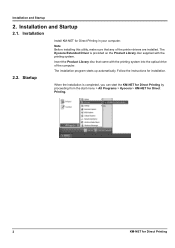
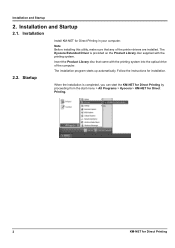
...in your computer. Installation and Startup
2. The installation program starts up automatically. The Kyocera Extended Driver is completed, you can start the KM-NET for Direct Printing by proceeding from the start ...menu > All Programs > Kyocera > KM-NET for Direct Printing.
2
KM-NET for Direct Printing When the installation is...
KM-NET for Direct Printing Operation Guide Rev-3.3.2011.7 - Page 12


... set here may be changed . The following modes are available: Off, Flip on Long Edge and Flip on Short Edge and cannot be changed . KIR (Kyocera Image Refinement) is disabled (not checked).
8
KM-NET for Direct Printing The default setting is 600. The default setting is Off. The following resolutions are...
Similar Questions
Hello, I Have A Kyocera Printer (fs-4200dn). I Am Unable To Locate The Mac Addre
(Posted by richardkornishctr 8 years ago)
How To Check Printer Status For Kyocera Mode Fs-1135mfp
(Posted by boyatjsp 9 years ago)
How To Find The Ip Address For A Kyocera Printer Fs-1135mfp
(Posted by nooseimir 10 years ago)
Kyocera Fs-1135mfp Auto Print Rpt
Just installed KYOC fs-1135mfp, when i go into menu to setup auto print report, it ask for user and ...
Just installed KYOC fs-1135mfp, when i go into menu to setup auto print report, it ask for user and ...
(Posted by akessner 12 years ago)

