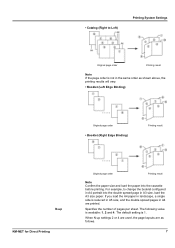Kyocera FS-1135MFP Support Question
Find answers below for this question about Kyocera FS-1135MFP.Need a Kyocera FS-1135MFP manual? We have 3 online manuals for this item!
Question posted by joenadimi on February 18th, 2022
We Have A Kyoceral Fs-1135 Which Has Been Used Rarely, However It Spreads Ink On
The person who posted this question about this Kyocera product did not include a detailed explanation. Please use the "Request More Information" button to the right if more details would help you to answer this question.
Current Answers
Answer #1: Posted by SonuKumar on February 19th, 2022 7:28 AM
Please respond to my effort to provide you with the best possible solution by using the "Acceptable Solution" and/or the "Helpful" buttons when the answer has proven to be helpful.
Regards,
Sonu
Your search handyman for all e-support needs!!
Related Kyocera FS-1135MFP Manual Pages
Similar Questions
Kyocera Fs- 1135 Printer's Memory
How do I clear or format Kyocera FS- 1135 MFP memory when full.
How do I clear or format Kyocera FS- 1135 MFP memory when full.
(Posted by yusufbosso 5 years ago)
Kyocera Fs 1135 Msp .
Connected To Pc print Job In Queue but Will Not Print any Idea How To Fix?
Connected To Pc print Job In Queue but Will Not Print any Idea How To Fix?
(Posted by henry15844 9 years ago)
How To Assign Ip Address To The Koreya Fs 1135 Mfp Printer
How To Assign Ip Address To The Koreya Fs 1135 Mfp Printer
How To Assign Ip Address To The Koreya Fs 1135 Mfp Printer
(Posted by vssureshhal 9 years ago)
Is There Software That Will Enable Fax From Pc Wtih A Kyocera Fs-1135 Mfp B&w?
I have a Kyocera FS-1135 MFP black & white printer. The tech told me this model doesn't have a f...
I have a Kyocera FS-1135 MFP black & white printer. The tech told me this model doesn't have a f...
(Posted by squenault 11 years ago)
How Does One Reset The Kyocera Fs-1135's Paper Size To Be A4 Again
How does one reset the kyocera fs-1135's paper size to be a4 again
How does one reset the kyocera fs-1135's paper size to be a4 again
(Posted by ngkdeberm 12 years ago)