Kyocera FS-1135MFP Support Question
Find answers below for this question about Kyocera FS-1135MFP.Need a Kyocera FS-1135MFP manual? We have 3 online manuals for this item!
Question posted by swampfoxuno on April 25th, 2012
Hard Rest To Factory Defaults
hard rest to factory defaults for Kyocera FS-1135mfp
Current Answers
There are currently no answers that have been posted for this question.
Be the first to post an answer! Remember that you can earn up to 1,100 points for every answer you submit. The better the quality of your answer, the better chance it has to be accepted.
Be the first to post an answer! Remember that you can earn up to 1,100 points for every answer you submit. The better the quality of your answer, the better chance it has to be accepted.
Related Kyocera FS-1135MFP Manual Pages
KM-NET ADMIN Operation Guide for Ver 2.0 - Page 3


.../Stop Discovery ...2-8 Mail Server ...2-8 Selecting E-mail Settings ...2-8 Device Communication ...2-9 Database ...2-9 Backing Up a Database ...2-9 Restoring a Database ...2-9 Web Server ...2-10 Consoles ...2-10 Choosing a Console ...2-10 Changing the Default Console 2-11 Disabling a Console ...2-11 Enabling a Disabled Console 2-12 Log Off ...2-12
Chapter 3 Device Manager
KMnet Admin 2.0
i
KM-NET ADMIN Operation Guide for Ver 2.0 - Page 7


...
This guide has installation information for the new Windows User account which the application stores printer data.
The installer installs the required third party software, such as Java 2 SDK ...or installed later using the same installer, or from the printer's operation panel. The KMnet Admin installer by default installs the two main software components (consoles) of Java programming...
KM-NET ADMIN Operation Guide for Ver 2.0 - Page 39


...be given by clicking on the link. For a list of for installing the most current printer or engine firmware on devices.
Note: Path may differ if you did not install the application...file, but once the upgrade instructions are removed from the list when you chose to the default location. Click Next.
Firmware Upgrade
The Firmware Upgrade wizard provides a guided method of supported models...
KM-NET ADMIN Operation Guide for Ver 2.0 - Page 52


... not use invisible Unicode or extended ASCII characters.
3-30
User Guide Cleared None of predefined alert sets. Polling Defaults
The administrator can change SNMP Communications settings. Alert Configuration
KMnet Admin polls supported printers for each polling option. Creating a Custom Alert
Custom alerts can be set to notify you want to users as...
KM-NET ADMIN Operation Guide for Ver 2.0 - Page 60


...devices or All accounts or a user created group selected in the navigation area.
KMnet Admin polls printers for the tab.
5 Under Tab Position, use the up and down arrow button in bar ... information for the selected tab Delete Tab: removes the selected tab Restore Defaults: restore the list view to the original factory default settings
3 Click Add Tab, or select a tab and click Edit Tab...
KM-NET ADMIN Operation Guide for Ver 2.0 - Page 72


...with Quick Filter
Using the Quick Filter, you chose XML, go to step 6. 5 Select a default separator in the Separator list, or select Other separator and
type a custom separator in the Other separator...User Guide
Export Accounting Data
The currently displayed List View information can select which printers or accounts are displayed in the Quick Filter depend on various criteria. There ...
KM-NET ADMIN Operation Guide for Ver 2.0 - Page 75


.... 5 Print Job Manager
Print Job Manager (PJM) is a server-based job accounting system that you must be installed later. The following default user names and passwords are placeholders for most printers and multifunction printers (MFPs). For proper functioning of tracking usage by domain user. We strongly recommend for the user to change assigned...
KM-NET ADMIN Operation Guide for Ver 2.0 - Page 101


... pane.
R
Release Notes A file that KMnet opens upon login if "Open my preferred (or default) console" is selected in console that provides users with a tool to monitor and manage their print...groups in the Accounting Manager console.
For example, if a
network is not assigned to a printer when ready. Polling Interval The amount of a device is deleted, and the IP address of ...
KM-NET ADMIN Operation Guide for Ver 2.0 - Page 103


Wizard Sequence of MFPs and
printers. W
WiseCore A controller platform based on that device. Only one controller concept to manage the printing, copying, scanning, and
faxing as well as memory or hard disk, with the central administration. This allows a shared
use of print jobs waiting to be printed that is needed to handle the...
KM-NET Viewer Operation Guide Rev-5.3 2011.7 - Page 16


... or black & white, print speed, duplex, total memory, hard disk, scan, FAX, staple, punch, address book, document ...
Displays support for total printed pages, copier printed pages, printer printed pages, FAX/i-FAX printed pages, black & white ... Map view Displays printing devices on host computers. The following default Account views are available: Host view Displays general information about...
KM-NET Viewer Operation Guide Rev-5.3 2011.7 - Page 35


... a password-protected document box.
7 Specify values or use the default values for the new box.
5 The default box type is supported.
1 Select a device.
2 Select Device > Document box.
3 Click on the hard disk. You can delete a document box by selecting it can be imported into a printer driver.
1 Select a device.
2 Select Device > Document box.
3 In the...
KM-NET Viewer Operation Guide Rev-5.3 2011.7 - Page 37


...Mailboxes
You can be imported into the printer driver.
1 Select a device. 2 Select Device > Virtual mailboxes. 3 In the Virtual Mailboxes dialog box, select a virtual mailbox from hard disk memory. Only one virtual mailbox... Mailbox List
You can view information about virtual mailboxes on the hard disk.
1 Select a device. 2 Select Device > Virtual mailboxes to view the name, ...
KM-NET Viewer Operation Guide Rev-5.3 2011.7 - Page 40


... local authentication, the device uses the Device User List to a later version. Settings vary by model. Upgrade driver This wizard lets you uninstall printer drivers. Device default settings This sets the default settings of three dialogs can configure some MFP devices to multiple devices at a time. Uninstall driver This wizard lets you upgrade...
KM-NET Viewer Operation Guide Rev-5.3 2011.7 - Page 41


...Device
user. Permitting Jobs with unknown IDs check box. In the printer properties for the device, you can proceed through the rest of the screen, click Device > Advanced > Authentication settings.
2 ...server type is 254 characters.
If you want a device to have the device prompt for the default.
6 Select a Server type from a list of the screen, click Device > Advanced > ...
KM-NET Viewer Operation Guide Rev-5.3 2011.7 - Page 45


...To clear the search results and display the entire list again, click the Clear search icon. Device Applications
You can select the Default TCP port or a Specified TCP port as text, select Text and type the text in the Command Center for the device. ... applications remotely. To send data as the transmission method. Click History to access any of the logical printers defined in the box.
KM-NET Viewer Operation Guide Rev-5.3 2011.7 - Page 53


... In My Views, select an account view.
2 Select Account > Add counter report.
3 Change the default settings, as needed .
4 Click OK. The counter report has a user-specified name, and can ...can create a counter report for a specified time and day.
The report contains the same printer system and counter information that is not performed. Viewing and Changing Counter Report Settings
You ...
KM-NET Viewer Operation Guide Rev-5.3 2011.7 - Page 59


...you can export a device's account ID list to a .CSV file.
1 In My Views or Default Views, select an account or select a device that supports accounting: Accounts View: select the desired account...Counters: Displays job accounting counters by account ID. If you can be imported into a printer driver. Export
When viewing device accounts or accounting devices, the displayed information can click ...
KM-NET Viewer Operation Guide Rev-5.3 2011.7 - Page 62


... select available options:
Under Factory Default, select Yes or No. LPT1 The port is not installed. Editing a Queue Name
You can click Save and save current configuration settings in a .KVP file. Driver exists: Does nothing Settings for printer drivers. Fail The printer is not shared. Printer exists:
Keep Settings Current printer settings are not changed . Share...
KM-NET Viewer Operation Guide Rev-5.3 2011.7 - Page 68


...correctly in the Communication Settings dialog box for logical printer changes to take effect. The default logical printer port numbers begin with each logical printer. The number must be required for access to...page in to save the updated value.
Log in the menu bar. Use the Reset page in the rest of this chapter.
4 Click OK to the Command Center, then click the Advanced tab.
3 To ...
KM-NET for Direct Printing Operation Guide Rev-3.3.2011.7 - Page 15
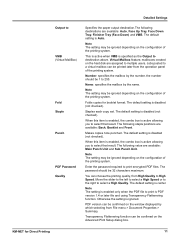
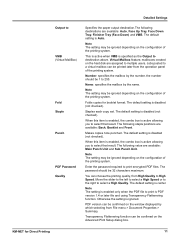
... function can choose the printing quality, from the operation panel of the printing system. The default setting is disabled (not checked).
The following value are available: Back, Booklet and Front.... Number: specifies the mailbox by the name. Note The setting may be ignored depending on the hard disk are available: Auto, Face Up Tray, Face Down Tray, Finisher Tray (Face Down) ...
Similar Questions
Factory Default Settings Kyocera Ecosys Fs1135mfp
I have an old machine that a previous employer told me to keep but I cannot get it to scan properly....
I have an old machine that a previous employer told me to keep but I cannot get it to scan properly....
(Posted by Searchercp 3 years ago)
What Is The Default Password For Kyocera Printer Fs-1370dn
(Posted by likhalid 9 years ago)
How To Find The Ip Address For A Kyocera Printer Fs-1135mfp
(Posted by nooseimir 10 years ago)
How Do You Reset A Kyocera Fs-1135mfp To Factory Defaults
(Posted by linaeuriah5 10 years ago)

