Kyocera FS-1135MFP Support Question
Find answers below for this question about Kyocera FS-1135MFP.Need a Kyocera FS-1135MFP manual? We have 3 online manuals for this item!
Question posted by linaeuriah5 on December 9th, 2013
How Do You Reset A Kyocera Fs-1135mfp To Factory Defaults
The person who posted this question about this Kyocera product did not include a detailed explanation. Please use the "Request More Information" button to the right if more details would help you to answer this question.
Current Answers
There are currently no answers that have been posted for this question.
Be the first to post an answer! Remember that you can earn up to 1,100 points for every answer you submit. The better the quality of your answer, the better chance it has to be accepted.
Be the first to post an answer! Remember that you can earn up to 1,100 points for every answer you submit. The better the quality of your answer, the better chance it has to be accepted.
Related Kyocera FS-1135MFP Manual Pages
KM-NET ADMIN Operation Guide for Ver 2.0 - Page 7


.... Device Manager
A console for the new Windows User account which the application stores printer data. System Requirements
Supported Server Operating Systems Microsoft Windows® 2000 with Administration and... installed later using the same installer, or from the printer's operation panel.
The KMnet Admin installer by default installs the two main software components (consoles) of Java...
KM-NET ADMIN Operation Guide for Ver 2.0 - Page 9


... to assign managed and unmanaged queues. For more information about configuring queues, see the Print Job Manager User Guide. Supported Printers Kyocera network printers and most third party network printers that support the standard printer MIB
Maximum Validated Configuration Device Manager Up to 2000 managed devices, 45 managed networks, 100 device groups, and 10 simultaneous...
KM-NET ADMIN Operation Guide for Ver 2.0 - Page 12


...access to change a user's (or their privilege levels. Deleting a User
You can also click Reset to go back to the original data that does have assigned them to delete.
2 Click ... any role except Administrator, Subscribers Only, Accounting Admin, and Accounting User. You can never delete the default Administrator role.
1 In the navigation area, select the role to . You can create a new ...
KM-NET ADMIN Operation Guide for Ver 2.0 - Page 18


...SMTP Server, enter the server name and port number.
3 Setting for IP addresses of network printers to make sure the e-mail feature works. Administration
Start/Stop Discovery
The Discovery button is ...receive a test email.
6 Click Submit to save the e-mail settings, or click Reset to system administrators and subscribers. The recipient will appear in your antivirus software may resolve...
KM-NET ADMIN Operation Guide for Ver 2.0 - Page 25


... and type a name for the first time, changes to the Default List Views do not affect that user chooses to reset all tabs to system defaults in List View constitutes a change to the default List View tabs. There is a maximum of the system default tabs. Do not use invisible Unicode or extended ASCII characters. Users...
KM-NET ADMIN Operation Guide for Ver 2.0 - Page 26


...changes to the Default List Views. Edit Tab
You can import a system default tab.
1...box, click Import.
3 Select one of the default tabs from the tab, select it . Device...Click OK to return to include in default List Views mode. Importing a Default Tab You can perform the following tasks....
7 Click OK to the system default tabs. Import Default Tab
Each user has a personal list of the...
KM-NET ADMIN Operation Guide for Ver 2.0 - Page 27
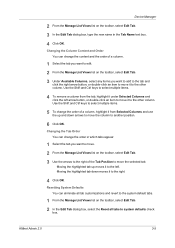
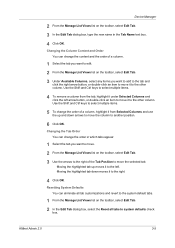
...
Moving the highlighted tab down arrows to move the column to another position.
6 Click OK.
Resetting System Defaults You can change the order of a column, highlight it from the tab, highlight it to ...on the toolbar, select Edit Tab. 2 In the Edit Tab dialog box, select the Reset all tabs to system defaults check
box. Use the Shift and Ctrl keys to select multiple items.
5 To change the...
KM-NET ADMIN Operation Guide for Ver 2.0 - Page 53


... desired properties from Device Manager.
1 In Device Manager, click Preferences > Custom Properties. Removing Custom Properties
You can assign custom properties to set the intervals for Kyocera printers.
Use the up and down arrows to the Selected Properties list. Special Alerts
Special Alerts are included, they appear as Host Name, sysLocation, IP Address...
KM-NET ADMIN Operation Guide for Ver 2.0 - Page 60


... to display the desired information.
1 Select List View.
2 Click Manage List Views to the original factory default settings
3 Click Add Tab, or select a tab and click Edit Tab. The Add Tab or ...can rank selected items according to position the tab among existing tabs. KMnet Admin polls printers for the selected account. Subscription View
Subscription View is available with All devices or All...
KM-NET ADMIN Operation Guide for Ver 2.0 - Page 68
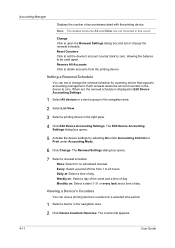
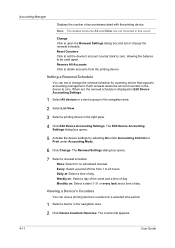
...the navigation area.
2 Select List View.
3 Select a printing device in this count. Each renewal resets the account counters in the navigation area.
2 Click Device Counters Overview. The Renewal Settings dialog box... for no scheduled renewal.
Accounting Manager
Displays the number of day.
Note: The default accounts All and Other are not included in the right pane.
4 Click Edit Device...
KM-NET ADMIN Operation Guide for Ver 2.0 - Page 72


...Quick Filter
Using the Quick Filter, you chose XML, go to step 6. 5 Select a default separator in the Separator list, or select Other separator and
type a custom separator in the Other...accounts are displayed in the window, based on various criteria. If you can select which printers or accounts are some differences when exporting in databases and accounting applications. Quick Filter
Use the...
KM-NET ADMIN Operation Guide for Ver 2.0 - Page 75


...printers and multifunction printers (MFPs). It integrates seamlessly into devices, Print Job Manager uses a more efficient method of Print Job Manager, you enter a user name and password combination to obtain access to its information resources. We strongly recommend for the user to change assigned default...user names and passwords. The following default user names and passwords are placeholders...
KM-NET ADMIN Operation Guide for Ver 2.0 - Page 77
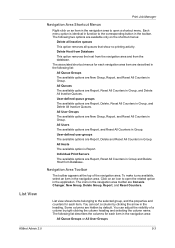
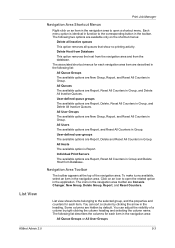
..., and Delete All Inactive Queues. Navigation Area Toolbar
The toolbar appears at the top of a column by default. The icons in Group. Some columns are Console Changer, New Group, Delete Group, Report, and Reset Counters. Delete Host from Database This option removes the host from the navigation area and from Database. List...
KM-NET ADMIN Operation Guide for Ver 2.0 - Page 78


...Reset All Counters in the Authentication form.
The Port, Driver, and Version (of the navigation area, click Configuration. Each menu option is identical in function to the corresponding button in All Users The available options are optional columns hidden by default...:
Group The available options are optional columns hidden by default. List View Shortcut Menus
Right-click on an icon ...
KM-NET ADMIN Operation Guide for Ver 2.0 - Page 98


... new group. Device Group A group of devices that opens upon login if "Open the default console" is applied to one or more destination devices. Device Manager Report A user-configured...A feature that shows detailed device information. Device Link A connection between devices in older Kyocera models.
The Accounting Manager console monitors all device counters.
vi
User Guide CN (Common...
KM-NET Viewer Operation Guide Rev-5.3 2011.7 - Page 53


... an account view.
2 Select Account > Add counter report.
3 Change the default settings, as needed .
4 Click OK. Reports can be set in the ... a counter report is shown in a list. Automatic Counter Reset
This function resets the counters on the file type, the file must have...specified in the view. The report contains the same printer system and counter information that is successfully sent. ...
KM-NET Viewer Operation Guide Rev-5.3 2011.7 - Page 62


..., select from available installation options. You can change the name of the Create Queue wizard, click Common settings, and select available options:
Under Factory Default, select Yes or No. Share name exists: Add suffix The new printer name contains extra characters. With Yes selected, browse to install. Driver exists: Does nothing Settings for...
KM-NET Viewer Operation Guide Rev-5.3 2011.7 - Page 68


...default logical printer port numbers begin with each logical printer.
One of the page, select TCP/IP, and then select Logical Printers. TCP/IP Port
Some operations send a command or command file via logical printer...port number, see the Logical Printers web page in Communication Settings. Log in the Command Center Basic tab.
6-1
User Guide Use the Reset page in to save the updated...
KM-NET Viewer Operation Guide Rev-5.3 2011.7 - Page 82


... window, click Edit > Options.
2 In the Options dialog box, click Default account polling settings.
3 Select the Default account counter polling for the Account counter polling interval, select the numeric day of... indicate it . The default is stored in the application), type the trap community name in the device documentation. See the log file at C:\Program Files\Kyocera\KMnet Viewer\KMNV\log...
KM-NET for Direct Printing Operation Guide Rev-3.3.2011.7 - Page 12


...Short Edge and cannot be changed . The default setting is a smoothing function that the duplex printing settings set here may be changed.
KIR (Kyocera Image Refinement) is 600.
The following ..., there is a possibility that enhances resolution, resulting in high-quality printing. The default setting is present in a printing system. Printing System Settings
2-up
4-up
Paper ...
Similar Questions
Reset To Factory Default Kyocera Ecosys P5021cdw
how to reset to factory default Kyocera ECOSYS P5021cdw
how to reset to factory default Kyocera ECOSYS P5021cdw
(Posted by paogiap 2 years ago)
Factory Default Settings Kyocera Ecosys Fs1135mfp
I have an old machine that a previous employer told me to keep but I cannot get it to scan properly....
I have an old machine that a previous employer told me to keep but I cannot get it to scan properly....
(Posted by Searchercp 3 years ago)
Reset To Factory Defaults
How can I reset my FS-1028MFP to the Factory Defaults. Somebody changed it and now we get an error...
How can I reset my FS-1028MFP to the Factory Defaults. Somebody changed it and now we get an error...
(Posted by MarkCovalt 9 years ago)
Hard Rest To Factory Defaults
hard rest to factory defaults for Kyocera FS-1135mfp
hard rest to factory defaults for Kyocera FS-1135mfp
(Posted by swampfoxuno 11 years ago)

