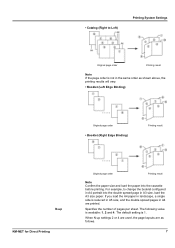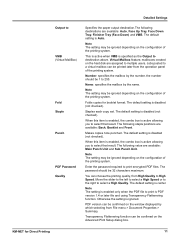Kyocera FS-1135MFP Support Question
Find answers below for this question about Kyocera FS-1135MFP.Need a Kyocera FS-1135MFP manual? We have 3 online manuals for this item!
Question posted by Searchercp on June 14th, 2020
Factory Default Settings Kyocera Ecosys Fs1135mfp
Current Answers
Answer #1: Posted by techyagent on June 14th, 2020 8:49 PM
1. Press to select Menu.
2. Select Settings » Security.
3. Enter your 4-digit lock code (typically 0000 or the last 4 digits of your phone number).
4. Select Reset
5. Select Yes to erase
you can also reset your call list, recent calls and change the password here.
Check this link as well:-
https://www.fixya.com/support/t3444824-reset_kyocera_fs_1030d_factory_default
Thanks
Techygirl
Related Kyocera FS-1135MFP Manual Pages
Similar Questions
how to solve error c4203 in kyocera ecosys m6026cnd printer.tried printing and its giving that error...
For stupid reasons, the factory default setting for my Kyocera FS-1135 MFP was set for double sided ...