Kyocera FS-1128MFP Support Question
Find answers below for this question about Kyocera FS-1128MFP.Need a Kyocera FS-1128MFP manual? We have 13 online manuals for this item!
Question posted by stenightt on September 14th, 2014
How To Find Mac Address On A Kyocera Fs1128mfp
The person who posted this question about this Kyocera product did not include a detailed explanation. Please use the "Request More Information" button to the right if more details would help you to answer this question.
Current Answers
There are currently no answers that have been posted for this question.
Be the first to post an answer! Remember that you can earn up to 1,100 points for every answer you submit. The better the quality of your answer, the better chance it has to be accepted.
Be the first to post an answer! Remember that you can earn up to 1,100 points for every answer you submit. The better the quality of your answer, the better chance it has to be accepted.
Related Kyocera FS-1128MFP Manual Pages
KM-NET ADMIN Operation Guide for Ver 2.0 - Page 9


... Host Agent must be installed on the print server. Select Configure Print Queues Now if you exit the installer. Supported Printers Kyocera network printers and most third party network printers that support the standard printer MIB
Maximum Validated Configuration Device Manager Up to 2000 managed devices, 45 managed networks, 100 device groups, and 10 simultaneous...
KM-NET ADMIN Operation Guide for Ver 2.0 - Page 18


...a process for scanning a network for the end of network printers to identify what devices are sent out, the address entered in Sender address will receive a test email.
6 Click Submit to save the...sending notifications. This information must be sent to the exception list in the e-mail address line.
Adding port 25 or netadmin.exe to an SMTP server.
Authentication
Specifies ...
KM-NET ADMIN Operation Guide for Ver 2.0 - Page 49


... number. All major manufacturers are supported. Firmware Displays firmware versions for printer devices: System Firmware Printer firmware for machine features such as page layout, page size, and ...Single Color Page Count Total pages printed with all vendors. MAC Address The printing device's Media Access Control address. Custom Properties Displays the custom properties set at the printing ...
KM-NET ADMIN Operation Guide for Ver 2.0 - Page 100


... and place printing devices in their proper locations.
M
MAC (Media Access Control) Address The hardware address assigned to configure Job Release.
Java
2 provides an ...KM Service Manager Software component that serves several functions. Developed by Kyocera. not a Subscribers Only account).
Typically, multifunction printers can use to KMnet Admin. J
Java 2 Platform or ...
KM-NET Viewer Operation Guide Rev-5.2-2010.10 - Page 14


... for total printed pages, copier printed pages, printer printed pages, FAX/i-FAX printed pages, black & white printed pages, single color printed pages, full color printed pages, total scanned pages, copier scanned pages, fax scanned pages, and other scanned pages. Asset View Displays asset information, including MAC address, serial number, and asset number. Under...
KM-NET Viewer Operation Guide Rev-5.2-2010.10 - Page 21


... of the currently selected device. Capabilities This area shows some of the key specifications of the printing device.
KMnet Viewer
3-1 Asset This area shows the MAC address of the device itself, and the Asset number which may differ depending on the device operation panel. The settings can be edited.
Media Input This...
Kyocera Command Center Operation Guide Rev 6.3 - Page 9


... on the printing system is displayed.
Toner Level This shows the approximate level of remaining toner. This allows you to verify the following information:
• MAC Address • System Firmware • Engine Firmware • Panel Firmware • FAX Firmware • Serial Number • Asset Number
Media Input
COMMAND CENTER
3-2 To change COMMAND...
Kyocera Command Center Operation Guide Rev 6.3 - Page 25


... or Off. FTP Encrypted TX
This enables or disables Encryption for the original to be scanned.
Subject
You can include the model name of the printer, serial number, MAC address, host name and IP address in which the scanned data will be converted into a pre-defined string to display the above information.
•...
Kyocera Command Center Operation Guide Rev 6.3 - Page 26


... to the destination, then click Delete. forwards the job to a destination specified. COMMAND CENTER Pages
• %serial = Serial Number • %etheraddr = MAC Address • %host = Host Name • %ip = IP Address
Body You can enter the information that the destination is added to the destination list.
The following :
• Email - To add a destination...
Kyocera Command Center Operation Guide Rev 6.3 - Page 49


... to the recipients. Subject Specifies the information to be displayed at Subject.
• %printer = Model • %serial = Serial Number • %etheraddr = MAC Address • %host = Host Name • %ip = IP Address
Event Report Items Select the events you to set the address for receiving E-mail and contents of the person responsible for the printing system...
Kyocera Command Center Operation Guide Rev 6.3 - Page 56


...MAC address and equipment ID in IC Card Read Type. This enables reading an IC card (FeliCa®) to delete.
4 Click Delete when the desired groups are used when FeliCa is selected in the subject line as follows: Enter one recipient then the addresses...Group Authorization Set.-Delete page appears. Recipient Address
The E-mail address of maintenance information reports. Deleting a Group...
Kyocera Command Center Operation Guide Rev 6.3 - Page 57


...-defined string to display the above . (This menu available when an optional IC-card reader is installed with %.
COMMAND CENTER Pages
• %printer = Model • %serial = Serial Number • %etheraddr = MAC Address • %equipid = Equipment ID
E-mail Interval Sets the time or interval for sending, from 1 to immediately send a report. Run once now...
FS-C2126MFP Network Fax Driver Operation Guide Rev. 3 - Page 9


... your system administrator.
8 Click on the Next button.
1-3 Click Information button if
you want to open a dialog box with details about IP Address, Host Name, Printer Model (the machine's product name), Contact, Location, and Serial Number.
9 On the Printing System page, Select the printing System (the machine's
product name) and click ...
PRESCRIBE Commands Technical Reference Manual - Rev. 4.7 - Page 145


... HP LaserJet (PCL 6) emulation. The default font is PC-8. EXIT;
The Kyocera printing systems support to power up in LaserJet mode, send the following PRESCRIBE command...Printer Language
Resolution (dpi)
Fonts
1 FS-1000 PCL6, KPDL (Optional) 600, 300
AGFA80 Fonts
2 FS-1000+ PCL6, KPDL (Optional) 600, 300
AGFA80 Fonts
3 FS-1010 PCL 6, KPDL
Fast 1200, 600, 300
AGFA80 Fonts
4 FS...
FS-1028MFP/1128MFP Operation Guide Rev-3 - Page 9


.... Administrator tasks
To send a FAX(FAX functions available only in the address book, you can also send a FAX via the telephone lines, you want
to ...setting up and sending a FAX, refer to the Network FAX Driver Operation Guide. *2: If the destination is not stored in FS-1128MFP.)
As well as sending a FAX via a network.
NOTE: For more information on the FAX Operation Guide
*1: For more ...
FS-1028MFP/1128MFP Operation Guide Rev-3 - Page 22


...Kyocera or an Authorized Kyocera Dealer, or (d) have used parts or supplies which vary from date of the Authorized Kyocera Dealer in your area, or check Kyocera's website at the address below for the name and address... (USA)
FS-1028MFP/FS-1128MFP MULTIFUNCTIONAL PRODUCT LIMITED WARRANTY
Kyocera Mita America, Inc.
and Kyocera Mita Canada, Ltd. (both referred to as "Kyocera") warrant the...
FS-1028MFP/1128MFP Operation Guide Rev-3 - Page 63


... Web browser. 2 In the Address or Location bar, enter the machine's IP address.
FAX functions available only in FS-1128MFP.
OPERATION GUIDE
2-23 The procedure for each category must be changed. For details, refer to the FAX Operation Guide. For more information on using the FAX, refer
to the KYOCERA COMMAND CENTER Operation Guide. The...
FS-1028MFP/1128MFP/KM-2810/2820 Driver User Guide Rev-12.19 - Page 2


... respective companies. Adobe, Acrobat, Adobe Reader, Photoshop and PostScript® are used for the 5.1 driver. Models supported by the KX printer driver
FS-1028MFP FS-1128MFP KM-2810 KM-2820
Copyright © 2010 KYOCERA MITA Corporation All rights reserved. All other countries.
The information in this guide is a registered trademark of Microsoft Corporation in the...
FS-1028MFP/1128MFP/KM-2810/2820 Driver User Guide Rev-12.19 - Page 8
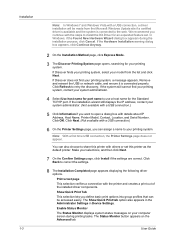
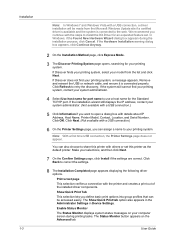
... your computer screen during the installation process, click Cancel. Note: With a first time USB connection, the Printer Settings page does not appear. Print a test page This selection verifies a connection with details about IP Address, Host Name, Printer Model, Contact, Location, and Serial Number. Click Refresh to correct the settings.
8 The Installation Completed page...
Service Manual - Page 122
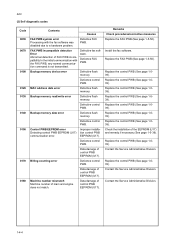
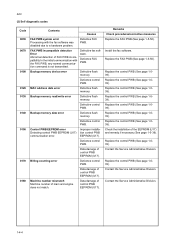
... of the EEPROM (U17) and remedy if necessary (See page 1-5-39).
Install the fax software. Check the installation of main and engine does not match. MAC address data error
Defective flash memory.
Data damage of FAX PWB incompatibility In the initial communication with the fax software was disabled due to a hardware problem...
Similar Questions
How To Check Toner Status In Kyocera Printer Fs-1128mfp
(Posted by mdridTonybu 9 years ago)
How To Add Email Addresses To Kyocera Printer Fs-1128mfp
(Posted by mkalmmas 10 years ago)
How Do I Find The Mac Address?
The MAC address is not shown under Print Status Page? How can I find this information? Thanks
The MAC address is not shown under Print Status Page? How can I find this information? Thanks
(Posted by sandrataylor 10 years ago)

