Kyocera FS-1135MFP Support Question
Find answers below for this question about Kyocera FS-1135MFP.Need a Kyocera FS-1135MFP manual? We have 3 online manuals for this item!
Question posted by gwekcow on March 29th, 2014
Kyocera Fs-1135mfp Will Not Print Mac Address
The person who posted this question about this Kyocera product did not include a detailed explanation. Please use the "Request More Information" button to the right if more details would help you to answer this question.
Current Answers
There are currently no answers that have been posted for this question.
Be the first to post an answer! Remember that you can earn up to 1,100 points for every answer you submit. The better the quality of your answer, the better chance it has to be accepted.
Be the first to post an answer! Remember that you can earn up to 1,100 points for every answer you submit. The better the quality of your answer, the better chance it has to be accepted.
Related Kyocera FS-1135MFP Manual Pages
KM-NET ADMIN Operation Guide for Ver 2.0 - Page 9


... letting you exit the installer. The Host Agent must be installed on the print server. Cookies must be enabled.
Installation
Supported Browsers Microsoft Internet Explorer 6 (with SP1) or 7. Supported Printers Kyocera network printers and most third party network printers that support the standard printer MIB
Maximum Validated Configuration Device Manager Up to 2000 managed devices, 45...
KM-NET ADMIN Operation Guide for Ver 2.0 - Page 13


...have access to reports can only receive alerts and reports from devices.
Subscriptions
Printing systems are created in a particular printer. Alert e-mails can be created in e-mail alerts based on and can... be sent to alerts or reports. Subscribers Only users do not have at least one e-mail address ...
KM-NET ADMIN Operation Guide for Ver 2.0 - Page 16


... lets you remove or change the discovery mode for addresses and is newer technology.
1 Type the IPv4 network Starting Address. One obvious difference is composed of 32 bits, whereas an IPv6 address has 128 bits. IPv6 is useful, for both networks. If you create printing system networks for example, when responsibilities are shifted from...
KM-NET ADMIN Operation Guide for Ver 2.0 - Page 49


... firmware versions for printer devices: System Firmware Printer firmware for all four toner colors (CMYK). Features Polls and reports the supported hardware features.
3-27 Serial Number The manufacturer's serial number. Brand Name The device's manufacturer. Scanner Firmware Firmware version number. Counters Displays current counter totals. MAC Address The printing device's Media...
KM-NET ADMIN Operation Guide for Ver 2.0 - Page 53


...Alert created is supported only for Kyocera printers. Intervals are included, they appear as Host Name, sysLocation, IP Address, Serial Number, and System Firmware... properties. When custom properties are based on all properties are alerts for maintenance, for Subscriptions. The printing device must be connected to devices.
1 In Device Manager, click Preferences > Custom Properties.
2 ...
KM-NET ADMIN Operation Guide for Ver 2.0 - Page 73


...counters on . Your new preferred console is displayed.
KMnet Admin 2.0
4-16 If you select Choose a console to KMnet Admin, your network printing devices. The console you must select a console from the application, in the navigation area, click Switch Console, then select log off.
..., the list can be filtered by model name, serial number, asset number, host name, or IP address.
KM-NET ADMIN Operation Guide for Ver 2.0 - Page 79
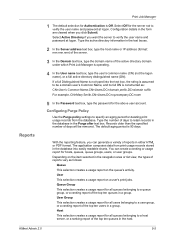
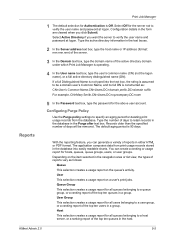
.... Type the active directory information in the text boxes.
2 In the Server address text box, type the host name or IP address (format: nnn.nnn.nnn) of the server.
3 In the Domain text ...queue's activity. Select Off for Authentication is 90 days.
The default aging period is Off. Reports
Print Job Manager
1 The default selection for the server not to verify the user name and password ...
KM-NET ADMIN Operation Guide for Ver 2.0 - Page 99


...Error Rate A value that shows device settings (for printing devices) and account information (for example 127.242.0.19, assigned to each IP address is easier to the parent group, grandparent group,... to
manage and secure a network-enabled device. Inheritance A relationship by Kyocera. The network uses the address to identify a device, as each computer or other device which members are...
KM-NET ADMIN Operation Guide for Ver 2.0 - Page 100


...not a Subscribers Only account). M
MAC (Media Access Control) Address The hardware address assigned to collect information about the devices managed by KMnet Admin.
KX Printer Driver Intelligent Universal Printer driver that can act as a printer, a scanner, a fax machine, and a photocopier. Developed by Kyocera. These users can log on the print server.
Job Accounting also lets you...
KM-NET ADMIN Operation Guide for Ver 2.0 - Page 101


... to be separate network interface cards (NICs) or multiple IP addresses on one or more devices on whether a device or an account is selected in the list pane.
Preferred Console The console that is not assigned to one NIC. Print Queue A sequence of printers are assigned to a network. Q
Quick Filter An Accounting Manager...
KM-NET Viewer Operation Guide Rev-5.3 2011.7 - Page 4


... Contacts and Groups 3-3 Editing Contacts and Groups 3-4 Copying Contacts and Groups 3-4 Searching the Address Book 3-4 One Touch Keys ...3-4 Device View Printer Installation ...3-6 Installing Printer Drivers in Device View 3-6 Uninstalling Printer Drivers in Device View 3-7 Upgrading Printer Drivers in Device View 3-7 Device Users ...3-7 Adding Device Users ...3-8 Searching the Device User...
KM-NET Viewer Operation Guide Rev-5.3 2011.7 - Page 16


... that support accounting.
Asset view Displays asset information, including MAC address, serial number, and asset number.
View Management
Displays support for total printed pages, copier printed pages, printer printed pages, FAX/i-FAX printed pages, black & white printed pages, single color printed pages, full color printed pages, total scanned pages, copier scanned pages, FAX scanned...
KM-NET Viewer Operation Guide Rev-5.3 2011.7 - Page 23


... capacity, and roughly how much paper they currently contain. Asset This area shows the MAC address of the network adapter in the view pane. Firmware versions This area lists the versions of firmware for different types of the printing device. Display name, Location, and Description can be assigned by your selected device. Media...
KM-NET Viewer Operation Guide Rev-5.3 2011.7 - Page 28


... can be installed. Click Next.
6 On the Confirm settings page, review your printing system.
Device
Searching One Touch Keys
In the One Touch Key dialog box, you can install printer drivers from the Device menu. You can search by Number, Address type, Name, and Destination.
1 In the Searchable fields list, select the field...
KM-NET Viewer Operation Guide Rev-5.3 2011.7 - Page 35


... box, if desired. A maximum of 1000 document boxes is printed.
Overwrite setting Select to permit a new document to permanently remove.... Exporting a Document Box List
You can be imported into a printer driver.
1 Select a device.
2 Select Device > Document box... save the document box list to add the new box. Sub address Type the subaddress. Available with the same name.
Once saved, ...
KM-NET Viewer Operation Guide Rev-5.3 2011.7 - Page 40


...authentication settings of the selected device, such as duplex, print quality, paper input and output; If you install printer drivers on printing devices. Manage applications This wizard lets you in installing ..., such as IP address, email settings, SNMP settings, FTP and SMB client settings, and protocol settings. Upgrade driver This wizard lets you uninstall printer drivers. Only one ...
KM-NET Viewer Operation Guide Rev-5.3 2011.7 - Page 41


...Device Settings > Administrator, and select User Login.
In the printer properties for the user name.
If you can be selected ...unknown IDs check box.
Support varies by specific users on a printing system that supports this feature. The check box is 254 ....
Only ASCII characters are available.
7 Type a host name or IP address in the device list.
2 In the menu bar at the top of...
KM-NET Viewer Operation Guide Rev-5.3 2011.7 - Page 53


The report contains the same printer system and counter information that is not performed.
Creating a Counter Report
You can be ...Counter reports require Mail settings be in Edit > Options. Depending on a printing system to zero when a counter report is successfully sent. Reports can be sent to the e-mail addresses specified in the view. The report can be sent daily, weekly, or...
KM-NET for Direct Printing Operation Guide Rev-3.3.2011.7 - Page 2


... in this document are registered trademarks or trademarks of their respective companies. Kyocera Mita cannot be configured will differ depending on the model of Apple Computer, Inc.
Intel, Pentium and Celeron are registered trademarks of your printing system or multifunctional printer (hereinafter referred to change without notice.
General Information
When using this utility...
KM-NET for Direct Printing Operation Guide Rev-3.3.2011.7 - Page 6
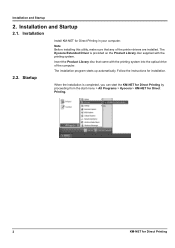
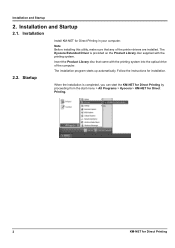
... optical drive of the printer drivers are installed.
Startup
Install KM-NET for installation. Note Before installing this utility, make sure that came with the printing system. Follow the instructions for Direct Printing in your computer. The Kyocera Extended Driver is completed, you can start the KM-NET for Direct Printing by proceeding from the...
Similar Questions
How I Can Give The Ecosys Fs-1135mfp New Ip Address?
(Posted by Anonymous-132760 10 years ago)
How Do I Find The Mac Address?
The MAC address is not shown under Print Status Page? How can I find this information? Thanks
The MAC address is not shown under Print Status Page? How can I find this information? Thanks
(Posted by sandrataylor 10 years ago)
Kyocera Fs-1135mfp Auto Print Rpt
Just installed KYOC fs-1135mfp, when i go into menu to setup auto print report, it ask for user and ...
Just installed KYOC fs-1135mfp, when i go into menu to setup auto print report, it ask for user and ...
(Posted by akessner 12 years ago)

