Kyocera FS-1028MFP Support Question
Find answers below for this question about Kyocera FS-1028MFP.Need a Kyocera FS-1028MFP manual? We have 10 online manuals for this item!
Question posted by reception94641 on October 4th, 2012
Whenever I try to email, the document scans but then the 'attention' light comes on
Current Answers
There are currently no answers that have been posted for this question.
Be the first to post an answer! Remember that you can earn up to 1,100 points for every answer you submit. The better the quality of your answer, the better chance it has to be accepted.
Be the first to post an answer! Remember that you can earn up to 1,100 points for every answer you submit. The better the quality of your answer, the better chance it has to be accepted.
Related Kyocera FS-1028MFP Manual Pages
KM-NET ADMIN Operation Guide for Ver 2.0 - Page 18


...appear in progress on any of network printers to identify what devices are sent out, the address entered in Sender address will receive a test email.
6 Click Submit to save the ...Discovery is a process for scanning a network for e-mail notification to clear the settings.
2-8
User Guide
This information must be preventing the alert email.
In the Test Email dialog box, enter the ...
KM-NET ADMIN Operation Guide for Ver 2.0 - Page 45


Model
The printer model being upgraded. Model should match the Confirm Selected Firmware page. Type should match the Confirm Selected ...settings you chose to start the wizard over from local client option was not able to keep the firmware file on the previous try .
For IB-2x, Type should be upgraded together.
Device Manager
do not match, an Authorization failure message will be , ...
PRESCRIBE Commands Command Reference Manual Rev 4.8 - Page 171


... ID, it will be deleted.
CALL SIGN, 'CHECK ALL SWITCHES AND INDICATORS ...', 3.9; Downloaded macros may also be sent to RAM, macros residing on all FS-series printers, may be removed using the PCL reset or delete commands: &f6X or &f8X. The memory card and ROM macros will prioritize them in the EPROM...
PRESCRIBE Commands Command Reference Manual Rev 4.8 - Page 191


...when this command is used by the PANT command in KPDL emulations.
!R! PANT 'Cool Gray 1'; PANTONE colors cannot be used with certain printer models and versions. EXIT;
181 PANT
File
Process Yellow Process Blue Red 032 Blue 072 Reflex Green Black Black 5 Warm Gray 1 ... Yellow
Black 4
Warm Gray 4 Warm Gray 8
Cool Gray 4 Cool Gray 8
The PANT command may not work with model FS-5800C.
PRESCRIBE Commands Command Reference Manual Rev 4.8 - Page 358


All trays are omitted.
To reset the second paper cassette (option feeder) to the FS-1000 printer only.
EXIT; Parameters
source
paper source:
0 = MP tray 1 = main cassette 2 = second cassette
thickness
thickness of paper and print density. Note
File
To attribute the MP ...
Kyocera Command Center Operation Guide Rev 6.3 - Page 37


...POP3 page. When the value is 0, the limitation for connecting to immediately receive E-mail from this machine tries to connect to check for connecting to the POP3 server to the POP3 server. FAX / i-FAX ... sent from the POP3 server. Login Password Enter the password for E-mail size is set the Email address in Sender Address on FAX / i-FAX > i-FAX > SMTP on this page are ...
PRESCRIBE Commands Technical Reference Manual - Rev. 4.7 - Page 145


...Model
No. To set the printing system to emulate the following HP printer language as the default font, add the following PRESCRIBE command:
!R! ... emulation. Model
Printer Language
Resolution (dpi)
Fonts
1 FS-1000 PCL6, KPDL (Optional) 600, 300
AGFA80 Fonts
2 FS-1000+ PCL6, KPDL (Optional) 600, 300
AGFA80 Fonts
3 FS-1010 PCL 6, KPDL
Fast 1200, 600, 300
AGFA80 Fonts
4 FS-1050 PCL ...
FS-1028MFP/1128MFP Operation Guide Rev-3 - Page 2


..., and keep it close to the machine for any damage caused by the use of FS-1028MFP/FS-1128MFP. Please read this machine. A label shown in good condition. This Operation Guide ...Operation Guide also includes instructions on FS-1028MFP/DP.
We will not be liable for easy reference.
Setup Guide Describes how to load paper, basic copy, print and scan operations, and troubleshooting. Quick ...
FS-1028MFP/1128MFP Operation Guide Rev-3 - Page 22


... the Customer's exclusive remedy shall be replacement of a new Kyocera MFP in your area, or check Kyocera's website at www.kyoceramita.com/us.
Warranty (USA)
FS-1028MFP/FS-1128MFP MULTIFUNCTIONAL PRODUCT LIMITED WARRANTY
Kyocera Mita America, Inc.
Replacement Maintenance Kits have other person, is found to furnish labor.
THIS WARRANTY IS MADE IN...
FS-1028MFP/1128MFP Operation Guide Rev-3 - Page 44


...Guide.
2-4
OPERATION GUIDE For details on Network FAX, refer to a PC.
Available Standard Interfaces
Function
Interface
Necessary Cable
Printer/Scanner Network interface /Network FAX*
LAN (10Base-T or 100Base-TX, Shielded)
Printer/TWAIN Scanning/WIA Scanning
USB interface
USB2.0 compatible cable (Hi-Speed USB compliant, Max. 5.0 m, Shielded)
* Network FAX and FAX functions available...
FS-1028MFP/1128MFP Operation Guide Rev-3 - Page 62


... page 3-5. Wake the device from your PC from the included Product Library CD-ROM (Product Library) if you want to use the printer function of this device when in FS-1128MFP.
2-22
OPERATION GUIDE FAX functions available only in Sleep Mode.
See Auto Low Power Mode on page 3-4 and Sleep and Auto...
FS-1028MFP/1128MFP Operation Guide Rev-3 - Page 145
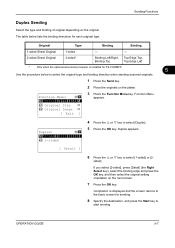
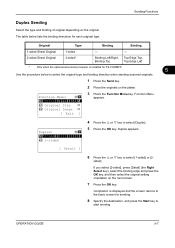
... Top Edge Left
* Only when the optional document processor is displayed and the screen returns to the... the Start key to select the original type and binding direction when sending scanned originals.
1 Press the Send key.
2 Place the originals on the platen...the binding directions for FS-1028MFP.
5
Use the procedure below to
start sending. Original
Type
Binding
Binding
1-sided Sheet Original 2-...
FS-1028MFP/1128MFP Operation Guide Rev-3 - Page 397


... Sets the default restriction on the number of sheets
(Other)
used for scanning (excludes copying). FAX TX Restriction
Sets the default restriction on the number of sheets used for sending faxes. (For FS-1128MFP only)
‹ [Total] selected for Copier/Printer Count
Item
Detail
Print Restriction Sets the default restriction on the total...
FS-1028MFP/1128MFP Operation Guide Rev-3 - Page 426


Machine
Item
FS-1028MFP
Description
FS-1128MFP
Type Printing Method Supported Original Types
Desktop Electrophotography by semiconductor laser, single drum.../min
A4R/LetterR: 15 sheets/min
Legal: 12 sheets/min
When using the document processor: 7.9 ± 0.5 seconds When the document processor is not used: 6.9 ± 0.5 seconds
20 seconds
15 seconds
15 seconds
Appendix-18
OPERATION ...
FS-1028MFP/1128MFP Operation Guide Rev-3 - Page 427


Item
FS-1028MFP
Description
FS-1128MFP
Paper Capacity
Front Cassette
Multi Purpose Tray
Output Tray Capacity
250 sheets (80 g/m2) 50 sheets (80 g/m2, plain paper, A4/Letter or less) ...
FS-1028MFP/1128MFP Operation Guide Rev-3 - Page 428


Item Options
Printer
Description
FS-1028MFP
FS-1128MFP
Document processor, Paper feeder (up to 2 units)
Item
Printing Speed First Print Time (A4, feed from Cassette) Resolution Operating System
Interface
Standard
Page Description Language
Same ...
FS-1028MFP/1128MFP Quick Guide - Page 1


... machine in good condition. FS-1028MFP/FS-1128MFP Quick Guide
About this Guide
This Guide is intended to Folder (SMB) To send a FAX • Using One-touch Keys • Printing Activity Reports • Memory Forwarding • Delayed Transmission • Broadcast Transmission • Network FAX To print • Printing Documents Stored in USB Memory Program...
FS-1028MFP/1128MFP Setup Guide Rev-1 - Page 3


Unpacking
1 Unpack the machine and all its included components.
When carrying the printer, always hold the right and left sides as shown.
2 Remove the packing tape and the protective sheet. IMPORTANT: Place the machine in a stable position. If the machine is FS-1128MFP, the modular cord with the attached ferrite core is enclosed...
FS-1028MFP/1128MFP Setup Guide Rev-1 - Page 8


... 100Base-TX, Shielded) Network FAX
USB Interface
Printer/TWAIN/ USB2.0 compatible cable (Hi-Speed USB
WIA
compliant, Max. 5.0 m, Shielded)
3 Connect the power cord to copy will appear on (|). this will begin replenishing the toner;
The machine will take approximately 15 minutes. Connecting Modular Cords (FS-1128MFP only)
1 Turn the power switch off...
FS-1028MFP/1128MFP/KM-2810/2820 Driver User Guide Rev-12.19 - Page 2


... this guide is a trademark of Hewlett-Packard Company. This user guide and its contents were developed for improvement without notice. Models supported by the KX printer driver
FS-1028MFP FS-1128MFP KM-2810 KM-2820
Copyright © 2010 KYOCERA MITA Corporation All rights reserved. Regarding Trademarks
Microsoft Windows is prohibited. TrueType is a trademark of...
Similar Questions
Kyocera Fs-1120d Attention Light On
FS-1120D attention light on, not printing anything.I've looked everywhere for paper jam. I have take...
FS-1120D attention light on, not printing anything.I've looked everywhere for paper jam. I have take...
(Posted by aygayg 1 year ago)
How To Add Email Addresses To Kyocera Printer Fs-1128mfp
(Posted by mkalmmas 10 years ago)
I'm Trying To Make Copy And Paper Come Out Blank On Kyocera 1028
(Posted by difrequez 11 years ago)
Kcera Fs-1028mfp Printer
how do i add a printer to the nerwork and setting the IP address to the printer?
how do i add a printer to the nerwork and setting the IP address to the printer?
(Posted by samkim 12 years ago)
Kyocera Fs-1028mfp Send Error 2202
I get a send error 2202 when i sacn to email. It alsoprints a result report with an error type: tran...
I get a send error 2202 when i sacn to email. It alsoprints a result report with an error type: tran...
(Posted by analutaaya 12 years ago)

