Kyocera FS-1028MFP Support Question
Find answers below for this question about Kyocera FS-1028MFP.Need a Kyocera FS-1028MFP manual? We have 10 online manuals for this item!
Current Answers
There are currently no answers that have been posted for this question.
Be the first to post an answer! Remember that you can earn up to 1,100 points for every answer you submit. The better the quality of your answer, the better chance it has to be accepted.
Be the first to post an answer! Remember that you can earn up to 1,100 points for every answer you submit. The better the quality of your answer, the better chance it has to be accepted.
Related Kyocera FS-1028MFP Manual Pages
KM-NET ADMIN Operation Guide for Ver 2.0 - Page 103


...performs a refresh on a multitasking operating system. This allows a shared
use of MFPs and
printers.
Since there is no longer care about.
User Account A file that contains the user name...device. Unmanaged Queue Sequence of dialog boxes that reflects all -in-one controller is needed to handle the various functions of resources, such as the data management and security ...
PRESCRIBE Commands Command Reference Manual Rev 4.8 - Page 171


...of the PCL macros, the location in the printer, and the property value for all interfaces....SORRY', 2.1; See also Resource Protection in the EPROM. If the printer encounters PCL macros with the same macro ID, it will be ...Property Temporary/Permanent Permanent Permanent
The internal printer firmware manages the PCL macros, recognizing...host buffers of the printer interfaces. important if resource protection...
PRESCRIBE Commands Command Reference Manual Rev 4.8 - Page 191


...quality to Quick mode when this command is used by the PANT command in KPDL emulations.
!R! PANTONE colors cannot be used with certain printer models and versions. PANT 'Cool Gray 1';
PANT
File
Process Yellow Process Blue Red 032 Blue 072 Reflex Green Black Black 5 Warm ... Yellow
Black 4
Warm Gray 4 Warm Gray 8
Cool Gray 4 Cool Gray 8
The PANT command may not work with model FS-5800C.
PRESCRIBE Commands Command Reference Manual Rev 4.8 - Page 358


... sources to optimize the electrical properties (such as the fuser temperature and the transfer bias) so that the best print quality is relevant to the FS-1000 printer only.
Function
The TATR command applies a paper source (MP tray or cassette) thickness of paper.
apply Tray ATtributes
Format
TATR [source[, thickness, print-density...
PRESCRIBE Commands Technical Reference Manual - Rev. 4.7 - Page 80


...command. To demonstrate, we shall encode the bit map for all font selection needs. Word-processing programs that the printing system can adjust the page orientation correctly (... Embedded Commands
Word-processing programs with IBM and Epson printer drivers include support for font selection. bit map; The Kyocera printing system internally assigns these fonts to meet nearly all characters...
PRESCRIBE Commands Technical Reference Manual - Rev. 4.7 - Page 113


...above , install your model in your software supports and select the appropriate printer driver.
Tables of control codes and escape sequences are encouraged to visit our ... • Standard line printer (mode 0) • KPDL (mode 9) [PostScript compatible]
Word-processing and graphics software for any of the printers above printers also works with the product. Or, you need to do is set...
PRESCRIBE Commands Technical Reference Manual - Rev. 4.7 - Page 117


...C5, C2, and C3 commands will be obtained by embedded commands or by using a printer driver from your word-processing software that supports the IBM Proprinter X24E. An embedded command gives ... (12 points, 10 cpi). For details, see LaserJet Symbol Sets on next page). Samples are needed. No PRESCRIBE commands are shown on the next page. By giving a particular value for doublewide/double...
PRESCRIBE Commands Technical Reference Manual - Rev. 4.7 - Page 145


...300 AGFA80 Fonts
13 FS-3800 PCL 6, KPDL
Fine 1200, Fast 1200, 600, 300 AGFA80 Fonts
14 FS-5900C PCL 5C, KPDL
1200 (KPDL), 600
Bitstream45
15 FS-6900 PCL 6, KPDL
600, 300
Bitstream45
16 FS-8000C PCL 5C, ... as the default font, add the following HP printer language as tabled below:
Table 7.14. The Kyocera printing systems support to emulate the following lines:
FRPO V3, 'TimesNewRoman';
FS-1028MFP/1128MFP Operation Guide Rev-3 - Page 2


...use of third party supplies in the illustration assures that you can always use of FS-1028MFP/FS-1128MFP. Setup Guide Describes how to load paper, basic copy, print and scan ... troubleshooting action as necessary. Please read this machine. This Operation Guide also includes instructions on FS-1028MFP/DP.
Included Guides
The following guides are our own brand.
A label shown in this...
FS-1028MFP/1128MFP Operation Guide Rev-3 - Page 9


... Telephone Line (Inch version only)
Network Setup (LAN Cable Connection)
Install the Network FAX Driver on your computer *1
Selection of Transmit Terminal Identification
(TTI)...2-3
on the FAX Operation Guide
...Operation Guide
*1: For more information, refer to the Network FAX Driver Operation Guide. *2: If the destination is not stored in FS-1128MFP.)
As well as sending a FAX via a network....
FS-1028MFP/1128MFP Operation Guide Rev-3 - Page 22


... at the address below for a period of the developing unit, the drum unit, the transfer belt, and the fixing unit. Warranty (USA)
FS-1028MFP/FS-1128MFP MULTIFUNCTIONAL PRODUCT LIMITED WARRANTY
Kyocera Mita America, Inc.
Maintenance Kits consist of three years or 100,000 copies/prints, whichever first occurs. THIS WARRANTY IS MADE IN LIEU...
FS-1028MFP/1128MFP Operation Guide Rev-3 - Page 44


..., refer to a PC. Prepare the necessary cables according to the interface you use. Available Standard Interfaces
Function
Interface
Necessary Cable
Printer/Scanner Network interface /Network FAX*
LAN (10Base-T or 100Base-TX, Shielded)
Printer/TWAIN Scanning/WIA Scanning
USB interface
USB2.0 compatible cable (Hi-Speed USB compliant, Max. 5.0 m, Shielded)
* Network FAX and FAX...
FS-1028MFP/1128MFP Operation Guide Rev-3 - Page 62


Wake the device from your PC from the included Product Library CD-ROM (Product Library) if you want to use the printer function of this device when in FS-1128MFP.
2-22
OPERATION GUIDE See Auto Low Power Mode on page 3-4 and Sleep and Auto Sleep on this machine or perform TWAIN / WIA transmission...
FS-1028MFP/1128MFP Operation Guide Rev-3 - Page 145
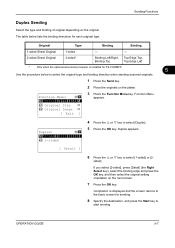
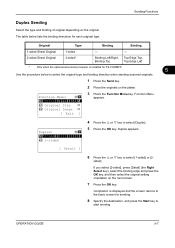
... Edge Left
* Only when the optional document processor is displayed and the screen returns to the basic screen for each original type. is installed for FS-1028MFP.
5
Use the procedure below lists the binding directions for sending.
8 Specify the destination, and press the Start key to select [1-sided] or [2-
Duplex appears.
[ Detail...
FS-1028MFP/1128MFP Operation Guide Rev-3 - Page 397


...,999 in 1-sheet increments.
FAX TX Restriction
Sets the default restriction on the number of sheets used for sending faxes. (For FS-1128MFP only)
‹ [Total] selected for Copier/Printer Count
Item
Detail
Print Restriction Sets the default restriction on the total number of
sheets used for copying and printing.
11
Scan...
FS-1028MFP/1128MFP Operation Guide Rev-3 - Page 426


... ± 0.5 seconds When the document processor is not used: 6.9 ± 0.5 seconds
20 seconds
15 seconds
15 seconds
Appendix-18
OPERATION GUIDE Machine
Item
FS-1028MFP
Description
FS-1128MFP
Type Printing Method Supported Original Types
Desktop Electrophotography by semiconductor laser, single drum system Sheet, Book, 3-dimensional objects (maximum original size: Folio/Legal)
Original...
FS-1028MFP/1128MFP Operation Guide Rev-3 - Page 427


Item
FS-1028MFP
Description
FS-1128MFP
Paper Capacity
Front Cassette
Multi Purpose Tray
Output Tray Capacity
250 sheets (80 g/m2) 50 sheets (80 g/m2, plain paper, A4/Letter or less) ...
FS-1028MFP/1128MFP Operation Guide Rev-3 - Page 428


Item Options
Printer
Description
FS-1028MFP
FS-1128MFP
Document processor, Paper feeder (up to 2 units)
Item
Printing Speed First Print Time (A4, feed from Cassette) Resolution Operating System
Interface
Standard
Page Description ...
FS-1028MFP/1128MFP Quick Guide - Page 1


... machine correctly, perform routine maintenance and take a simple troubleshooting action as E-mail • Send to help you can always use the machine in good condition. FS-1028MFP/FS-1128MFP Quick Guide
About this machine.
Keep this guide in USB Memory Program function • Registering Program Functions • Using Program Functions
FS-1028MFP/1128MFP/KM-2810/2820 Driver User Guide Rev-12.19 - Page 2


... improvement without notice. Models supported by the KX printer driver
FS-1028MFP FS-1128MFP KM-2810 KM-2820
Copyright © 2010 KYOCERA MITA Corporation All rights reserved. Examples of Microsoft ...All other countries.
and/or other brand and product names herein are used for the 5.1 driver. PCL is a trademark of Apple Computer, Inc. Adobe, Acrobat, Adobe Reader, Photoshop ...
Similar Questions
Why Won't The Downloaded Kyocera Printer Driver For Fs-1120d Just Run?
I have successfully downloaded the printer driver - but when I click on it it just tells me what fil...
I have successfully downloaded the printer driver - but when I click on it it just tells me what fil...
(Posted by johnfranciscondon 9 years ago)
Printing Pdf Files W/kyocera Fs 1028mfp Causes Computer Blue Screen And Shutdown
Whenever I try to print PDF files, this causes a computer blue screen and shutdown. Is it possible t...
Whenever I try to print PDF files, this causes a computer blue screen and shutdown. Is it possible t...
(Posted by tbhsusie 11 years ago)
How Do I Empty The How Waste Toner Box On A Fs-1028mfp/fs
how do I empty the how waste toner box on a fs-1028mfp/fs
how do I empty the how waste toner box on a fs-1028mfp/fs
(Posted by wllrj 12 years ago)
Kcera Fs-1028mfp Printer
how do i add a printer to the nerwork and setting the IP address to the printer?
how do i add a printer to the nerwork and setting the IP address to the printer?
(Posted by samkim 12 years ago)

