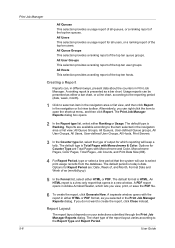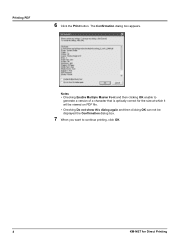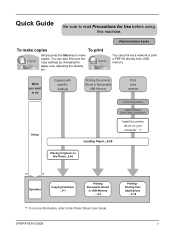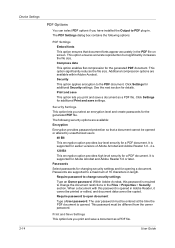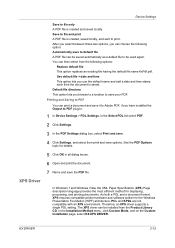Kyocera FS-1028MFP Support Question
Find answers below for this question about Kyocera FS-1028MFP.Need a Kyocera FS-1028MFP manual? We have 10 online manuals for this item!
Question posted by tbhsusie on February 5th, 2013
Printing Pdf Files W/kyocera Fs 1028mfp Causes Computer Blue Screen And Shutdown
Whenever I try to print PDF files, this causes a computer blue screen and shutdown. Is it possible that a driver is corrupt and needs to be fixed? Have updated print driver, etc.
pls advise...if need to reinstall driver, pls explain what I need to do and how.
Current Answers
Related Kyocera FS-1028MFP Manual Pages
Similar Questions
My Kyocera Fs-1028mfp Is Asking To Replace The Processing Unit What's This?
my Kyocera Fs-1028MFP is asking to replace the processing unit what's this?
my Kyocera Fs-1028MFP is asking to replace the processing unit what's this?
(Posted by crtwins 9 years ago)
Kyocera Fs-1028mfp Does Not Print A Copied Page.
I put in a new toner and the scanner that run across the screen works, but only a blank page comes o...
I put in a new toner and the scanner that run across the screen works, but only a blank page comes o...
(Posted by hqn0471 11 years ago)
How Do I Empty The How Waste Toner Box On A Fs-1028mfp/fs
how do I empty the how waste toner box on a fs-1028mfp/fs
how do I empty the how waste toner box on a fs-1028mfp/fs
(Posted by wllrj 12 years ago)
Kyocera Fs-1028mfp Send Error 2202
I get a send error 2202 when i sacn to email. It alsoprints a result report with an error type: tran...
I get a send error 2202 when i sacn to email. It alsoprints a result report with an error type: tran...
(Posted by analutaaya 12 years ago)