Kyocera FS-C1020MFP Support Question
Find answers below for this question about Kyocera FS-C1020MFP.Need a Kyocera FS-C1020MFP manual? We have 8 online manuals for this item!
Question posted by brenda93593 on May 24th, 2012
Pdf File
How do I scan a document to a PDF file on FS-C1020MFP
Current Answers
There are currently no answers that have been posted for this question.
Be the first to post an answer! Remember that you can earn up to 1,100 points for every answer you submit. The better the quality of your answer, the better chance it has to be accepted.
Be the first to post an answer! Remember that you can earn up to 1,100 points for every answer you submit. The better the quality of your answer, the better chance it has to be accepted.
Related Kyocera FS-C1020MFP Manual Pages
FS-C1020MFP Driver Setup Guide - Page 7
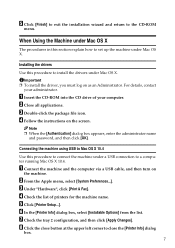
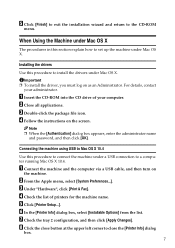
...dialog box appears, enter the administrator name
and password, and then click [OK]. E Click [Printer Setup...].
A Connect the machine and the computer via a USB cable, and then turn on ... exit the installation wizard and return to close the [Printer Info] dialog
box. 7 For details, contact
your computer. C Double-click the package file icon. Connecting the machine using USB to Mac OS ...
FS-C1020MFP Driver Setup Guide - Page 12


... not properly set to a network connection. Then, on the [File] menu. If connection cannot be properly connect-
Alternatively, select "Printer Port" in the machine selection dialog box, either the machine's...tab, click [Reinstall Driver] to do if a test page cannot be found and only "Printer Port" appears in the dialog box, and then install the software. Before installing the software...
FS-C1020MFP Quick Operation Guide - Page 1


For safe and correct use, please be sure to read "Safety Information" before you use the product and keep it handy for future reference. FS-C1020MFP
Quick Guide
Names and Locations Using the Copier Function Using the Scanner Function
Using the Fax Function Troubleshooting
Removing Paper Jams Print Cartridges
Read this ...
FS-C1020MFP Quick Operation Guide - Page 12
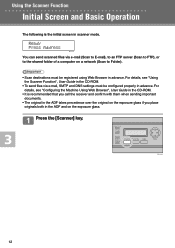
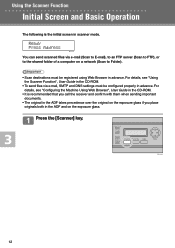
... with them when sending important
documents. • The original in the ADF takes precedence over the original on the exposure glass if you place
originals both in the ADF and on a network (Scan to the shared folder of a computer on the exposure glass. BPC236S
You can send scanned files via e-mail, SMTP and DNS...
FS-C1020MFP Quick Operation Guide - Page 14


...the next step. In this step until all originals have more originals to start sending the scanned file.
• To cancel scanning, press the [Scanner] key, and then press the [Clear/Stop] key. When all... originals are discarded.
• If paper is jammed in the ADF, the scan file is discarded. To remove paper jams in the ADF, see "Getting Started", User Guide in the CD...
FS-C1020MFP Quick Operation Guide - Page 23


... wipe the same parts with a dry cloth to touch printed areas.
❖ Copied pages or scanned files are too dark or too light on the exposure glass, make sure that toner or correction fluid ...is dry.
❖ The same area is dirty whenever making copies or scanning files
The exposure glass or ADF is dirty. For more details, see "Cleaning", User Guide in the ...
FS-C1020MFP Quick Operation Guide - Page 38


FS-C1020MFP
Quick Guide
Names and Locations Using the Copier Function Using the Scanner Function Using the Fax Function Troubleshooting Removing Paper Jams Print Cartridges
305JK56080 M019-7507
FS-C1020MFP Scanning and Fax Operation Guide - Page 4


... Function
Guide to the Scanner Function 1 Scanning from a computer 1 Sending scanned files via e-mail 2 Sending scanned files to an FTP server 2 Sending scanned files to a computer's shared folder 3
Configuring the IP Address Settings 3 Registering Scan Destinations 5 Scanning Using the Control Panel 9
Basic Operation for Sending Scanned Files 9 Scanning from a Computer (LAN-Fax 11...
FS-C1020MFP Scanning and Fax Operation Guide - Page 5


...". Using the Scanner Function
Guide to the Scanner Function
There are two scanning methods: scanning from the computer (TWAIN scanning) and scanning using the control panel.
❖ Scanning from the computer TWAIN scanning allows you to send scanned files via e-mail (Scan to E-mail), to an FTP server (Scan to FTP), or to the shared folder of a computer on a network...
FS-C1020MFP Scanning and Fax Operation Guide - Page 6


...Settings".
For details, see p.3 "Configuring the IP Address Settings".
You can send scanned files via e-mail A Connect the machine to the network. For details, see "... a TWAIN-compliant applica- A-2
BPC034S
❖ Preparation for sending scanned files via e-mail using Web Browser.
Sending scanned files to the Address Book using the control panel. puter, install a...
KM-NET ADMIN Operation Guide for Ver 2.0 - Page 72


...file.
7 In the File Download dialog box, select Open to close the Export Accounting Data dialog box.
If you can select which printers... devices or accounts are some differences when exporting in PDF, name and save the currently displayed List View information... displayed List View information can export and save the report document.
Quick Filter
Use the Quick Filter to the list display...
KM-NET ADMIN Operation Guide for Ver 2.0 - Page 80
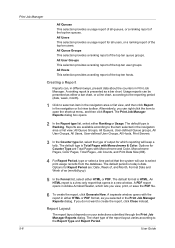
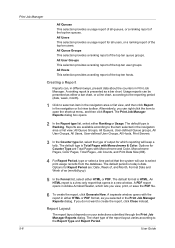
...as (mm/dd/yyyy).
5 In the Format list, select either HTML or PDF format, as you view, print, or save the PDF file.
6 To create the report, click Generate Now. A separate window opens with... print usage records from the database. The default type is presented as either Ranking or Usage. A PDF report opens in Print Job Manager. Usage reports can be presented as a bar chart. Reports are ...
KM-NET ADMIN Operation Guide for Ver 2.0 - Page 103


... a printing device from standard account tasks. Wizard Sequence of MFPs and
printers. KMnet Admin 2.0
xi U
Unmanaged Device A device that is not ... of print jobs waiting to manage the printing, copying, scanning, and
faxing as well as memory or hard disk, ... the data management and security functions.
User Account A file that is not controlled by -step through an installation and ...
KM-NET Viewer Operation Guide Rev-5.2-2010.10 - Page 14


...change the size of your office. Map View
Use Map View to select an image file (.BMP or .JPG).
4 Click OK in the Import Map Background dialog box....copier printed pages, printer printed pages, FAX/i-FAX printed pages, black & white printed pages, single color printed pages, full color printed pages, total scanned pages, copier scanned pages, fax scanned pages, and other scanned pages. After an ...
KM-NET Viewer Operation Guide Rev-5.2-2010.10 - Page 32


... dialog box, select a location to save the file to select multiple boxes.
4 Click Export.
5 Name and save the file. Downloading a Document
You can download a document from the list. Press Ctrl or Shift + click to , type a file name, select PDF, TIF, or JPG file type, and click OK. Searching a Document Box
In a document box, you can zoom and rotate the...
KM-NET Viewer Operation Guide Rev-5.2-2010.10 - Page 41


... Ctrl or Shift + click to select devices.
2 In the menu at the top of the Logical Printers defined in the Command Center for groups in the Network Groups list.
1 Click to select one device ... click the Authorize Groups icon.
3 Click On to be inoperable. Click OK to send macros or printable files, such as PDF or PRN.
5 To send data as text, type the text in the context menu, click Advanced > ...
KM-NET Viewer Operation Guide Rev-5.2-2010.10 - Page 45


...account. A Quick search box is kept of the number of pages output or scanned by the administrator. Account
A count is also available to search the list of ...A counter report is shown in CSV or XML format. The report contains the same printer system and counter information that are available when the Mail Settings have one or more recipients.... The attached file can be specified.
PRESCRIBE Commands Command Reference Manual Rev 4.8 - Page 171


...Memory card and EPROM based PCL macros cannot be sent to RAM, macros residing on all FS-series printers, may also be deleted.
RES; BOX %2, .3; MRP -.15, .35; ENDM;...location in the printer, and the property value for all interfaces. File
!R! FSET 1p12v0s3b24580T; MRP .15, .2;
Downloaded PCL macros, available for the resource - Printout
161 If the printer encounters PCL ...
PRESCRIBE Commands Command Reference Manual Rev 4.8 - Page 191


...this command is used by the PANT command in KPDL emulations.
!R! EXIT;
181
PANTONE colors cannot be used with certain printer models and versions. PANT
File
Process Yellow Process Blue Red 032 Blue 072 Reflex Green Black Black 5 Warm Gray 1 Warm Gray 5 Warm Gray ...
Warm Gray 4 Warm Gray 8
Cool Gray 4 Cool Gray 8
The PANT command may not work with model FS-5800C. PANT 'Cool Gray 1';
PRESCRIBE Commands Command Reference Manual Rev 4.8 - Page 358


...: lighter (1) to the FS-1000 printer only.
This command is ...achieved with different thicknesses of paper. TATR 0, 1, 3; To reset the second paper cassette (option feeder) to the defaults: !R! EXIT;
348 All trays are reset when all paper sources to the defaults: !R! apply Tray ATtributes
Format
TATR [source[, thickness, print-density]]; Note
File...
Similar Questions
How Do I Reset The Admin Password On My Kyocera Fs-c1020mfp
(Posted by Grjonas 9 years ago)
Can Scan Documents In Kyocera Fs-1128mfp Printer In Windows Xp
(Posted by niciscok 10 years ago)
Error Shows On Printer Screen When Trying To Scan
Error shows on printer screen when trying to scan from printer to desktop - say error 1101 This has...
Error shows on printer screen when trying to scan from printer to desktop - say error 1101 This has...
(Posted by gary62290 11 years ago)
Driver Update For Kyocerca Fs-c1020mfp
Driver update for canning on the kyocera fs-c1020mfp. Using mac osx lion
Driver update for canning on the kyocera fs-c1020mfp. Using mac osx lion
(Posted by realtor7 12 years ago)

