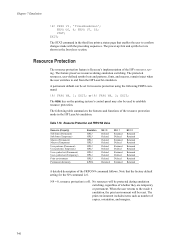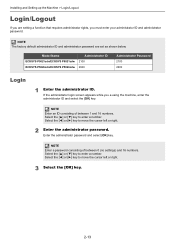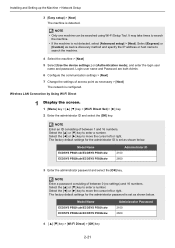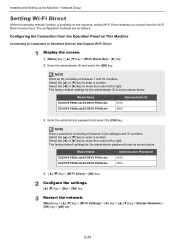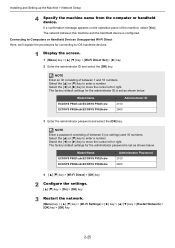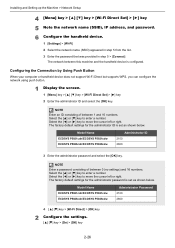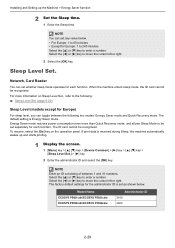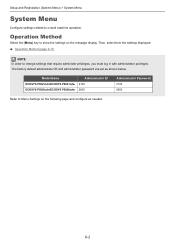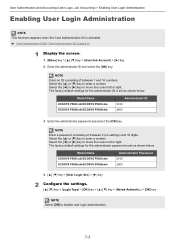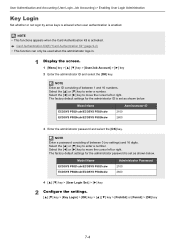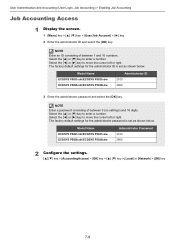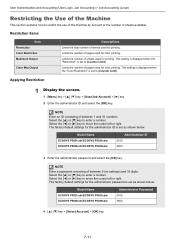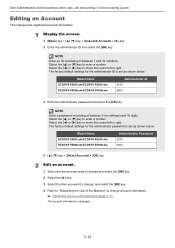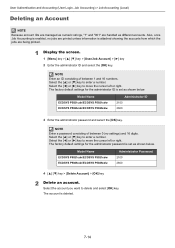Kyocera ECOSYS P5021cdw Support Question
Find answers below for this question about Kyocera ECOSYS P5021cdw.Need a Kyocera ECOSYS P5021cdw manual? We have 16 online manuals for this item!
Question posted by paogiap on April 1st, 2022
Reset To Factory Default Kyocera Ecosys P5021cdw
how to reset to factory default Kyocera ECOSYS P5021cdw
Requests for more information
Request from k49267 on August 7th, 2022 11:13 PM
Which one is the reset button?
Which one is the reset button?
Current Answers
Answer #2: Posted by SonuKumar on April 1st, 2022 7:55 AM
Please respond to my effort to provide you with the best possible solution by using the "Acceptable Solution" and/or the "Helpful" buttons when the answer has proven to be helpful.
Regards,
Sonu
Your search handyman for all e-support needs!!
Related Kyocera ECOSYS P5021cdw Manual Pages
Similar Questions
How To Set This Printer Back To Factory Settings
(Posted by petermarkowski1940 1 year ago)
Wifi Connection
How to set the wifi connection without knowing what to put on the password and the username
How to set the wifi connection without knowing what to put on the password and the username
(Posted by wambuicatherine013 2 years ago)
Factory Default Settings Kyocera Ecosys Fs1135mfp
I have an old machine that a previous employer told me to keep but I cannot get it to scan properly....
I have an old machine that a previous employer told me to keep but I cannot get it to scan properly....
(Posted by Searchercp 3 years ago)
How To Reset Factory Defaults On Kyocera Fs 1128 Mfp Printer
(Posted by ghajaiko 9 years ago)