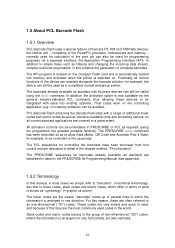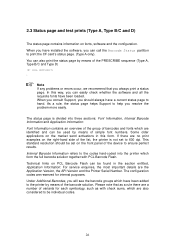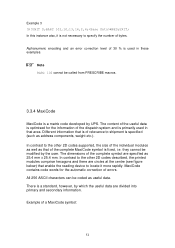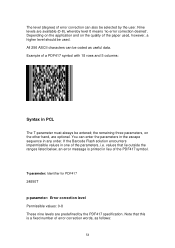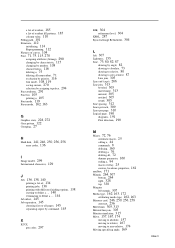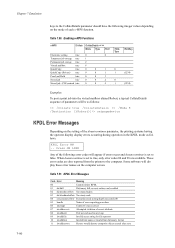Kyocera ECOSYS M6035cidn Support Question
Find answers below for this question about Kyocera ECOSYS M6035cidn.Need a Kyocera ECOSYS M6035cidn manual? We have 16 online manuals for this item!
Question posted by ogmeshimoses2123 on April 12th, 2023
How Fix Error Code 4600 On Kyocera Ecsys M6035cidn Printer
Current Answers
Answer #1: Posted by SonuKumar on April 12th, 2023 6:37 PM
Error code 4600 on the Kyocera ECOSYS M6035cidn is related to the maintenance unit of the printer. The maintenance unit is responsible for cleaning and maintaining the printer's internal components. Here are some steps you can take to resolve the issue:
Power off the printer and unplug it from the power source.
Open the front cover of the printer and locate the maintenance unit.
Remove the maintenance unit and inspect it for any damage or obstructions.
If the maintenance unit appears to be damaged or obstructed, replace it with a new one.
If the maintenance unit appears to be in good condition, try resetting the printer by performing a cold restart. To do this, hold down the power button for 10 seconds while the printer is unplugged.
After the cold restart, plug the printer back in and power it on. Check to see if the error code has been resolved.
If the error code persists, it may be necessary to contact Kyocera technical support for further assistance. They may be able to provide more specific troubleshooting steps or recommend a service technician to help resolve the issue.
Please respond to my effort to provide you with the best possible solution by using the "Acceptable Solution" and/or the "Helpful" buttons when the answer has proven to be helpful.
Regards,
Sonu
Your search handyman for all e-support needs!!
Answer #2: Posted by Dreamgirl01 on April 12th, 2023 6:30 PM
Error code 4600 on a Kyocera ECOSYS M6035cidn printer usually indicates a problem with the fuser unit. Here are some steps you can take to try to fix the issue:
Turn off the printer and unplug it from the power source.
Wait for the printer to cool down before proceeding.
Open the front cover and remove the toner cartridges and waste toner box.
Locate the green fuser release levers on both sides of the printer and pull them down.
Gently remove the fuser unit by pulling it out towards you.
Check the fuser unit for any damage or signs of wear and tear.
If the fuser unit looks damaged, replace it with a new one.
If the fuser unit appears to be in good condition, carefully reinsert it into the printer and push it back in until you hear it click into place.
Push the green fuser release levers back up until they click into place.
Reinstall the toner cartridges and waste toner box.
Close the front cover and plug the printer back in.
Turn on the printer and see if the error code has been resolved.
If these steps do not fix the issue, you may need to contact Kyocera's customer support or a certified technician for further assistance.
Send a message...
nadia
Related Kyocera ECOSYS M6035cidn Manual Pages
Similar Questions
Kyocera. fs-1125mfp paper jam error code j4020 There is no paper inside
Good day i have an issue with my fs 3140 mfp kyocera which is displaying c0100 er0100 error code pls...
my Kyocera fs 6530 mfp is showing error code f245
when the printer is powered it gives error code 6000:0006111 and i cannot proceed
Need to know what this error code means and how to fix. Thanks