Kyocera ECOSYS M3540idn Support Question
Find answers below for this question about Kyocera ECOSYS M3540idn.Need a Kyocera ECOSYS M3540idn manual? We have 19 online manuals for this item!
Question posted by amy22248 on October 16th, 2014
Default Password
What is the default password on this model?
Current Answers
There are currently no answers that have been posted for this question.
Be the first to post an answer! Remember that you can earn up to 1,100 points for every answer you submit. The better the quality of your answer, the better chance it has to be accepted.
Be the first to post an answer! Remember that you can earn up to 1,100 points for every answer you submit. The better the quality of your answer, the better chance it has to be accepted.
Related Kyocera ECOSYS M3540idn Manual Pages
ECOSYS M3040idn/M3540idn/M3550idn/M3560idn Operation Guide - Page 14


... the machine and printers on your network printing system (the machine) with information...and perform copy, print and scan operations, and indicates default settings and other safety information.
KYOCERA Net Viewer User Guide...following guides are subject to change settings. Safety Guide (ECOSYS M3040idn/ECOSYS M3540idn/ECOSYS M3550idn/ECOSYS M3560idn)
Indicates the space required for each guide as...
ECOSYS M3040idn/M3540idn/M3550idn/M3560idn Operation Guide - Page 57


... default login user name and login password are setting a function that requires administrator rights, or if user login administration is selected as the user authentication method, either [Local] or [Network] can be unable to login if you forget your login user name or login password. Model Name
Login User Name
Login Password
ECOSYS M3040idn/ECOSYS M3540idn
4000
4000
ECOSYS...
ECOSYS M3040idn/M3540idn/M3550idn/M3560idn Operation Guide - Page 66


... configuring the settings, refer to configure settings. Cassette 3 4. The factory default login user name and login password are set as shown below. System Menu/Counter. Cassette 1 2. MP ... user name and login password and press [Login]. Model Name
Login User Name
Login Password
ECOSYS M3040idn/ECOSYS M3540idn
4000
4000
ECOSYS M3550idn
5000
5000
ECOSYS M3560idn
6000
6000
1...
ECOSYS M3040idn/M3540idn/M3550idn/M3560idn Operation Guide - Page 106


... the wallpaper of the selected icon on the Desktop.
Value: Images 1 to display. Model Name
Login User Name
Login Password
ECOSYS M3040idn/ ECOSYS M3540idn
4000
4000
ECOSYS M3550idn ECOSYS M3560idn
5000 6000
5000 6000
2 Configure the settings. The factory default login user name and login password are set as which icons are shown below . Select an icon and press...
ECOSYS M3040idn/M3540idn/M3550idn/M3560idn Operation Guide - Page 173
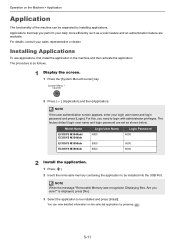
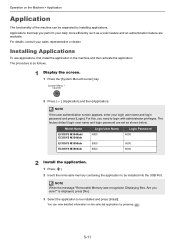
The factory default login user name and login password are set as a scan feature and an authentication feature are available.
Model Name
Login User Name
Login Password
ECOSYS M3040idn/ ECOSYS M3540idn
4000
4000
ECOSYS M3550idn
5000
5000
ECOSYS M3560idn
6000
6000
2 Install the application.
1 Press [ ]. 2 Insert the removable memory containing the application to be expanded by...
ECOSYS M3040idn/M3540idn/M3550idn/M3560idn Operation Guide - Page 175


...authentication screen appears, enter your login user name and login password and press [Login]. The factory default login user name and login password are set as follows.
1 Display the screen.
1 ...an application before uninstalling it. Model Name
Login User Name
Login Password
ECOSYS M3040idn/ ECOSYS M3540idn
4000
4000
ECOSYS M3550idn
5000
5000
ECOSYS M3560idn
6000
6000
2 Deactivate the...
ECOSYS M3040idn/M3540idn/M3550idn/M3560idn Operation Guide - Page 205
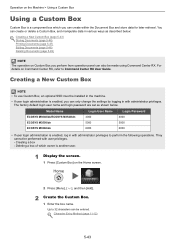
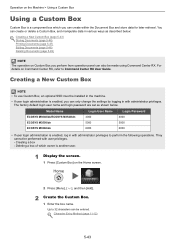
The factory default login user name and login password are set as described below . Creating a box - They cannot be made using Command Center RX.
Custom Box
2 Press [Menu], [ ], and then [Add].
2 Create the Custom Box.
1 Enter the box name. Model Name
Login User Name
Login Password
ECOSYS M3040idn/ECOSYS M3540idn
4000
4000
ECOSYS M3550idn
5000
5000
ECOSYS M3560idn
6000...
ECOSYS M3040idn/M3540idn/M3550idn/M3560idn Operation Guide - Page 244
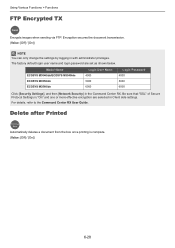
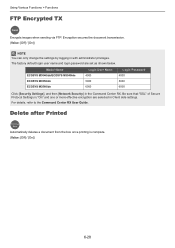
... > Functions
FTP Encrypted TX
Send
Encrypts images when sending via FTP. The factory default login user name and login password are selected in Client side settings. Model Name
Login User Name
Login Password
ECOSYS M3040idn/ECOSYS M3540idn
4000
4000
ECOSYS M3550idn
5000
5000
ECOSYS M3560idn
6000
6000
Click [Security Settings], and then [Network Security] in with administrator...
ECOSYS M3040idn/M3540idn/M3550idn/M3560idn Operation Guide - Page 256
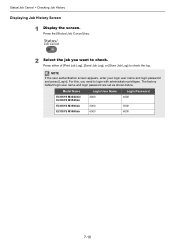
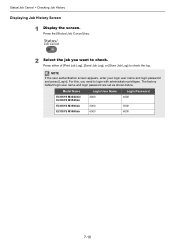
... History Screen
1 Display the screen.
Press the [Status/Job Cancel] key.
2 Select the job you need to login with administrator privileges. Model Name
Login User Name
Login Password
ECOSYS M3040idn/ ECOSYS M3540idn
4000
4000
ECOSYS M3550idn
5000
5000
ECOSYS M3560idn
6000
6000
7-10 NOTE
If the user authentication screen appears, enter your login user name and login...
ECOSYS M3040idn/M3540idn/M3550idn/M3560idn Operation Guide - Page 264


... in each function screen to System Menu Settings on the following page and configure as shown below. Model Name
Login User Name
Login Password
ECOSYS M3040idn/ ECOSYS M3540idn
4000
4000
ECOSYS M3550idn
5000
5000
ECOSYS M3560idn
6000
6000
• If function default settings have been changed, the [Reset] key can be pressed in with administrator privileges. Setup and...
ECOSYS M3040idn/M3540idn/M3550idn/M3560idn Operation Guide - Page 305


...
This enables user login administration. Use a user property stored in the machine. The factory default login user name and login password are set as shown below. Model Name
Login User Name
Login Password
ECOSYS M3040idn/ ECOSYS M3540idn
4000
4000
ECOSYS M3550idn
5000
5000
ECOSYS M3560idn
6000
6000
3 Press [User Login Setting]. System Menu/Counter. System Menu
Favorites/Application...
ECOSYS M3040idn/M3540idn/M3550idn/M3560idn Operation Guide - Page 307


... M3540idn: 4000, ECOSYS M3550idn: 5000, ECOSYS M3560idn: 6000
Login Password: ECOSYS M3040idn/ECOSYS M3540idn: 4000, ECOSYS M3550idn: 5000, ECOSYS M3560idn: 6000
Access Level: Machine Administrator
Administrator
User Name:
Admin
Login User Name: Admin
Login Password: Admin
Access Level: Administrator
* Upper case and lower case letters are distinguished (case sensitive). NOTE
By default...
ECOSYS M3040idn/M3540idn/M3550idn/M3560idn Operation Guide - Page 308


The same login user name cannot be registered. The factory default login user name and login password are set as shown below explains the user information to be registered. Model Name
Login User Name
Login Password
ECOSYS M3040idn/ ECOSYS M3540idn
4000
4000
ECOSYS M3550idn ECOSYS M3560idn
5000 6000
5000 6000
3 Press [User Login Setting], [Local User List] and then [ ].
2 Enter...
ECOSYS M3040idn/M3540idn/M3550idn/M3560idn Operation Guide - Page 311


...].
The items, which can be changed . The factory default login user name and login password are set as shown below . NOTE To change the user information of user properties that could be deleted. Model Name
Login User Name
Login Password
ECOSYS M3040idn/ECOSYS M3540idn
4000
4000
ECOSYS M3550idn
5000
5000
ECOSYS M3560idn
6000
6000
For a user with machine administrator...
ECOSYS M3040idn/M3540idn/M3550idn/M3560idn Operation Guide - Page 315


...operations, enter a login user name and password, and press [Login]. Model Name
Login User Name
Login Password
ECOSYS M3040idn/ ECOSYS M3540idn
4000
4000
ECOSYS M3550idn
5000
5000
ECOSYS M3560idn
6000
6000
3 Press [User Login Setting], [ ] and then [User Account Lockout Settings].
9-13 The factory default login user name and login password are set as shown below.
System Menu...
ECOSYS M3040idn/M3540idn/M3550idn/M3560idn Operation Guide - Page 321


...
2 Press [ ] and then [User Login/Job Accounting]. Model Name
Login User Name
Login Password
ECOSYS M3040idn/ ECOSYS M3540idn
4000
4000
ECOSYS M3550idn
5000
5000
ECOSYS M3560idn
6000
6000
3 Press [User Login Setting], [ ] ..., enter a login user name and password, and press [Login].
The factory default login user name and login password are set to [Local Authentication].
For...
ECOSYS M3040idn/M3540idn/M3550idn/M3560idn Operation Guide - Page 322


...Press [ ] and then [User Login/Job Accounting]. The factory default login user name and login password are set as shown below.
NOTE To use the group authorization settings...authentication method in Protocol Detail on page 9-3. Model Name
Login User Name
Login Password
ECOSYS M3040idn/ ECOSYS M3540idn
4000
4000
ECOSYS M3550idn
5000
5000
ECOSYS M3560idn
6000
6000
3 Press [User Login ...
ECOSYS M3040idn/M3540idn/M3550idn/M3560idn Operation Guide - Page 324
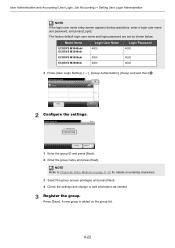
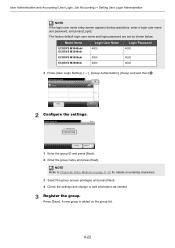
Model Name
Login User Name
Login Password
ECOSYS M3040idn/ ECOSYS M3540idn
4000
4000
ECOSYS M3550idn ECOSYS M3560idn
5000 6000
5000 6000
3 Press [User Login Setting], [ ], [Group Authorization], [Group List] and then [ ]. Group List
Others
10:10
1/1
Menu
End
2 Configure the settings. The factory default login user name and login password are set as needed.
3 Register the group....
ECOSYS M3040idn/M3540idn/M3550idn/M3560idn Operation Guide - Page 349


Model Name
Login User Name
Login Password
ECOSYS M3040idn/ ECOSYS M3540idn
4000
4000
ECOSYS M3550idn
5000
5000
ECOSYS M3560idn
6000
6000
9-47
User Authentication and Accounting (User Login, Job Accounting) > Configuring Job Accounting
Print Accounting Report
The total pages counted of copiers and printers is administered. REPORT
Use the procedure below . System Menu/...
ECOSYS M3540idn/M3550idn/M3560idn Fax Operation Guide - Page 174


...
The factory default login user name and login password are set , in by referring to the machine's Operation Guide for Administrator User Name and Password.
IMPORTANT When... printing of copy jobs and printer jobs, and printing from USB memory. Model Name
Login User Name
Login Password
ECOSYS M3540idn
4000
4000
ECOSYS M3550idn
5000
5000
ECOSYS M3560idn
6000
6000
1 Display ...
Similar Questions
My Printer Give Me Error Says Call Service Model Fs C5300dn, How To Sort This Pr
(Posted by davidrichardphiri 2 months ago)
What Causes Paper Jam In Kyocera Ecosys 3540idn
(Posted by jamesangeti2 1 year ago)
Model Ecosys M3540idn: How Do You Set The Scan To Save Document In Pdf Format?
Model ECOSYS M3540idn: How do you set the scan to save document in PDF format?
Model ECOSYS M3540idn: How do you set the scan to save document in PDF format?
(Posted by smcgree 9 years ago)

