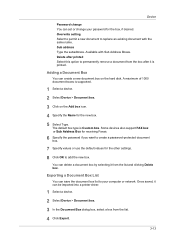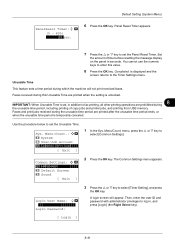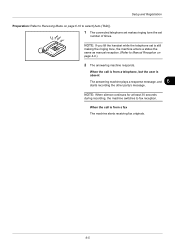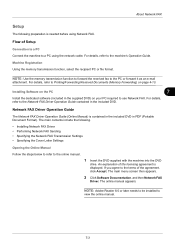Kyocera ECOSYS FS-1135MFP Support Question
Find answers below for this question about Kyocera ECOSYS FS-1135MFP.Need a Kyocera ECOSYS FS-1135MFP manual? We have 11 online manuals for this item!
Question posted by dharkins on November 16th, 2016
Setup For Receiving Fax
can not get machine to receive fax
Current Answers
Answer #1: Posted by TommyKervz on January 20th, 2017 11:16 PM
Refer to chapter 3 here https://www.manualslib.com/manual/450349/Kyocera-Ecosys-Fs-1135mfp.html?page=4#manual
Related Kyocera ECOSYS FS-1135MFP Manual Pages
Similar Questions
How Do I Receive A Fax Confirmation
what are the settings to receive a fax confirmation whether or not it went through?
what are the settings to receive a fax confirmation whether or not it went through?
(Posted by eastes 9 years ago)
Kyocera Fs-1135mfp Fax Confirmation.
How to set up a Kyocera FS-1135MP to automatically print out a fax confirmation
How to set up a Kyocera FS-1135MP to automatically print out a fax confirmation
(Posted by kjc3369 10 years ago)
Ecosys Fs-1135mfp Error Type: Setting
I just had this printer installed yesterday however when i go to scan a document a page prints out t...
I just had this printer installed yesterday however when i go to scan a document a page prints out t...
(Posted by tysmom1234 11 years ago)