Kyocera FS-3640MFP Support Question
Find answers below for this question about Kyocera FS-3640MFP.Need a Kyocera FS-3640MFP manual? We have 11 online manuals for this item!
Question posted by dadams3424 on April 15th, 2014
How Do I Setup A Fax Confirmation
The person who posted this question about this Kyocera product did not include a detailed explanation. Please use the "Request More Information" button to the right if more details would help you to answer this question.
Current Answers
There are currently no answers that have been posted for this question.
Be the first to post an answer! Remember that you can earn up to 1,100 points for every answer you submit. The better the quality of your answer, the better chance it has to be accepted.
Be the first to post an answer! Remember that you can earn up to 1,100 points for every answer you submit. The better the quality of your answer, the better chance it has to be accepted.
Related Kyocera FS-3640MFP Manual Pages
PRESCRIBE Commands Command Reference Manual Rev 4.8 - Page 171


... %2, .3; MRP .15, .2; CALL SIGN, 'CHECK ALL SWITCHES AND INDICATORS ...', 3.9; See also Resource Protection in the printer, and the property value for all interfaces. Downloaded macros may be sent to RAM, macros residing on all FS-series printers, may also be removed using the PCL reset or delete commands: &f6X or &f8X. PAGE; EXIT...
Kyocera Command Center Operation Guide Rev 6.4 - Page 11
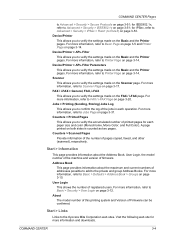
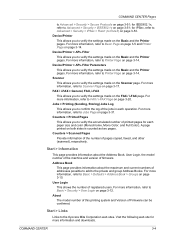
... the FAX / i-FAX page. Counters > Scanned Pages
Provide information of the number of registered users. Start > Information
This page provides information about the maximum and current numbers of the jobs in each paper size and color (Monochrome, Mono Color, and Full Color). COMMAND CENTER
3-4 Device/Printer > APL.Filter
This allows you to confirm the...
Kyocera Command Center Operation Guide Rev 6.4 - Page 17


... Groups - Delete page appears.
It controls access to the printer and networking configuration from all groups displayed on the page will... members must be added to the created group. You can confirm the group to be registered before added.
6 After you ...Account Settings
The Administrator (Admin) account is
selected, all setup and management utilities including the HTML web pages. Edit page...
Teaching Assistant Operation Guide (Setup) - Page 5


...; TASKalfa/CS 3500i TASKalfa/CS 520i TASKalfa/CS 420i TASKalfa/CS 300i
HyPAS-Capable MFPs*
Color MFPs
FS-C2526MFP FS-C2626MFP
B&W MFPs
FS-3540MFP FS-3640MFP
* A4 Desktop MFPs require a compatible CFcard to be installed prior to continue using the application.
5 The software can be evaluated, free of...
FS-3040MFP+/3140MFP+/3540MFP/3640MFP Driver Operation Guide - Page 2


... registered trademarks of Microsoft Corporation in the United States and other countries, licensed exclusively through X/Open Company Limited. Models supported by the KX printer driver
FS-3040MFP+ FS-3140MFP+ FS-3540MFP FS-3640MFP
© 2011 KYOCERA MITA Corporation Essentially the same operations are registered trademark of Apple Inc. All other countries. This user guide and its...
FS-3540MFP/3640MFP Operation Guide - Page 2


We recommend the use of third party supplies in this Operation Guide before you for any damage caused by the use of FS-3540MFP/FS-3640MFP. We will not be liable for your purchase of our own brand supplies.
This Operation Guide is intended to help you can always use the ...
FS-3540MFP/3640MFP Operation Guide - Page 3


.... Included Guides
The following guides are supplied with KMnet Viewer.
Safety Guide (FS-3540MFP/FS3640MFP)
Describes the machine installation space, cautionary space, and other information....sure to install the printer driver and use network fax functionality. Refer to use of emulation.
PRESCRIBE Commands Technical Reference
Describes the native printer language (PRESCRIBE commands)....
FS-3540MFP/3640MFP Operation Guide - Page 21


...(page 6-33)
Address Book Defaults Sort
Print List (refer to Fax Operation Guide)
User Login Settings (page 9-25)
User Login (... settings (page 9-38)
Simple Login (page 9-38) Simple Login Setup (page 9-38)
Local User Authorization (page 9-33)
Group Authorization Set...Printed Pages (page 9-61) Scanned Pages (page 9-61)
FAX TX Pages (page 9-61)
FAX TX Time (page 9-61)
Counter Reset (page 9-61...
FS-3540MFP/3640MFP Operation Guide - Page 29


...-related act was implemented on Aug. 2, 1976, by the U.S.DHHS (Department of Health and Human Services) in 1968. without certification, and applies to escape.
2. FS-3540MFP
MFP
FS-3640MFP
MFP
3. The laser optical system, enclosed in the United States. Optical unit
When checking the optical unit, avoid direct exposure to the laser unit...
FS-3540MFP/3640MFP Operation Guide - Page 31


... OR IMPLIED, AND KYOCERA SPECIFICALLY DISCLAIMS ANY IMPLIED WARRANTY OR CONDITION OF MERCHANTABILITY OR FITNESS FOR A PARTICULAR PURPOSE. Preface > Notice
Warranty (the United States)
FS-3540MFP/FS-3640MFP MULTIFUNCTIONAL PRODUCT LIMITED WARRANTY
Kyocera Mita America, Inc. THIS WARRANTY SHALL NOT EXTEND TO, AND KYOCERA SHALL NOT BE LIABLE FOR, ANY INCIDENTAL OR CONSEQUENTIAL...
FS-3540MFP/3640MFP Operation Guide - Page 37
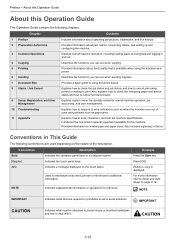
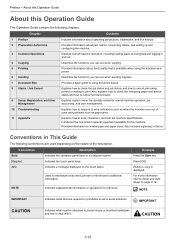
...the remaining paper and device status and how to cancel fax transmission.
9 Setup, Registration, and User Management
Explains system menu functionality related ...for this Operation Guide
This Operation Guide contains the following conventions are required or prohibited so as a printer.
6 Sending
Describes the functions you can use when sending originals.
7 Document Box
Provides a basic...
FS-3540MFP/3640MFP Operation Guide - Page 53
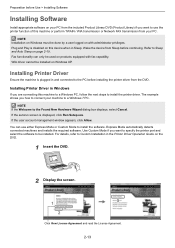
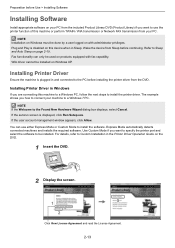
...device from your PC from the DVD. WIA driver cannot be used on with fax capability. Installing Printer Driver in Windows
If you how to connect your machine to Sleep and Auto ... Windows must be installed. Installing Printer Driver
Ensure the machine is displayed, click Run Setup.exe. NOTE If the Welcome to the PC before installing the printer driver from the included Product Library...
FS-3540MFP/3640MFP Operation Guide - Page 231


Setup, Registration, and User Management > System Menu
Common Settings
Configures overall machine operation. Set the ...(in 0.01" increments), Y: 1.97 to be used custom original size. Value: Copy, Send, FAX, Document Box, Favorites/Application, Status
Sound
Item Buzzer
Volume
Key Confirmation
Job Finish
Description
Set options for setting the original size, select the paper size to 8.50" ...
FS-3540MFP/3640MFP Operation Guide - Page 236


...the rule to another destination and store it when sending images. Setup, Registration, and User Management > System Menu
Send
Configures settings for...confirmation screen of the following methods: • Address Book • Ext.
Address Book • Address Entry (E-mail) • Address Entry (Folder)
Select the compression method for TIFF images handled on products with the fax...
FS-3540MFP/3640MFP Operation Guide - Page 254


...
Printer
2 Off
Copy
Off
Send
Off
FAX Transmission
Off
Cancel
10:10 1/2 OK
Use [ ] or [ ] to My Panel on page 9-34.
10:10 1/1 End
[Local Authorization]
System Menu/Counter. Add - Confirmation
User... on My Panel, refer to scroll up and down. GB0839_00
GB0446_00
9-32 Add - Confirmation
E-mail Address
Access Level My Panel
User
1
Local Authorization
GB0446 Cancel
< Back
10:...
FS-3540MFP/3640MFP Operation Guide - Page 269


...Add - Add - GB0460_01
System Menu/Counter.
Confirmation
Group ID
1234567890
10:10
System Menu/Counter. System Menu/Counter. Confirmation
Storing in Box
Off Cancel
< Back
10:10 2/3 Save
Use [ ] or [ ] to scroll up and down. GB0456_00
Setup, Registration, and User Management > User Login Administration
[Printer], [Copy], [Send], [FAX Transmission], [Storing in Box], [Storing in...
FS-3540MFP/3640MFP Operation Guide - Page 278


...
FAX Transmission
Off
10:10
1 1/2
< Back
Save 10:10
2/2
GB0480_00
System Menu/Counter.
Confirmation
Account Name
Section 01
Account ID Print (Total) Scan (Others)
00000001 Off Off
Cancel
< Back
10:10 1/2 Save
GB0480_00
9-56 Setup, Registration, and User Management > Job Accounting
3 Check the settings. Add - Confirmation
Account Name
Section 01
Account ID Print (Total...
FS-3540MFP/3640MFP Operation Guide - Page 282


...
GB0480_02
Use [ ] or [ ] to select the number of pages, and press [OK].
9-60 Add - Confirmation
FAX Transmission
Off
Cancel
GB0480_00
Use [ ] or [ ] to limit.
[Total] selected for Copier/Printer Count
System Menu/Counter. Confirmation
Account Name
Section 01
10:10
Account ID Copy (Total) Printer (Total)
00000001 Off Off
Cancel
< Back
1/2 Save
System Menu/Counter...
FS-3540MFP/3640MFP Operation Guide - Page 335


...
Space Required (W × D)
Power Requirement
Power Consumption (Maximum)
Power Consumption (During printing)
FS-3540MFP FS-3640MFP
Power Consumption (During printing)
FS-3540MFP FS-3640MFP
Power Consumption (During standby)
FS-3540MFP FS-3640MFP
Power Consumption (Sleep mode)
FS-3540MFP FS-3640MFP
Power Consumption (Power off) Options
Description
600 × 600 dpi
10 to 32.5°...
FS-3540MFP/3640MFP Quick Installation Guide Rev-1 2011.6 - Page 24
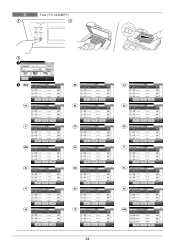
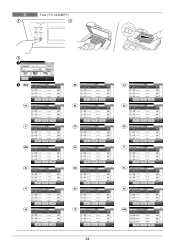
...
123456
002
7891234
7891234
003
5678901
5678901
004
9876543
᎔ᎬᎵᏀ
9876543
10:10 1/1 ᎖᎒
BR
Inserir Destino. O
1
FAX (FS-3640MFP)
2
3
1
Ready to send. Agenda (FAX)
001
123456
123456
002
7891234
7891234
003
5678901
5678901
004
9876543
9876543
᎔ᎬᎵᎼ
10:10 1/1 ᎖᎒
DK
Indtast...
Similar Questions
How To Set Up An E Mail Address On A Kyocera Fs-3640mfp
(Posted by KLANma 10 years ago)
Kyocera Fs-1135mfp Fax Confirmation.
How to set up a Kyocera FS-1135MP to automatically print out a fax confirmation
How to set up a Kyocera FS-1135MP to automatically print out a fax confirmation
(Posted by kjc3369 10 years ago)
How Do I Get A Fax Confirmation Page?
I wouldl like for the Kyocera machine (Model CS5550ci) to print a fax confirmation page when the fax...
I wouldl like for the Kyocera machine (Model CS5550ci) to print a fax confirmation page when the fax...
(Posted by betinaprovencio 10 years ago)
Kyocera Fs-3640mfp Makes Stripe (vertical) Whats The Reason? Drum?
(Posted by kassandra 11 years ago)
How Do I Turn On Fax Confirmation Page
(Posted by suffolkspeechtturo 12 years ago)

