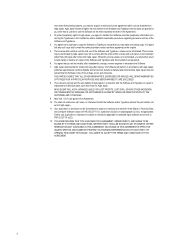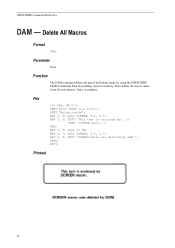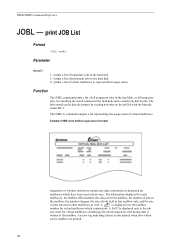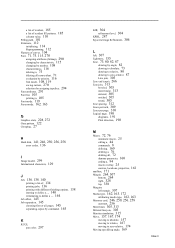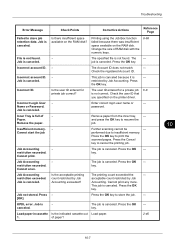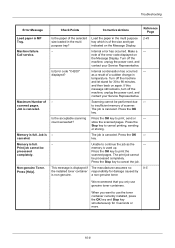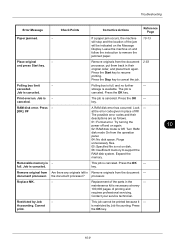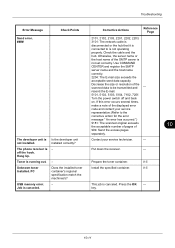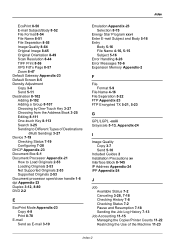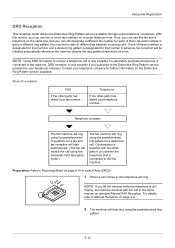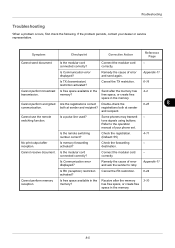Kyocera ECOSYS FS-1135MFP Support Question
Find answers below for this question about Kyocera ECOSYS FS-1135MFP.Need a Kyocera ECOSYS FS-1135MFP manual? We have 11 online manuals for this item!
Question posted by silvanrizzo on October 18th, 2022
Error: Memory Allocation Failure (514,10,72)
Come risolvo questo problema ?? Appena mando in stampa un pdf mi da questo errore.
Current Answers
Answer #1: Posted by SonuKumar on October 18th, 2022 8:10 AM
Please respond to my effort to provide you with the best possible solution by using the "Acceptable Solution" and/or the "Helpful" buttons when the answer has proven to be helpful.
Regards,
Sonu
Your search handyman for all e-support needs!!
Related Kyocera ECOSYS FS-1135MFP Manual Pages
Similar Questions
Error Message On Printer Says Ram Disk Not Installed Or Is Full
Printer error message says RAM disk not installed or full. Cannot print but one (1) page at a time.
Printer error message says RAM disk not installed or full. Cannot print but one (1) page at a time.
(Posted by involvementinc 3 years ago)
Hi When I Print Image (xps Print Error) Memory Allocation Failure (514,10,72
hi when i print image(xps print error) memory allocation failure (514,10,72)ihave windows 10
hi when i print image(xps print error) memory allocation failure (514,10,72)ihave windows 10
(Posted by support18360 8 years ago)
How Do You Resolve A Memory Allocation Failure 514,10,72
How do you resolve a Memory Allocation Failure 514,10,72...Receiving this error upon attempting to p...
How do you resolve a Memory Allocation Failure 514,10,72...Receiving this error upon attempting to p...
(Posted by Anonymous-155242 8 years ago)
Kyocera Fs-1135 Printer Showing Developer Unit Is Not Installed Error Msg
(Posted by prathapp 8 years ago)
Kyocera Printer Paper Jam 4020 Error Code Indicating How To Solve This Problem
Paper Jam Code 4020
Paper Jam Code 4020
(Posted by cnu9000 9 years ago)