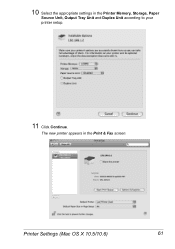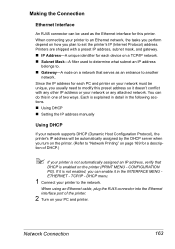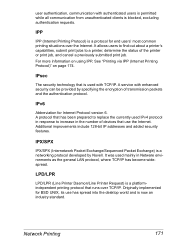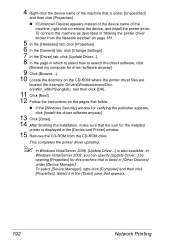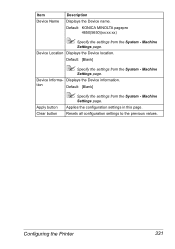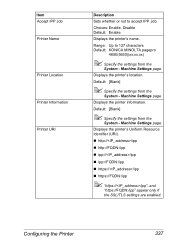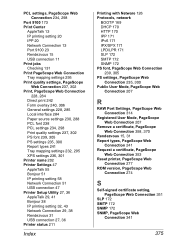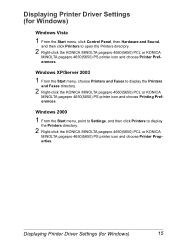Konica Minolta pagepro 4650EN Support Question
Find answers below for this question about Konica Minolta pagepro 4650EN.Need a Konica Minolta pagepro 4650EN manual? We have 4 online manuals for this item!
Question posted by charlottesouder on July 6th, 2015
How Do I Get A 2 Sided Default To Change To 1 Sided Default
My printer is defaulted to a 2 sided print. I would like to change this setting to default to 1 sided printing. How can I do that?
Current Answers
Answer #1: Posted by TommyKervz on July 6th, 2015 9:20 AM
Please click here follow the instructions.
Related Konica Minolta pagepro 4650EN Manual Pages
Similar Questions
I'm Getting A Firmware Error (900.43) P4.ps.4116 On My Printer
How or what is this. I reset the printer and it only prints a few pages then goes back to that wordi...
How or what is this. I reset the printer and it only prints a few pages then goes back to that wordi...
(Posted by faithallmond 7 years ago)
How To Change Setting To Feed To Tray 1 For Bizhub 20
(Posted by stevitanbgsd 10 years ago)
Bizhub 454 - Defaults To 2-sided Printing. How Do I Program Printer To 1-sided?
(Posted by anitacaronna 10 years ago)
How To Change Setting Magicolor 1690mf Scanner
(Posted by dacvudwalke 10 years ago)
New Printer Set-up. Error Light On.
New K-M Magicolor 1600W Printer. I just went through set-up. Green "ready" light came on & then ...
New K-M Magicolor 1600W Printer. I just went through set-up. Green "ready" light came on & then ...
(Posted by moondance 11 years ago)