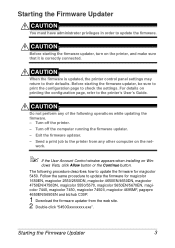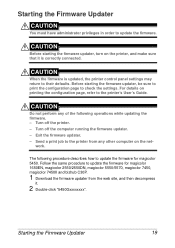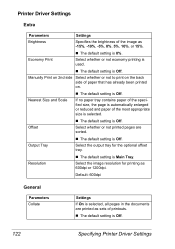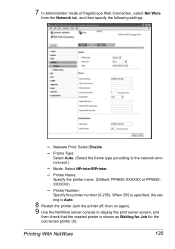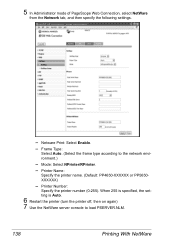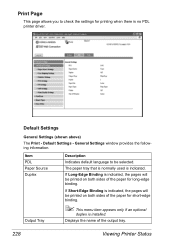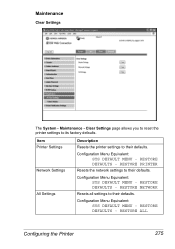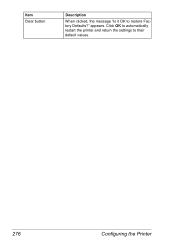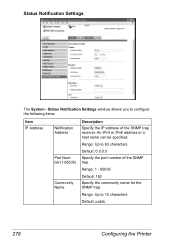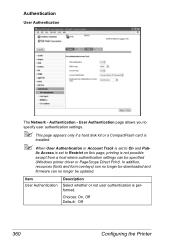Konica Minolta pagepro 4650EN Support Question
Find answers below for this question about Konica Minolta pagepro 4650EN.Need a Konica Minolta pagepro 4650EN manual? We have 4 online manuals for this item!
Question posted by anitacaronna on February 8th, 2014
Bizhub 454 - Defaults To 2-sided Printing. How Do I Program Printer To 1-sided?
The person who posted this question about this Konica Minolta product did not include a detailed explanation. Please use the "Request More Information" button to the right if more details would help you to answer this question.
Current Answers
Related Konica Minolta pagepro 4650EN Manual Pages
Similar Questions
Urgent Printing Not Working Consistently For Mac And Windows
Hi,We have one of these printers at each school site with different printer settings and OS setup.Fo...
Hi,We have one of these printers at each school site with different printer settings and OS setup.Fo...
(Posted by acrutchfield 6 years ago)
How Do I Get A 2 Sided Default To Change To 1 Sided Default
My printer is defaulted to a 2 sided print. I would like to change this setting to default to 1 side...
My printer is defaulted to a 2 sided print. I would like to change this setting to default to 1 side...
(Posted by charlottesouder 8 years ago)
Default Ip For The B20 Printer
How do i get onto the interface of the Bizhub B 20 printer.
How do i get onto the interface of the Bizhub B 20 printer.
(Posted by jp1406 10 years ago)
Konica Minolta Bizhub C 450
konica minolta c450 error code c-E002 and c-D201
konica minolta c450 error code c-E002 and c-D201
(Posted by arsalanali 10 years ago)