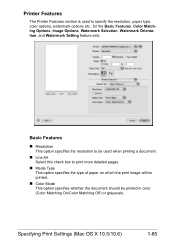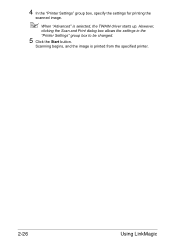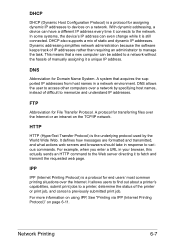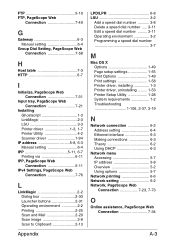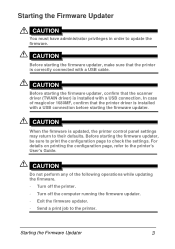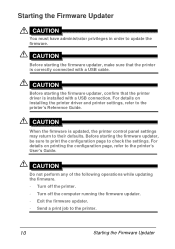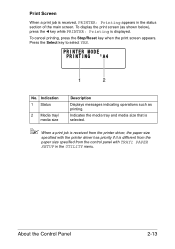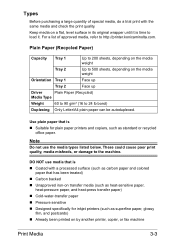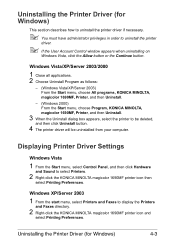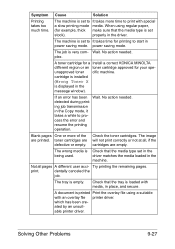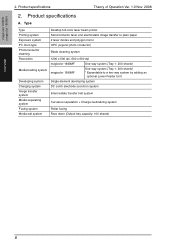Konica Minolta magicolor 1690MF Support Question
Find answers below for this question about Konica Minolta magicolor 1690MF.Need a Konica Minolta magicolor 1690MF manual? We have 7 online manuals for this item!
Question posted by kenzne on February 13th, 2014
Is There A Way To Print With Out A Toner Color On 1690mf
The person who posted this question about this Konica Minolta product did not include a detailed explanation. Please use the "Request More Information" button to the right if more details would help you to answer this question.
Current Answers
Related Konica Minolta magicolor 1690MF Manual Pages
Similar Questions
Paper Feed Jam If Print In Color
Hello. We are having a paper feed jam fuser if printing in color. BW is fine. Does that mean we need...
Hello. We are having a paper feed jam fuser if printing in color. BW is fine. Does that mean we need...
(Posted by hendraag 2 years ago)
Konica Minolta Multi Color 1690mf Printer What Is K Toner?
(Posted by ernddk 9 years ago)
How To Replace The K Toner Minolta 1690mf
(Posted by timtta 10 years ago)
Split Toner Color,shadowy And Blurry Prints
Hi,Just installed my 8650 but the prints are all blurry and the color is not even and it is dominant...
Hi,Just installed my 8650 but the prints are all blurry and the color is not even and it is dominant...
(Posted by fotofinesse 11 years ago)
Replace K Toner In 1690mf And Now Error That Toner Is Not Installeed
(Posted by firkin55 12 years ago)