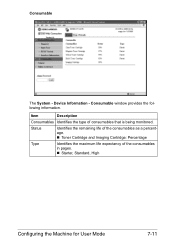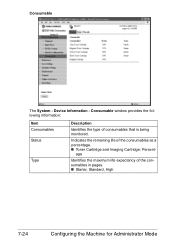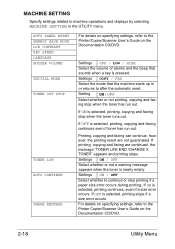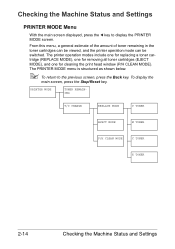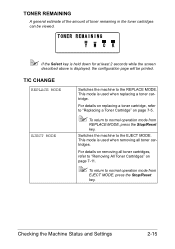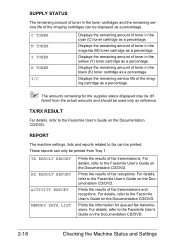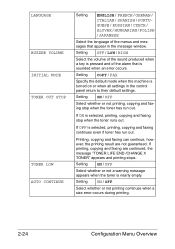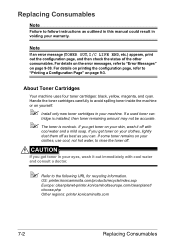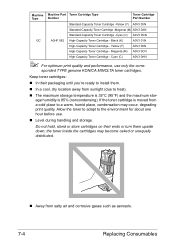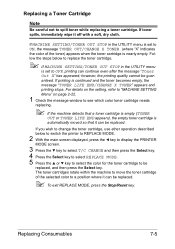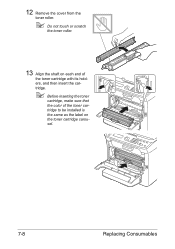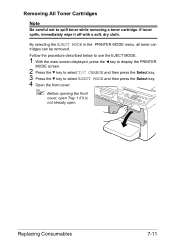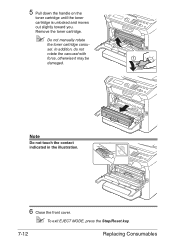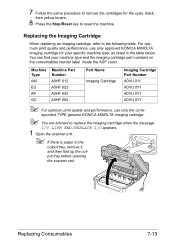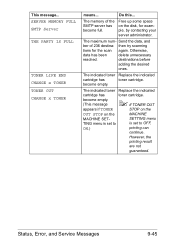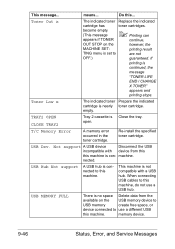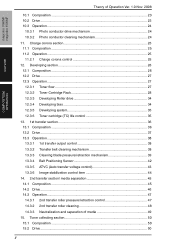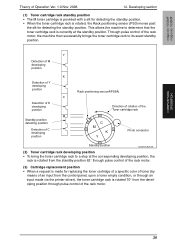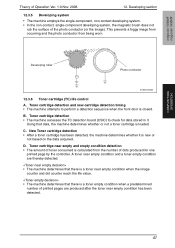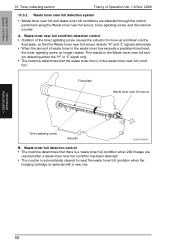Konica Minolta magicolor 1690MF Support Question
Find answers below for this question about Konica Minolta magicolor 1690MF.Need a Konica Minolta magicolor 1690MF manual? We have 7 online manuals for this item!
Question posted by rgllp on May 22nd, 2014
How To Reset Magicolor 1690 Toner Cartridges Life End
The person who posted this question about this Konica Minolta product did not include a detailed explanation. Please use the "Request More Information" button to the right if more details would help you to answer this question.
Current Answers
Related Konica Minolta magicolor 1690MF Manual Pages
Similar Questions
My Konica Minolta Magicolor 1690mf Has The Message 'i/c Life End Replace I/c'.
I replaced the I/C but the message still comes up. Is there a way to reset?
I replaced the I/C but the message still comes up. Is there a way to reset?
(Posted by bdgumataotao 6 years ago)
How To Load Toner Cartridges Magicolor 1600w
(Posted by nikkirogerg 9 years ago)
How To Change The Waste Toner Cartridge On A Magicolor 5670en
How do I change the waste toner cartridge on a Magicolor 5670EN?
How do I change the waste toner cartridge on a Magicolor 5670EN?
(Posted by here2kneadu 10 years ago)
Getting Toner Life End Error Even After Replacing Toner.
I have a Magicolor 1690MF that ran out of toner. So I replaced it and now getting and toner life END...
I have a Magicolor 1690MF that ran out of toner. So I replaced it and now getting and toner life END...
(Posted by halfling690 10 years ago)
Troubleshoot How To Install Toner Cartridge In Minolta Magicolor 1690mf
(Posted by mrjp 10 years ago)