Konica Minolta magicolor 1690MF Support Question
Find answers below for this question about Konica Minolta magicolor 1690MF.Need a Konica Minolta magicolor 1690MF manual? We have 7 online manuals for this item!
Question posted by halfling690 on January 21st, 2014
Getting Toner Life End Error Even After Replacing Toner.
I have a Magicolor 1690MF that ran out of toner. So I replaced it and now getting and toner life END error. So I tried another new toner only to get the Exact same error.
Current Answers
There are currently no answers that have been posted for this question.
Be the first to post an answer! Remember that you can earn up to 1,100 points for every answer you submit. The better the quality of your answer, the better chance it has to be accepted.
Be the first to post an answer! Remember that you can earn up to 1,100 points for every answer you submit. The better the quality of your answer, the better chance it has to be accepted.
Related Konica Minolta magicolor 1690MF Manual Pages
magicolor 1680MF/1690MF/4690MF/4695MF Firmware Updater Guide - Page 4


magicolor 4690MF
- PC with a Pentium 2, 400 MHz or faster processor (A Pentium 3, 500 MHz or faster processor is ... hard disk space:
- Approximately 20~26 MB „ Memory:
- 128 MB or more „ Interface:
- magicolor 1690MF - USB 2.0 (High Speed) compliant „ Compatible printer:
- magicolor 1680MF
- magicolor 4695MF
2
System Requirements System Requirements
„ Computer:
-
magicolor 1680MF/1690MF/4690MF/4695MF Firmware Updater Guide - Page 11


... magicolor 4690MF
- magicolor 4695MF
System Requirements
9 Approximately 30~42 MB „ Memory:
- 128 MB or more „ Interface:
- Mac OS X 10.4.x/10.5.x
(We recommend installing the newest patch.) „ Available hard disk space:
- USB 2.0 (High Speed) compliant „ Compatible printer:
- Apple Macintosh computer with an Intel processor „ Operating system:
- magicolor 1690MF...
magicolor 1690MF Facsimile User Guide - Page 29
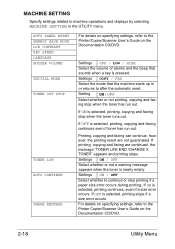
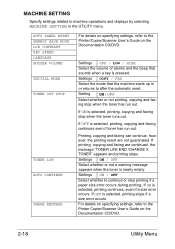
..., the printing result are continued, the message "TONER LIFE END /CHANGE X TONER" appears and printing stops. AUTO PANEL RESET ENERGY SAVE MODE LCD CONTRAST KEY SPEED LANGUAGE BUZZER VOLUME INITIAL MODE TONER OUT STOP
TONER LOW AUTO CONTINUE
IMAGE REFRESH
For details on specifying settings, refer to the Printer/Copier/Scanner User's Guide on the Documentation CD...
magicolor 1690MF Printer / Copier / Scanner User Guide - Page 11


...Queued Transmission Job 6-29
7 Replacing Consumables 7-1 Replacing Consumables 7-2 About Toner Cartridges 7-2 Replacing a Toner Cartridge 7-5 Removing All Toner Cartridges 7-11 Replacing the Imaging Cartridge 7-13 Replacing the Fuser Unit 7-17
... Printing Quality 9-31 Status, Error, and Service Messages 9-38 Status Messages 9-38 Error Messages 9-39 Service Messages 9-48
x-10
Contents
magicolor 1690MF Printer / Copier / Scanner User Guide - Page 51
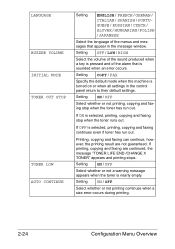
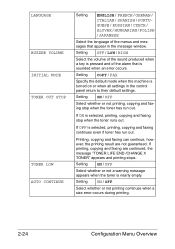
... run out.
Setting ON / OFF
Select whether or not a warning message appears when the toner is sounded when an error occurs. Printing, copying and faxing can continue, however, the printing result are continued, the message "TONER LIFE END /CHANGE X TONER" appears and printing stops. Setting OFF / LOW / HIGH
Select the volume of the sound produced when...
magicolor 1690MF Printer / Copier / Scanner User Guide - Page 165
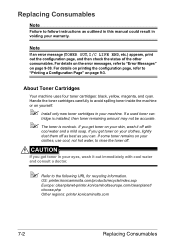
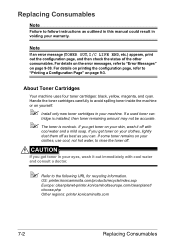
... cyan. tridge is installed, then toner remaining amount may not be accurate.
" The toner is nontoxic. Note
If an error message (TONER OUT, I/C LIFE END, etc.) appears, print out the configuration page, and then check the status of the other consumables.
If a used toner car-
If you get toner on page 9-39. CAUTION
If you get toner on page 9-3. For details...
magicolor 1690MF Printer / Copier / Scanner User Guide - Page 167
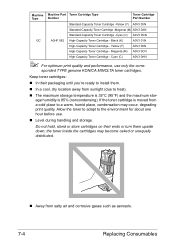
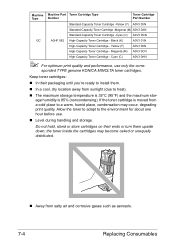
...:
„ In their ends or turn them .
„ In a cool, dry location away from sunlight (due to heat).
„ The maximum storage temperature is 35°C (95°F) and the maximum storage humidity is moved from salty air and corrosive gases such as aerosols.
7-4
Replacing Consumables the toner inside the cartridges may occur...
magicolor 1690MF Printer / Copier / Scanner User Guide - Page 168
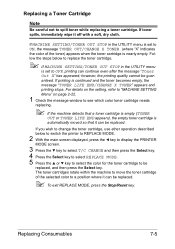
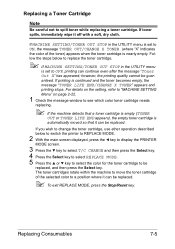
... the message window to spill toner while replacing a toner cartridge. Replacing a Toner Cartridge
Note
Be careful not to see which color toner cartridge needs
replacing.
" If the machine detects that it off with a soft, dry cloth. If printing is automatically moved so that a toner cartridge is empty (TONER
OUT or TONER LIFE END appears), the empty toner cartridge is continued and the...
magicolor 1690MF Printer / Copier / Scanner User Guide - Page 171
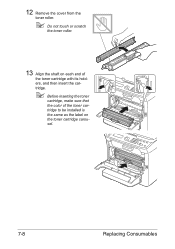
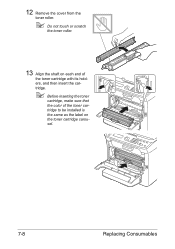
12 Remove the cover from the
toner roller.
" Do not touch or scratch
the toner roller.
13 Align the shaft on each end of
the toner cartridge with its holders, and then insert the cartridge.
" Before inserting the toner
cartridge, make sure that the color of the toner cartridge to be installed is the same as the label on the toner cartridge carousel.
7-8
Replacing Consumables
magicolor 1690MF Printer / Copier / Scanner User Guide - Page 176
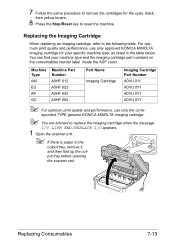
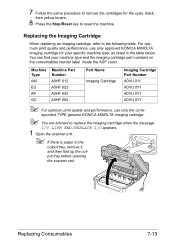
...You are advised to the following table. Replacing the Imaging Cartridge
When replacing an imaging cartridge, refer to replace the imaging cartridge when the message
I/C LIFE END/REPLACE I/C appears.
1 Open the scanner ...imaging cartridge for the cyan, black,
then yellow toners.
8 Press the Stop/Reset key to reset the machine. Replacing Consumables
7-13
7 Follow the same procedure to...
magicolor 1690MF Printer / Copier / Scanner User Guide - Page 190


...; Before moving the machine, remove the dust cover, and fold up Tray 1. „ If the optional lower feeder unit, attachment and duplex option are replaced before you get toner on your skin, wash it off and wait until it . „ Do not cover the machine immediately after using it cools down.
„ Do...
magicolor 1690MF Printer / Copier / Scanner User Guide - Page 217
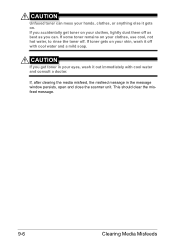
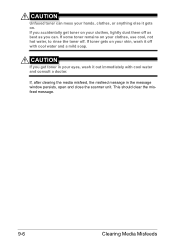
...If you can mess your hands, clothes, or anything else it gets on your eyes, wash it off as best as you get toner in the message window persists, open and close the scanner unit.
...use cool, not hot water, to rinse the toner off. If you accidentally get toner on your skin, wash it out immediately with cool water and a mild soap. If toner gets on your clothes, lightly dust them off with...
magicolor 1690MF Printer / Copier / Scanner User Guide - Page 237
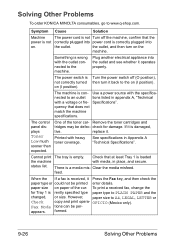
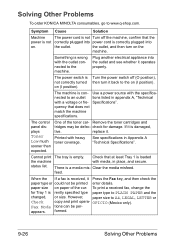
...check the
paper type or could not be printed error details. quency that the
correctly plugged into power ...with heavy See specifications in Appendix A
toner coverage. "Technical Specifications". feed.
Something is rently specified ...Mexico only).
Specifications".
Plug another electrical appliance into
the outlet. replace it is received, it back to the machine.
or size. ...
magicolor 1690MF Printer / Copier / Scanner User Guide - Page 241


...
error ... trator's password is to trans- For details of the error, and
sible to the Reference
Guide on the USB memfer...error message is moist Remove the moist media and replace it doesn't print. with the
tive.
If necessary,
or fuser unit is wrinkled.
An error...dissent to http://printer. ing water spilled on page 3-2. Scan mode
or Fax ...
magicolor 1690MF Printer / Copier / Scanner User Guide - Page 250
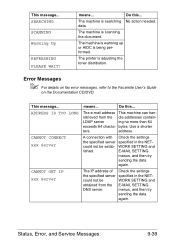
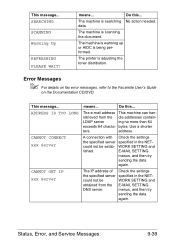
... the settings
the specified server specified in the NET-
The printer is being performed. Error Messages
" For details on fax error messages, refer to the Facsimile User's Guide
on the Documentation...menus, and then try
sending the data
again. SEARCHING SCANNING Warming Up
REFRESHING PLEASE WAIT! data. ADDRESS IS TOO LONG
CANNOT CONNECT xxx Server
CANNOT GET IP xxx Server
means...
magicolor 1690MF Printer / Copier / Scanner User Guide - Page 252
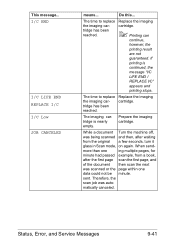
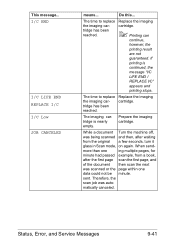
...
was auto- sent. Status, Error, and Service Messages
9-41 Do this...
The time to replace the imaging cartridge has been reached. The time to replace the imaging cartridge has been reached.
more than one
data could not be minute. matically canceled.
Replace the imaging cartridge.
Prepare the imaging cartridge.
I/C END
I/C LIFE END REPLACE I/C I /C" appears and printing...
magicolor 1690MF Printer / Copier / Scanner User Guide - Page 256
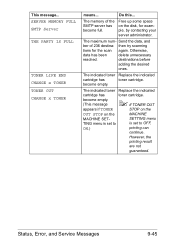
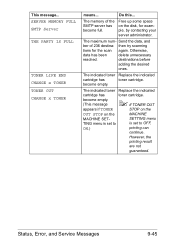
... to OFF,
ON.)
printing can
continue. Status, Error, and Service Messages
9-45
The indicated toner Replace the indicated
cartridge has
toner cartridge. become full. This message... Free up some... TONER OUT
appears if TONER
STOP on the
OUT STOP on the disk, for the scan again. SERVER MEMORY FULL SMTP Server THE PARTY IS FULL
TONER LIFE END CHANGE x TONER TONER OUT CHANGE x TONER
...
magicolor 1690MF Printer / Copier / Scanner User Guide - Page 257
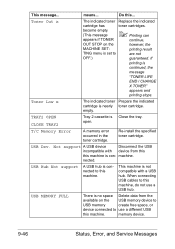
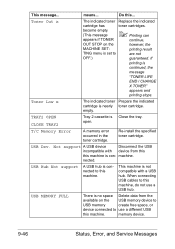
...toner cartridge. Toner Low x
The indicated toner Prepare the indicated cartridge is
continued, the
message
"TONER LIFE
END / CHANGE
X TONER"
appears and
printing stops. T/C Memory Error
A memory error occurred in the toner...is Close the tray. Toner Out x
The indicated toner Replace the indicated
cartridge has
toner cartridges. Re-install the specified toner cartridge. means... TRAY2 ...
magicolor 1690MF Printer / Copier / Scanner User Guide - Page 258
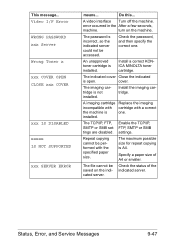
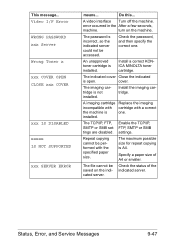
... status of A4 or smaller. Video I/F Error WRONG PASSWORD xxx Server Wrong Toner x xxx COVER OPEN CLOSE xxx COVER
xxx IS DISABLED xxxxx IS NOT SUPPORTED
xxx SERVER ERROR
means...
settings. Specify a paper size of the indicated server. Do this...
The imaging cartridge is open.
A imaging cartridge Replace the imaging
incompatible with cartridge with...
Service Manual - Page 55
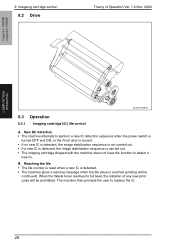
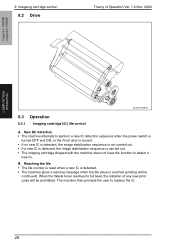
... the machine does not have the function to detect a
new IC. 9. When the Waste toner reaches its full level, the initiation of Operation Ver. 1.0 Nov. 2008
magicolor 1680MF magicolor 1690MF
COMPOSITION/ OPERATION
A034T2C508AA
9.3 Operation
9.3.1 Imaging cartridge (IC) life control A. The machine then prompts the user to perform a new IC detection sequence when the power switch is
turned...
Similar Questions
My Konica Minolta Magicolor 1690mf Has The Message 'i/c Life End Replace I/c'.
I replaced the I/C but the message still comes up. Is there a way to reset?
I replaced the I/C but the message still comes up. Is there a way to reset?
(Posted by bdgumataotao 6 years ago)
How To Reset Magicolor 1690 Toner Cartridges Life End
(Posted by rgllp 9 years ago)
How To Page Setup A4 In Printer Magicolor 1690mf
(Posted by denYo 10 years ago)
How To Set Network Printer Magicolor 1690mf
(Posted by lobotVilla4 10 years ago)
Toner Life End Message After Changing Toner
have changed all toner and still get messages that say I need to replace
have changed all toner and still get messages that say I need to replace
(Posted by parkerrj39 11 years ago)

