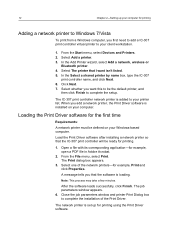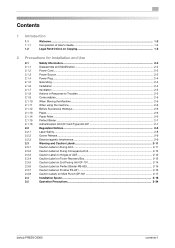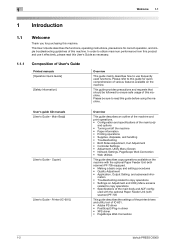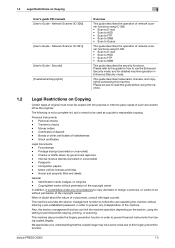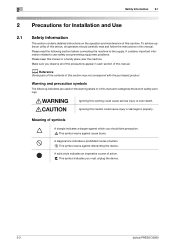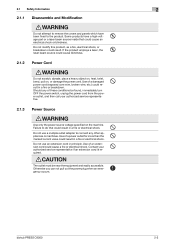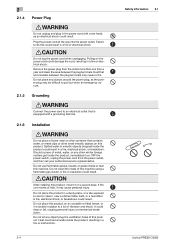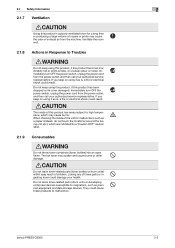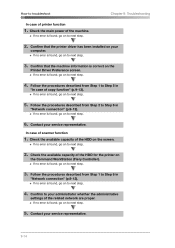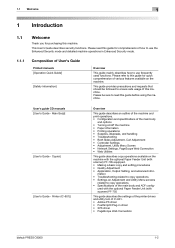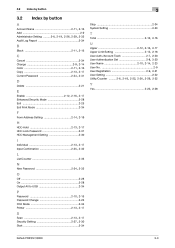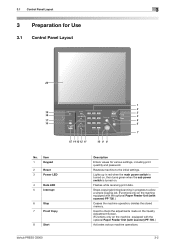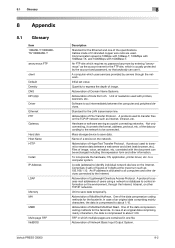Konica Minolta bizhub PRESS C8000 Support Question
Find answers below for this question about Konica Minolta bizhub PRESS C8000.Need a Konica Minolta bizhub PRESS C8000 manual? We have 8 online manuals for this item!
Question posted by albertandhawa2017 on May 19th, 2022
C4521
Error code c4521 the I clean this sensor but I noticed yellow toner on transfer belt if I clean it any time I put on the machine the yellow toner come again on the transfer belt.
Current Answers
Answer #1: Posted by SonuKumar on May 19th, 2022 7:21 AM
https://www.copytechnet.com/forums/konica-minolta/121351-c6501-c-4521-color-registration-fault.html
https://www.manualslib.com/manual/410428/Konica-Minolta-Bizhub-Press-C8000.html
Please respond to my effort to provide you with the best possible solution by using the "Acceptable Solution" and/or the "Helpful" buttons when the answer has proven to be helpful.
Regards,
Sonu
Your search handyman for all e-support needs!!
Related Konica Minolta bizhub PRESS C8000 Manual Pages
Similar Questions
Konica Minolta C8000 Code Error C-3103 How To Fixt Please Replay
Konica Minolta C8000 Code error C-3103 how to fixt please replay
Konica Minolta C8000 Code error C-3103 how to fixt please replay
(Posted by eworldae 1 year ago)
How Do I Fix Error Code Ce004 On My Konica Minolta Bizhub C6000?
(Posted by kpisak241 2 years ago)
Bishub C8000 Error Message
After turning off my C8000 last night and turning it on again this morning an error message has appe...
After turning off my C8000 last night and turning it on again this morning an error message has appe...
(Posted by robert12749 11 years ago)
Konica Minolta Bizhub Press C8000
hi . . . I want to ask about the price of printing machine (Konica Minolta bizhub PRESS C8000 )
hi . . . I want to ask about the price of printing machine (Konica Minolta bizhub PRESS C8000 )
(Posted by quickstampuaq 12 years ago)