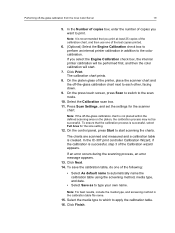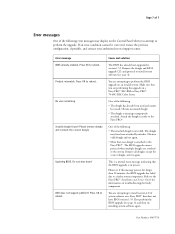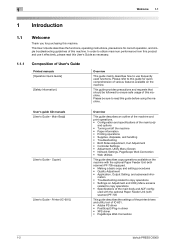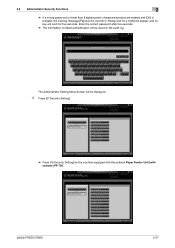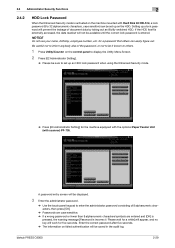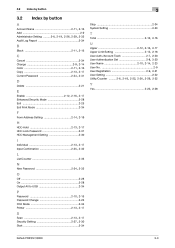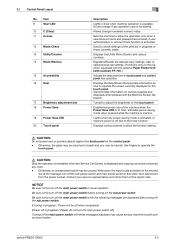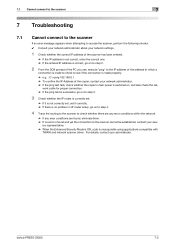Konica Minolta bizhub PRESS C8000 Support Question
Find answers below for this question about Konica Minolta bizhub PRESS C8000.Need a Konica Minolta bizhub PRESS C8000 manual? We have 8 online manuals for this item!
Question posted by robert12749 on February 8th, 2013
Bishub C8000 Error Message
After turning off my C8000 last night and turning it on again this morning an error message has appeard
error 3560 call service
Current Answers
Related Konica Minolta bizhub PRESS C8000 Manual Pages
Similar Questions
Konica Minolta C8000 Code Error C-3103 How To Fixt Please Replay
Konica Minolta C8000 Code error C-3103 how to fixt please replay
Konica Minolta C8000 Code error C-3103 how to fixt please replay
(Posted by eworldae 1 year ago)
Region Mismatch While Installing ?konica Minolta Printers Bizhub 3320
Konica Minolta printers Bizhub 3320, when we are trying to change the cartridge, error appears as RE...
Konica Minolta printers Bizhub 3320, when we are trying to change the cartridge, error appears as RE...
(Posted by vasanthaprakash 7 years ago)
Konica Minolta Bizhub Press C8000 Availabil
latest price konica minolta bizhub c8000 in india ? any offer availabile? plasma deatiles ?
latest price konica minolta bizhub c8000 in india ? any offer availabile? plasma deatiles ?
(Posted by jomonvelur 9 years ago)
Konica Minolta Bizhub Press C8000
hi . . . I want to ask about the price of printing machine (Konica Minolta bizhub PRESS C8000 )
hi . . . I want to ask about the price of printing machine (Konica Minolta bizhub PRESS C8000 )
(Posted by quickstampuaq 12 years ago)