Konica Minolta bizhub C654 Support Question
Find answers below for this question about Konica Minolta bizhub C654.Need a Konica Minolta bizhub C654 manual? We have 23 online manuals for this item!
Question posted by KSHoart on July 26th, 2014
Konica Minolta C654 Wont Print
The person who posted this question about this Konica Minolta product did not include a detailed explanation. Please use the "Request More Information" button to the right if more details would help you to answer this question.
Current Answers
There are currently no answers that have been posted for this question.
Be the first to post an answer! Remember that you can earn up to 1,100 points for every answer you submit. The better the quality of your answer, the better chance it has to be accepted.
Be the first to post an answer! Remember that you can earn up to 1,100 points for every answer you submit. The better the quality of your answer, the better chance it has to be accepted.
Related Konica Minolta bizhub C654 Manual Pages
bizhub C654/C754 Quick Start Guide - Page 13


... by the purchaser or user without first contacting the manufacturer will be registered with radio communications and is valid for the Konica Minolta branded model bizhub C754 and bizhub C654. Operation of user operation. This device must be used with the instruction manual, may be required to take adequate measures. Cet appareil numérique de...
bizhub C654/C754 Quick Start Guide - Page 19


...in order for repair or warranty information, please contact the Konica Minolta dealer location where you to make changes in response to...label that you believe it is provided with Part 68 of devices subject only to maintain uninterrupted service. A compliant telephone cord ...REN is resolved.
1-14
bizhub C754/C654 For earlier products, the REN is a REN of your right to a...
bizhub C654/C754 Advanced Function Operations User Guide - Page 5


...machine from this machine with application software.
bizhub C754/C654
1-2 You can be changed on My Panel...print it can access contents on the Internet or corporate networks through any MFP connected to be used .
Allows you can be used by users. Konica Minolta...multifunctional capability. This function automatically creates text information from being carried out...
bizhub C654/C754 PC-Fax Operations User Guide - Page 75


...]) - [KONICA MINOLTA] - [C754Series
(PS_PCL_FAX)] - [Uninstall Printer Driver].
2 Select the fax driver you wish to delete, then click [Uninstall].
% Follow the subsequent on -screen instructions.
3 If the dialog box prompting to restart the PC. bizhub C754/C654
7-2
Now,...and then go to [User's Guide: Print Operations]. Now, the fax driver has been deleted.
7
7 Delete the fax driver.
bizhub C654/C754 Trademarks Licenses User Guide - Page 106
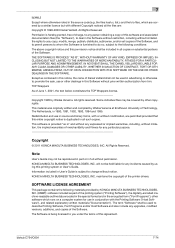
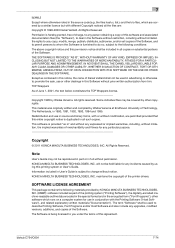
... Reserved. This software is provided "as part of the Software. bizhub C754/C654
7-74 TCP Wrappers As of this printing system or User's Guide. Note
User's Guide may be used...or otherwise to the following materials provided by KONICA MINOLTA BUSINESS TECHNOLOGIES, INC. (KMBT): software included as is subject to describe Printing Software, Font Programs and/or Host Software ...
bizhub C654/C754 Fax Operations User Guide - Page 60


...tap [OK].
6 Press the Start key.
For details on which fax peers are restricted by passwords (a device with Closed Network RX enabled).
You can restrict fax destinations using the Closed Network RX function. Relay Distribution,... cannot be used to send faxes to communicate with KONICA MINOLTA models supporting the closed network reception password beforehand. - bizhub C754/C654
4-20
bizhub C654/C754 Scan Operations User Guide - Page 104


...in the [Select Devices] screen, then click [Connect]. Related setting - The Control Panel of the computer to the front of this machine is displayed "KONICA MINOLTA bizhub C754Series TWAIN".
3...data is displayed "KONICA MINOLTA bizhub C754Series TWAIN".
4 Select this machine in the window of the application software compatible with the TWAIN driver. bizhub C754/C654
8-5 The scanned ...
bizhub C654/C754 Print Operations User Guide - Page 150


...from the list.
% In Mac OS X 10.4, select [KONICA MINOLTA] in the Apple menu. 2 Click the [Print & Fax] icon. 3 Click [+] on the [Print & Fax] window. 4 Click [Default].
Then, proceed to ...When the [You have no printers available.] window does
not appear. bizhub C754/C654
3-5
For details, refer to use...] in [Print Using:], then click the driver of the printer.
3.1 Preparation for ...
bizhub C654/C754 Print Operations User Guide - Page 151
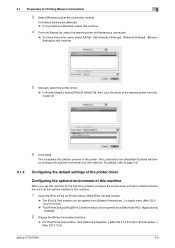
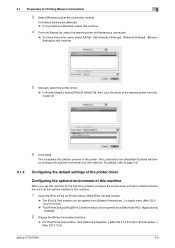
... the connection method. 3.1 Preparation for Printing (Bonjour Connection)
3
3 Select [Rendezvous] as the options installed in Apple menu (Mac OS X 10.4/10.5/10.6).
% The [Printer Setup Utility]/[Print Center] window can be opened from [System Preferences...] in this machine.
5 Manually select the printer driver.
% In [Printer Model:], select [KONICA MINOLTA], then click the driver of...
bizhub C654/C754 Print Operations User Guide - Page 218
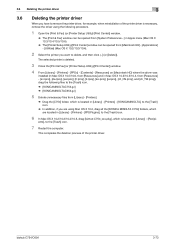
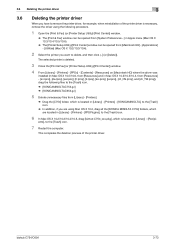
...the computer.
bizhub C754/C654
3-73 This completes the deletion process of the printer driver is necessary, remove the driver using Mac OS X 10.2, drag all the [KONICA MINOLTA C754] folders...addition, if you are using the following procedure.
1 Open the [Print & Fax] (or [Printer Setup Utility]/[Print Center]) window.
% The [Print & Fax] window can be opened from [System Preferences...] in ...
bizhub C654/C754 Print Operations User Guide - Page 220
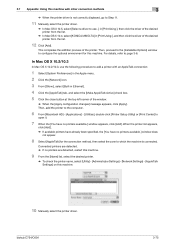
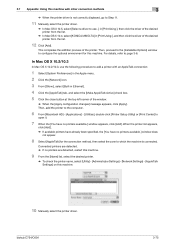
... X 10.2/10.3
In Mac OS X 10.2/10.3, use ...] in [Print Using:], then click the driver of the printer. Connected printers are detected. ...KONICA MINOLTA] in Ethernet].
4 Click the [AppleTalk] tab, and select the [Make AppleTalk Active] check box.
5 Click the close button at the top left corner of the window.
% When the [Apply configuration changes] message appears, click [Apply].
bizhub C754/C654...
bizhub C654/C754 Print Operations User Guide - Page 221
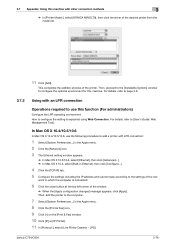
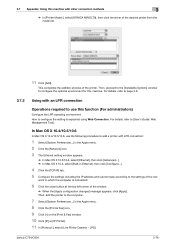
...Model:], select [KONICA MINOLTA], then click the driver of the printer. Then, proceed to the [Installable Options] window to which the computer is explained using Web Connection.
bizhub C754/C654
3-76 How ... % In Mac OS X 10.4, select [Built-in the Apple menu. 8 Click the [Print & Fax] icon. 9 Click [+] on the [Print & Fax] window. 10 Click [IP] or [IP Printer]. 11 In [Protocol:], select [Line...
bizhub C654/C754 Print Operations User Guide - Page 222
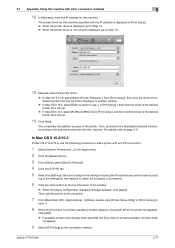
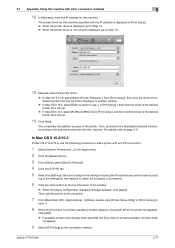
... 10.6, select [Select Printer Software...] from [Print Using:], then click the driver of the desired printer from the list.
% In Mac OS X 10.4, select [KONICA MINOLTA] in Ethernet].
4 Click the [TCP/IP...of the window.
% When the [Apply configuration changes] message appears, click [Apply]. bizhub C754/C654
3-77
When the printer list appears,
click [Add]. % If available printers have already...
bizhub C654/C754 Print Operations User Guide - Page 223
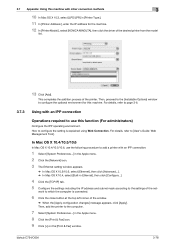
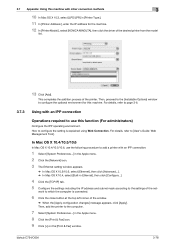
...the [Apply configuration changes] message appears, click [Apply].
bizhub C754/C654
3-78 For details, refer to use the following procedure to... for the machine.
12 In [Printer Model:], select [KONICA MINOLTA], then click the driver of the net- work to which...LPD/LPR] in the Apple menu. 8 Click the [Print & Fax] icon. 9 Click [+] on the [Print & Fax] window. 3.7 Appendix: Using this machine....
bizhub C654/C754 Print Operations User Guide - Page 224
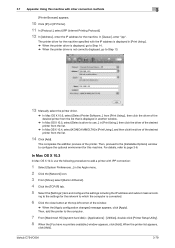
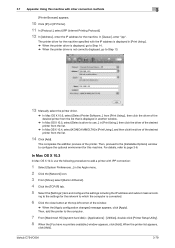
... Printer]. 11 In [Protocol:], select [IPP (Internet Printing Protocol)]. 12 In [Address:], enter the IP address for...Print Using:], then click the driver of the desired printer from the list.
% In Mac OS X 10.4, select [KONICA MINOLTA] in Ethernet].
4 Click the [TCP/IP] tab.
5 Select the [Settings:] item and configure the settings including the IP address and subnet mask accord- bizhub C754/C654...
bizhub C654/C754 Print Operations User Guide - Page 225
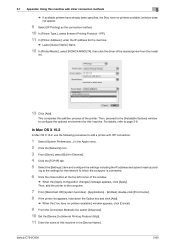
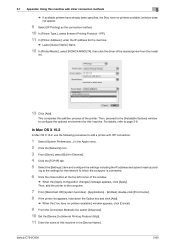
...bizhub C754/C654
3-80 3.7 Appendix: Using this machine with IPP connection:
1 Select [System Preferences...] in the Apple menu. 2 Click the [Network] icon. 3 From [Show], select [Built-in the [Device... [KONICA MINOLTA], then click the driver of the printer. Then, add the printer to the computer.
7 From [Macintosh HD] (system hard disk) - [Applications] - [Utilities], double-click [Print Center...
bizhub C654/C754 Print Operations User Guide - Page 226
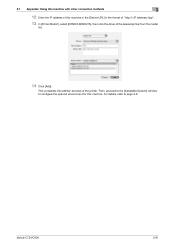
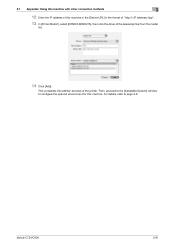
... [KONICA MINOLTA], then click the driver of the desired printer from the model
list.
14 Click [Add].
This completes the addition process of the printer. 3.7 Appendix: Using this machine with other connection methods
3
12 Enter the IP address of this machine. Then, proceed to the [Installable Options] window to page 3-6. bizhub C754/C654
3-81...
bizhub C654/C754 Web Management Tool User Guide - Page 20
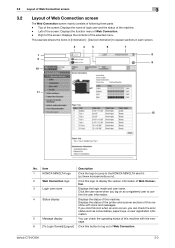
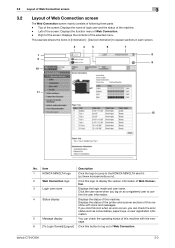
...logo to log out of this machine with icons and messages. This example shows the items in [Information] - [Device Information] to the KONICA MINOLTA site (ht-
3.2 Layout of Web Connection screen
3
3.2
Layout of Web Connection screen
The Web Connection screen mainly... logo
Click this machine with the message.
6
[To Login Screen]/[Logout] Click this machine. bizhub C754/C654
3-3
bizhub C654/C754 Web Management Tool User Guide - Page 321
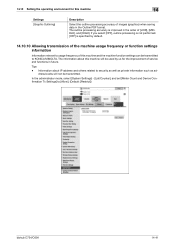
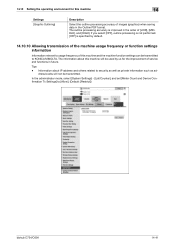
... will not be transmitted to KONICA MINOLTA. Tips - In the administrator mode, select [System Settings] - [List/Counter], and set [Meter Count and Device Confirmation Tx Settings] to security as well as private information such as ad- The information about IP address and others related to [Allow]. (Default: [Restrict])
bizhub C754/C654
14-41
14.10...
Setup Utility for RightFax User Guide - Page 5
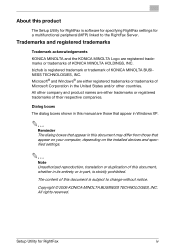
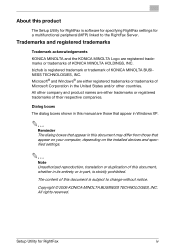
... are registered trademarks or trademarks of KONICA MINOLTA BUSINESS TECHNOLOGIES, INC. bizhub is registered trademark or trademark of KONICA MINOLTA HOLDINGS, INC. Setup Utility for a multifunctional peripheral (MFP) linked to change without notice. Trademarks and registered trademarks
Trademark acknowledgements
KONICA MINOLTA and the KONICA MINOLTA Logo are either registered trademarks or...
Similar Questions
How Do I Print Tabs On Konica Minolta Bizhub C654
(Posted by dualsfult 9 years ago)
Minolta Bizhub C654 Fax How To Print A Confirmation
(Posted by vivako 9 years ago)
How To Print Single Sided On A Bizhub C654 Konica Minolta
(Posted by Cardsta 10 years ago)

