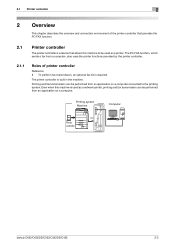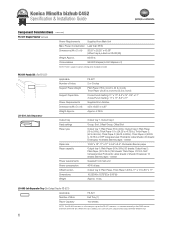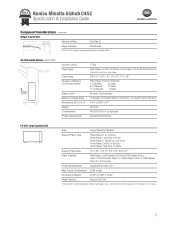Konica Minolta bizhub C452 Support Question
Find answers below for this question about Konica Minolta bizhub C452.Need a Konica Minolta bizhub C452 manual? We have 19 online manuals for this item!
Question posted by scomcja on November 28th, 2013
Bizhub 452 Wont Print
Current Answers
Answer #1: Posted by freginold on February 17th, 2014 4:51 AM
- Wrong IP address in the print driver
- Wrong print driver
- Bad network connection
- Printer is out of paper/toner
- Printer has a paper jam or a door open
- User authentication management is turned on
- There is a corrupted print job stuck in the queue holding everything else up