Konica Minolta bizhub 363 Support Question
Find answers below for this question about Konica Minolta bizhub 363.Need a Konica Minolta bizhub 363 manual? We have 14 online manuals for this item!
Question posted by Ckingdi on March 29th, 2014
Bizhub 363 Wont Print Jobs
The person who posted this question about this Konica Minolta product did not include a detailed explanation. Please use the "Request More Information" button to the right if more details would help you to answer this question.
Current Answers
There are currently no answers that have been posted for this question.
Be the first to post an answer! Remember that you can earn up to 1,100 points for every answer you submit. The better the quality of your answer, the better chance it has to be accepted.
Be the first to post an answer! Remember that you can earn up to 1,100 points for every answer you submit. The better the quality of your answer, the better chance it has to be accepted.
Related Konica Minolta bizhub 363 Manual Pages
bizhub 223/283/363/423 Security Operations User Guide - Page 36


...ID & Print is a function to authenticate a user using a user name and password, then automatically print the print jobs saved in the ID & Print User Box of the ID & Print Setting function.
Setting ID & Print
0 ...Settings on the display.
bizhub 423/363/283/223
2-21 NOTICE
The Administrator must first make User Authentication settings before setting the ID & Print.
For details of ...
bizhub 223/283/363/423 Security Operations User Guide - Page 112
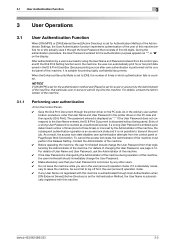
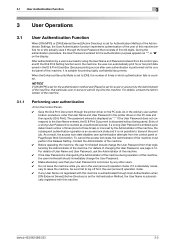
...the Release Setting. sary to leave the machine, be sure first to transmit the print job. The password entered is suitable for the authentication method and [Pause] is counted...while you are in which authentication fails is set for printing highly confidential documents.
Contact the Administrator of the machine. bizhub 423/363/283/223
3-2 For details, contact the Administrator of...
bizhub 223/283/363/423 Security Operations User Guide - Page 125
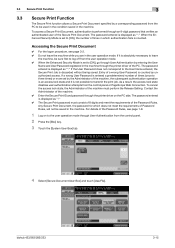
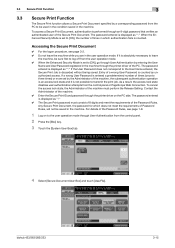
..., the password for which authentication fails is discarded without being saved. bizhub 423/363/283/223
3-15 Accessing the Secure Print Document
0 For the logon procedure, see page 1-8.
1 Log on the PC side. 3.3 Secure Print Function
3
3.3
Secure Print Function
The Secure Print function allows a Secure Print Document specified by a corresponding password from the PC to be saved...
bizhub 223/283/363/423 Security Operations User Guide - Page 143


... save a file in the User Boxes.
bizhub 423/363/283/223
3-33 See the table given ...below for executing [Fax] or [Fax TX] from the control panel, always check that the destination is correct to make sure that the data is sent to External Memory].
8 Press the [Start] key or touch [Start].
Different functions can be Performed
Copy job files
Print...
bizhub 223/283/363/423 Security Operations User Guide - Page 145


...[Delete] is selected in step 4, a confirmation message appears. bizhub 423/363/283/223
3-35 File Type
Functions that can be performed on ... job files
Print, Move/Copy, Delete, Send to other device, Download to PC
Print job files
Print, Move/Copy, Delete, Send to other device, Download to PC
Scan job files
Print, Move/Copy, Delete, Send to other device, Download to PC
Fax job files
Print,...
bizhub 423/363/283/223 Box Operations User Guide - Page 21


...print job from the destination machine by confidential transmission. 2.1 User Box functions
2
2.1.1 Available User Box functions
Saving documents
Data can be printed...print-instructed through a computer connected to the [User's Guide Print Operations].
1
2
3
4
5
1
Mobile/PDA
2
Fax
3
Computer
4
FTP server, etc.
5
Original
6
External Memory
bizhub 423/363... memory device is ...
bizhub 423/363/283/223 Box Operations User Guide - Page 22


.... bizhub 423/363/283/223
2-4 Print saved documents. This item appears when the optional Fax Kit is installed. The predefined password is installed, Confidential RX can also select multiple documents for printing.
Reference p. 7-7
p. 7-78 p. 7-79 p. 7-80 p. 7-83 p. 7-85 p. 7-91 p. 7-93
p. 7-94 p. 7-96 p. 7-102 p. 7-104
*1 For details on how to send documents for print jobs from...
bizhub 423/363/283/223 Box Operations User Guide - Page 293


... protocol for an appropriate driver automatically, so that is used to immediately detect a peripheral device when it is plugged into small networks (subnetworks). A mechanism used to effectively ensure security...Preview Print job Printer driver Property Protocol Proxy server Resolution Scanning
Screen frequency Single-page TIFF SMB SSD SSL/TLS Subnet mask TCP/IP Thumbnail
bizhub 423/363/...
bizhub 423/363/283/223 Copy Operations User Guide - Page 225


...& Account Track to [Synchronize].
1 Use the Control Panel of the user in this machine or execute a print job when User Authentication is an "IC card authentication" system that reads the IC card to this machine. NOTICE
...mm) of the card reader.
11.1.1
Configuring this machine. This device does not support external server authentication.
bizhub 423/363/283/223
11-2
bizhub 423/363/283/223 Fax Driver Operations User Guide - Page 70


...multiple computers. A software system used to save generated print jobs.
This acts as a proxy of network where the connected devices can be communicate with each other without using a...play
Preview Print job Print queue Printer buffer Printer driver Property
Protocol Proxy server
PServer Queue name Resolution RIP
Samba Screen font Shared printer SLP
SMB SMTP SNMP Spool
bizhub 423/363/283/223...
bizhub 423/363/283/223 Network Administrator User Guide - Page 362


...the description of print jobs. Print request transmitted from ...printing device. This is then permitted to use the mail server from a computer to a PostScript printer model.
A memory area temporarily used destination fax numbers, or stereotyped transmission operation procedures. By simply pressing a program key, you to instruct a page printer about the file.
bizhub 423/363...
bizhub 423/363/283/223 Print Operations User Guide - Page 6


... ...13-6 Spool Print Jobs in HDD before ...Print Delete after Print Setting 13-42 Skip Job Operation Settings ...13-43 ID & Print Settings...13-44 ID & Print Operation Settings ...13-45 Default Operation Selection ...13-46 Print without Authentication...13-47 I/F timeout setting ...13-48 Print XPS Errors ...13-49 PSWC Direct Print...13-50 Assign Account to Acquire Device Info 13-50
bizhub 423/363...
bizhub 423/363/283/223 Print Operations User Guide - Page 93


...depending on [Device Option] of the PCL/PS/XPS printer drivers for Windows
This chapter describes functions of the [Configure] tab, [Secure Print] win- Print operations
Print jobs are restored...
3 Specify the print range and the number of the printer driver where you exit the application.
5 Click [Print]. bizhub 423/363/283/223
9-2 9.1 Print operations
9
9
9.1
Print function of PCL/...
bizhub 423/363/283/223 Print Operations User Guide - Page 96


.... This then performs password authentication when acquiring device information. When [Secure Print Only] is not enabled, be "Version 2".
For details on secure printing, refer to page 12-5. - bizhub 423/363/283/223
9-5 The contents of this machine, click Utility/Counter in [Device Option], only the secure print jobs are specified automatically if [Obtain Settings...] is connected...
bizhub 423/363/283/223 Print Operations User Guide - Page 113


...bizhub 423/363/283/223
9-22 To copy a document, enter the specified password when printing. Select this function, the composed pattern is copied illegally on the machine that are prompted to specify the display type and presence or absence of digit to embed the print job...Serial Number] [Distribution Control Number] [Job Number] [Obtain Device Information]
Description
Select a function to...
bizhub 423/363/283/223 Print Operations User Guide - Page 121


...Device Information] is not displayed, the version is selected, only the secure print jobs are installed in [Apple Menu] (OS X 10.4/10.5/10.6).
% The [Printer Setup Utility]/[Print Center] window can be opened from [Macintosh HD] - [Applications] - [Utilities].
2 Display the [Printer Info] window.
% For the [Print... [Print & Fax] (or [Printer Setup Utility]/[Print Center]) window.
% The [Print &...
bizhub 423/363/283/223 Print Operations User Guide - Page 231
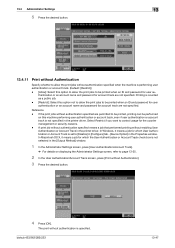
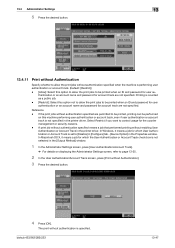
... track is not specified in the Properties window. bizhub 423/363/283/223
13-47 13.4 Administrator Settings
13
5 Press the desired button.
13.4.11 Print without Authentication
Specify whether to allow the print jobs without authentication is specified.
A print job without authentication specified means a job that performed printing without Authentication].
3 Press the desired button...
bizhub 423/363/283/223 Print Operations User Guide - Page 239


...20 Driver Password Encryption Setting
For the common encryption key to be added to print jobs, specify whether to use the encryption passphrase preset at shipping. When [User-Defined...the check box for the machine to obtain the common encryption key provided that the device information of 20 characters. - [Use Factory Default]: Select this option to use... 12-32. - bizhub 423/363/283/223
13-55
bizhub 423/363/283/223 Print Operations User Guide - Page 286


...in NetWare environments. A type of print jobs. Larger-size characters can be reproduced precisely on an image or a print matter.
A mechanism used to immediately detect a peripheral device when it is used for NetWare ... Operating System. bizhub 423/363/283/223
16-15 The acronym for Red, Green, and Blue.
This is installed to act as a bridge between each other devices, producing any ...
bizhub 423/363/283/223 Print Operations User Guide - Page 292


... 13-54 Secure Print User Box 12-7 Skip Job Operation Settings 13-43 Spool Print Jobs in HDD before RIP 13-7 Staple 13-17
bizhub 423/363/283/223
17-5 17.2 Index by button
17
17.2 Index by button
Numerics
2-Sided Print 13-15
A
A4/A3LTR/LGR Auto Switch 13-8 Account Track 10-11 Acquire Device Information 9-18...
Similar Questions
How Do You Delete Print Jobs On A Konica Minolta Bizhub 363
(Posted by Tetdh 10 years ago)
Konica Bizhub 223 Wont Print From Stamps.com
(Posted by drelsanch 10 years ago)
How To Delete Print Jobs Form Memory On The Bizhub 363
(Posted by nokiala 10 years ago)
Permission To Delete A Print Job
I started a print job that was wrong. Now the machine is putting all other jobs behind that job in...
I started a print job that was wrong. Now the machine is putting all other jobs behind that job in...
(Posted by ericmendez37960 11 years ago)

