Konica Minolta bizhub C650 Support Question
Find answers below for this question about Konica Minolta bizhub C650.Need a Konica Minolta bizhub C650 manual? We have 19 online manuals for this item!
Question posted by vizThenm on March 7th, 2014
How To Send A Fax On Konica Minolta C650
The person who posted this question about this Konica Minolta product did not include a detailed explanation. Please use the "Request More Information" button to the right if more details would help you to answer this question.
Current Answers
There are currently no answers that have been posted for this question.
Be the first to post an answer! Remember that you can earn up to 1,100 points for every answer you submit. The better the quality of your answer, the better chance it has to be accepted.
Be the first to post an answer! Remember that you can earn up to 1,100 points for every answer you submit. The better the quality of your answer, the better chance it has to be accepted.
Related Konica Minolta bizhub C650 Manual Pages
PageScope Authentication Manager User Manual - Page 10


... that appear in part, is strictly prohibited. All rights reserved. PageScope and bizhub are registered trademarks or trademarks of KONICA MINOLTA HOLDINGS, INC.
The content of this document may differ from those that appear on your computer, depending on the installed devices and specified settings.
All other company and product names are trademarks or...
bizhub C203/C253/C353/C451/C550/C650 Advanced Function Operations User Manual - Page 2


bizhub C650...i-Option LK-103 may differ from the machine's operation panel. Advanced Function
x-1 KONICA MINOLTA BUISNESS TECHNOLOGIES, INC.
Terms and Conditions
Enabling i-Option LK-101 or i-Option ...use the functions effectively, please read the accompanying Quick Guide [Copy/Print/Fax/Scan/Box Operations]. For details, contact your activities and content accessed, downloaded...
LK-101/LK-102 License Information Inquiry Procedure - Page 1


bizhub C203/C253/C353/C451/C550/C650 LK-101 LK-102 LK-103 License Information Inquiry
2008/05/27
Ver.1.00
KONICA MINOLTA BUSINESS THECHNOLOGIES, INC. CS Operations
Issued by BT-CSO
1
Ver. 1.00
bizhub C650 FK-502 Fax Operations User Guide - Page 11


..., the Adobe logo, Acrobat and PostScript are either registered trademarks or trademarks of KONICA MINOLTA HOLDINGS, INC.
Contents
Introduction
Thank you for choosing this User's Guide is used in the United States and/or other countries.
C650
x-10 PageScope and bizhub are registered trademarks or trademarks of Adobe Systems Incorporated in this User's Guide...
bizhub C650 FK-502 Fax Operations User Guide - Page 12
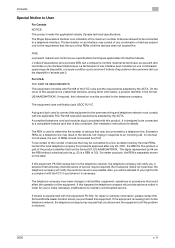
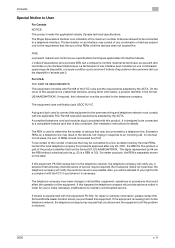
...or warranty information, please contact the Konica Minolta dealer location where you purchased this information must be certain of the number of devices that may make necessary modifications to User...
For Canada NOTICE: This product meets the applicable Industry Canada technical specifications. C650
x-11 The termination...
bizhub C650 Network Fax Operations User Guide - Page 9


.... ACKNOWLEDGEMENT: KONICA MINOLTA, KONICA MINOLTA Logo, and The essentials of imaging are either registered trademarks or trademarks of devices allowed to be connected to User
For Canada NOTICE: This product meets the applicable Industry Canada technical specifications.The Ringer Equivalence Number is designed to be used in the format US:AAAEQ##TXXXX. PageScope and bizhub are...
bizhub C650 Network Fax Operations User Guide - Page 10


... Konica Minolta dealer location where you believe it is sent and an identification of the business or other entity, or other individual sending the message and the telephone number of the sending machine or such business, other entity, or individual. (The telephone number provided may not be a 900 number or any other electronic device, including FAX...
bizhub C650 Network Fax Operations User Guide - Page 125


Specify within 10 single byte characters.
C650
6-22 For details on loading originals, refer to the desired...
Original Name is also changed from the [Device Name] of [Input Machine Address] of Internet Fax transmission.
Useful transmission functions
6
6.9 Sending a fax after specifying Original Name
1 Press [Fax/Scan] key to display the Fax/Scan screen. 2 Load the original.
-...
bizhub C650 Print Operations User Guide - Page 2
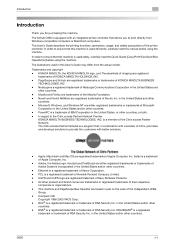
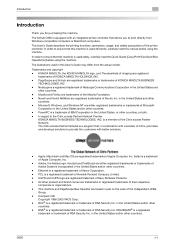
...efficiently, carefully read the Quick Guide [Copy/Print/Fax/Scan/Box Operations] before using the machine. KONICA MINOLTA, the KONICA MINOLTA logo, and The essentials of imaging are registered ... and Mac OS are based in the United States, or other
countries. -
The bizhub C650 is a registered trademark or trademark of Apple Computer, Inc.
-
Compact-VJE Copyright 1986-...
bizhub C650 Print Operations User Guide - Page 22
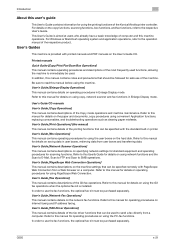
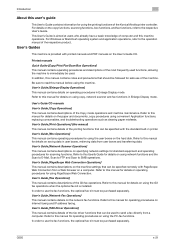
...use of the fax driver functions that can be used . User's Guide [Fax Operations] This manual contains descriptions of the Konica Minolta printer controller. User's Guide [Network Fax Operations] This... used functions, allowing the machine to use the fax functions, the optional fax kit must be used to send a fax directly from a computer. For Windows or Macintosh operating...
bizhub C650 Print Operations User Guide - Page 30
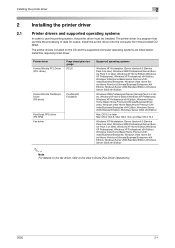
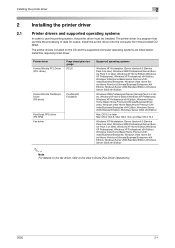
...processing of data for output. Printer driver Konica Minolta PCL Driver (PCL driver)
Konica Minolta PostScript Driver (PS driver)
PostScript PPD driver (PS-PPD) Fax driver
Page description language PCL6
PostScript3 Emulation.... The printer drivers included on the fax driver, refer to use this printing system, the printer driver must be installed. C650
2-1 Installing the printer driver
2
2...
bizhub C650 Print Operations User Guide - Page 31
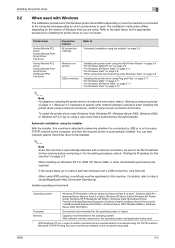
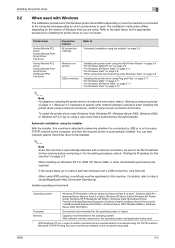
...With sufficient memory resources in the operating system and application being used. C650
2-2 The installation method also differs depending on the computer being used...automatically installed. Printer driver
Konica Minolta PCL Driver Konica Minolta PostScript Driver Fax driver
Konica Minolta PCL Driver Konica Minolta PostScript Driver PostScript PPD Fax driver
Connection method
All connection...
bizhub C650 Print Operations User Guide - Page 41
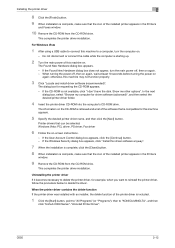
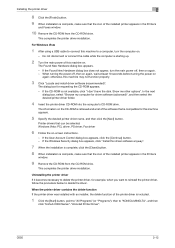
... installation is complete, make sure that can be selected: Windows Vista: PCL driver, PS driver, Fax driver
6 Follow the on .
- If the CD-ROM is retrieved and a list of the...again. -
Show me other options".
C650
2-12 The Found New Hardware dialog box appears. - otherwise, this machine to "KONICA MINOLTA", and then
click "bizhub C650 Series"-"Uninstall Printer Driver". In the ...
bizhub C650 Print Operations User Guide - Page 43


C650
2-14 Check the "C:\WINDOWS\system32\spool\drivers\w32x86" folder and delete the folder of the corresponding...the Print Server Properties dialog box and Printers window (for Windows 2000/XP/Server 2003. If the Konica Minolta PCL driver, the Konica Minolta PostScript driver, and the fax driver are all installed, the model information of the printer driver, be sure to the environment of...
bizhub C650 Print Operations User Guide - Page 45


...29. - For Mac OS 10.4, enter "ipp" in the queue name text box.
5 Select "KONICA MINOLTA" from the
"Print Using" drop-down list. When the printer list appears, click
the [Add] ...
appears.
If connecting using Bonjour with a Bonjour connection, select "KONICA MINOLTA" from the "Printer Model" drop-down list, select "KONICA MINOLTA C650 PS" in the model list, and then click the [Add]...
bizhub C650 Print Operations User Guide - Page 46


... driver can be used as a printer by selecting "PostScript printer" under "Chooser" and by specifying the printer description (PPD) File.
Installing the printer driver
2
6 Select "KONICA MINOLTA C650 PS", and then click the [Add] button. The selected printer is registered in "System Folder...
bizhub C650 Print Operations User Guide - Page 47


... name of "Hard Disk", to delete the driver.
2
Note Quit all the "KONICA MINOLTA C650" folders, which is located in "Library" - "PPDs" -
"Contents" - For Mac OS ...10.2, drag all running applications that are deleted.
2 Restart the computer.
"KONICA MINOLTA C650.gz"
5 Delete the unnecessary files from the Options Installed 1 dialog box and the
Options Installed ...
bizhub C650 Print Operations User Guide - Page 294


... the Choose a device type dialog box, select "Add a printer", and then click the [Next] button. 5 In the Choose a driver dialog box, click the [Import] button. 6 Select "KONICA MINOLTA C650 OpenOffice PPD", and... with OpenOffice
1 From the [File] menu in OpenOffice, select "Print". 2 Select "KONICA MINOLTA C650 OpenOffice PPD" in CUPS Printing System.
To print with Linux. (The PPD driver for ...
bizhub C650 PageScope Web Connections Operations User Guide - Page 2
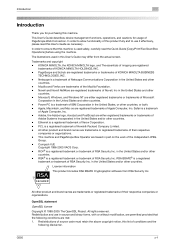
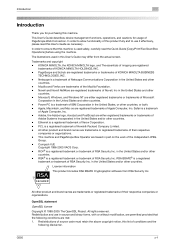
...usage of the Mozilla Foundation. - This User's Guide describes device management functions, operations, and cautions for purchasing this User's... and to allow functionality of KONICA MINOLTA HOLDINGS, INC. - All other
countries. - RC4® is a registered
trademark or trademark of Hewlett-Packard Company Limited. - C650
x-1 PageScope and bizhub are registered trademarks of Xerox ...
bizhub C650 Security Operations User Manual - Page 180


... in the User Box in the scan or fax mode in the image processing application of times...C650
? Accessing from the HDD TWAIN driver
1 Start the image processing application.
2 From the [File] menu, click [Read], and then select [KONICA MINOLTA... absolutely necessary to leave the site, be recognized as a TWAIN device. Application Software Chapter 4
Application Software
4
4.4
4.4.1
HDD TWAIN...
Similar Questions
Can Send Fax But Cannot Receive Bizhub C360
(Posted by applelilia 10 years ago)
How To Send Fax With The Minolta Bizhub 283
(Posted by ackDawnSan 10 years ago)
How To Send A Fax On The Konica Bizhub C650
(Posted by queenedwar 10 years ago)
What Is The Default Administrator Password For Konica Minolta Bizhub C650
(Posted by bwhiescala 10 years ago)
How Can I Access Service Manual For Bizhub C650
(Posted by atellajames 11 years ago)

