Konica Minolta bizhub C552 Support Question
Find answers below for this question about Konica Minolta bizhub C552.Need a Konica Minolta bizhub C552 manual? We have 18 online manuals for this item!
Question posted by theanan on November 6th, 2013
How To Replace The Waste Toner On Konica Minolta Bizhub C552
The person who posted this question about this Konica Minolta product did not include a detailed explanation. Please use the "Request More Information" button to the right if more details would help you to answer this question.
Current Answers
There are currently no answers that have been posted for this question.
Be the first to post an answer! Remember that you can earn up to 1,100 points for every answer you submit. The better the quality of your answer, the better chance it has to be accepted.
Be the first to post an answer! Remember that you can earn up to 1,100 points for every answer you submit. The better the quality of your answer, the better chance it has to be accepted.
Related Konica Minolta bizhub C552 Manual Pages
bizhub C452/C552/C652/C552DS/C652DS Security Operations User Manual - Page 173


.... 2 From the [File] menu, click [Read], and then select [KONICA MINOLTA HDD TWAIN Ver.3]. 3 Select this machine to be sure first to log off... absolutely necessary to leave the site, be recognized as a TWAIN device. The HDD TWAIN driver is set to [ON], the number of...fax mode in the image processing application of the PC. bizhub C652/C652DS/C552/C552DS/C452
4-26 4.3 HDD TWAIN driver
4
4.3
HDD ...
bizhub C452/C552/C552DS/C652/C652DS Advanced Function Operations User Guide - Page 8


...laws of the MFP. For details, contact your troubleshooting operations to perform troubleshooting operation.
Konica Minolta Business Technologies, Inc.
and its group businesses will bear a responsibility for use of this machine is used. bizhub C652/C652DS/C552/C552DS/C452
1-3 1.2 Use conditions User's guide CD manuals Advanced Function Operations
Trademarks/Copyrights
1
Overview...
bizhub C452/C552/C552DS/C652/C652DS Advanced Function Operations User Guide - Page 43


Press this button to log out from the current mode. bizhub C652/C652DS/C552/C552DS/C452
5-3
Press the logo to the KONICA MINOLTA Web site (http://www.konicaminolta.com/). Press this button to reference the online manual.
Name
1
KONICA MINOLTA
logo
2
PageScope Web
Connection logo
3
Login user name
4
Logout
5
Help
6
Contents display
Description
Press the logo to...
bizhub C452/C552/C552DS/C652/C652DS Trademarks/Copyrights User Guide - Page 3


... and Mac OS are registered trademarks of the Mozilla Foundation. bizhub C652/C652DS/C552/C552DS/C452
2
Microsoft, Windows, Windows NT and Windows Vista...KONICA MINOLTA, the KONICA MINOLTA logo, and The essentials of imaging are registered trademarks of KONICA MINOLTA BUSINESS TECHNOLOGIES INC.
PageScope and bizhub are registered trademarks or trademarks of KONICA MINOLTA...
bizhub C452/C552/C552DS/C652/C652DS Trademarks/Copyrights User Guide - Page 10


..., OR PROFITS; http://www.math.sci.hiroshima-u.ac.jp/~m-mat/MT/emt.html email: m-mat @ math.sci.hiroshima-u.ac.jp (remove space)
Copyright
© 2009 KONICA MINOLTA BUSINESS TECHNOLOGIES, INC. bizhub C652/C652DS/C552/C552DS/C452
9 KONICA MINOLTA BUSINESS TECHNOLOGIES, INC. KONICA MINOLTA BUSINESS TECHNOLOGIES, INC. All Rights Reserved.
bizhub C452/C552/C552DS/C652/C652DS Trademarks/Copyrights User Guide - Page 11


... rights under the terms of the Software.
bizhub C652/C652DS/C552/C552DS/C452
10 Trademarks can only be bound...assign its licensor.
8. You agree not to the licensed output device(s), solely for your own internal business purposes.
2. Such use ... right and interest to the following materials provided by KONICA MINOLTA BUSINESS TECHNOLOGIES, INC. (KMBT): software included as part...
bizhub C452/C552/C552DS/C652/C652DS Trademarks/Copyrights User Guide - Page 17
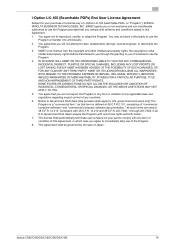
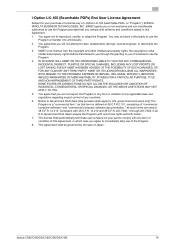
...CONSEQUENTIAL OR SPECIAL DAMAGES, SO THE ABOVE LIMITATIONS MAY NOT APPLY TO YOU.
5. bizhub C652/C652DS/C552/C552DS/C452
16 You agree that you agree to immediately stop use of the Program...on your purchase of a license key of i-Option LK-105 (searchable PDFs, or "Program"), KONICA MINOLTA BUSINESS TECHNOLOGIES, INC. (KMBT) grants you a non-exclusive and non-transferable sublicense to use the...
bizhub C452/C552/C552DS/C652/C65DS Customer Maintenance Support Replacement Instructions - Page 2
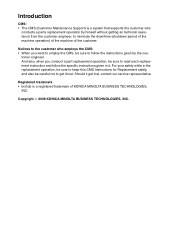
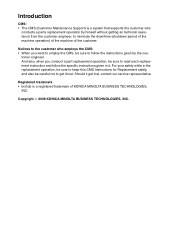
... minimize the downtime (shutdown period of the machine operation) of the machine of KONICA MINOLTA BUSINESS TECHNOLOGIES,
INC. Copyright © 2009 KONICA MINOLTA BUSINESS TECHNOLOGIES, INC. Registered trademark • bizhub is a system that supports the customer who employs the CMS: • When you conduct a part replacement operation, be sure to get it get lost . tomer engineer.
bizhub C452/C552/C552DS/C652/C652DS Copy Operations User Guide - Page 62


4.9 The [Guidance] key
Settings Consumables Replace/ Processing Procedure
4
Check procedures for replacing the toner cartridge, imaging unit or waste toner box, adding staples or discarding punch-hole scraps by viewing animations. bizhub C652/C652DS/C552/C552DS/C452
4-16
Press the target button, and then press [Start Guidance].
bizhub C452/C552/C552DS/C652/C652DS Copy Operations User Guide - Page 215


... the one shown below appears. Do not replace any color other than the one indicated in the message in your maintenance agreement.
Toner Cartridge
bizhub C652/C652DS/C552/C552DS/C452
8-8 When the message appears, prepare to replace the Toner Cartridge according to the guidance contained in your maintenance agreement. Replace them according to the guidance contained in...
bizhub C452/C552/C552DS/C652/C652DS Copy Operations User Guide - Page 229


...that can be set . Reinstall each consumable and replaceable part. bizhub C652/C652DS/C552/C552DS/C452
9-8 Enter the login user name and...waste toner box is open . Enter the correct user name and password. (p. 4-8)
Enter the correct account name and password. (p. 4-8)
Contact the administrator of the machine. The image does not fit in Bypass Tray.
Reinstall each consumable and replaceable...
bizhub C452/C552/C552DS/C652/C652DS Copy Operations User Guide - Page 230


...paper. The slit glass is dirty.
bizhub C652/C652DS/C552/C552DS/C452
9-9
The slit glass (back) is... dirty. Continuing using the machine in this condition may cause lines to run out.
Toner is low. Load the indicated original pages into the ADF. Toner (X) is depleted
The staples have already been fed through the ADF. Replace...
bizhub C452/C552/C552DS/C652/C652DS Copy Operations User Guide - Page 233
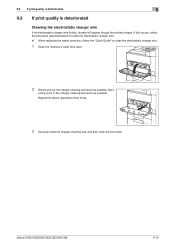
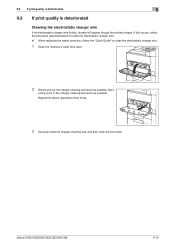
bizhub C652/C652DS/C552/C552DS/C452
9-12 Repeat the above operations three times.
3 Securely insert the charger-cleaning ...appear though the printed images. If this occurs, follow the procedure described below to clean the electrostatic charger wire. 0 When replacing the waste toner box, follow the "Quick Guide" to clean the electrostatic charger wire.
1 Open the machine's lower front door.
2 ...
bizhub C452/C552/C552DS/C652/C652DS Copy Operations User Guide - Page 234
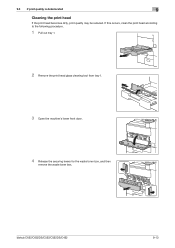
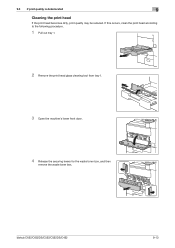
bizhub C652/C652DS/C552/C552DS/C452
9-13 9.3 If print quality is deteriorated
9
Cleaning the print head
If the print head becomes dirty, print quality may be reduced. If this ... procedure.
1 Pull out tray 1.
2 Remove the print head glass cleaning tool from tray 1.
3 Open the machine's lower front door.
4 Release the securing levers for the waste toner box, and then
remove the...
bizhub C452/C552/C552DS/C652/C652DS Copy Operations User Guide - Page 235


9.3 If print quality is deteriorated
9
5 Insert the print head glass cleaning tool into the print head
cleaning opening, pull it out, and then repeat this back-and-forth movement two or three times.
6 Install the waste toner box. 7 Place back the print head glass cleaning tool to tray 1. 8 Close tray 1.
bizhub C652/C652DS/C552/C552DS/C452
9-14
bizhub C452/C552/C552DS/C652/C652DS Network Administrator User Guide - Page 139


... when the waste toner box needs to empty the punch scrap box.
Sends a notification when a page has been jammed. Sends a notification when you need to be replaced. 2.40 Reporting the status of the finisher tray has been exceeded. Sends a notification when a service call has occurred. For details, refer to be replaced. bizhub C652/C652DS/C552/C552DS...
bizhub C452/C552/C552DS/C652/C652DS Network Administrator User Guide - Page 141


... PageScope Web Connection, select "Network" ö "SNMP Setting". Sends a notification when the waste toner box needs to enable TRAP transmission at the time of PageScope Web Connection, select "Maintenance" ...notification when the toner is required.
bizhub C652/C652DS/C552/C552DS/C452
2-123
If the DNS server has already been configured, you need to be replaced.
Sends a ...
bizhub C652/C552/C452 Pocket Guide - Page 1


...
Z-Folding Unit ZU-606
Finisher FS-526
bizhub C652/C552/C452
(C652 and C552 Only)
Large Capacity Unit LU-204
Target
Aims
• To surpass the competitors' line-up of new-generation color devices
• To stimulate replacement of color machines in corporate environmental programs and initiatives.
Konica Minolta employees around the world share our dedication to...
bizhub C652/C552/C452 Pocket Guide - Page 2


...; Transfer image quality is the bizhub C652 configured with the FS-526, SD‑508, PI‑505, ZU-606 and LU-204. *Base C652/C552 configuration with optional OT-503 Output Tray supports banner printing. index
Single Finisher to handle all C652/C552 needs. Product Concept
Segment 4 Konica Minolta's first class MFP's with emphasis...
Product Guide - Page 63


...; Job Finished • Waste Toner Box Full • Imaging Unit Yield
• Fusing Unit Yield • Transfer Roller Unit Yield • Image Transfer Belt Unit Yield • Ozone Filter Yield • Finisher Tray Full • Hole-Punch Scrap Box Full • Replace Staples
Pre-Requisites - System Requirements
• The bizhub MFP must be networked...
Similar Questions
How To Replace Waste Toner Box Konica Minolta C552
(Posted by NANAPkboudh 9 years ago)
How To Replace Waste Toner Konica Minolta Bizhub C 550
(Posted by cepchil 10 years ago)
How Do I Replace Waste Toner On Konica Minolta Bizhub C-6000
(Posted by dodrpere 10 years ago)
Waste Toner Box Error
Hello, we keep receiving an error screen on our machine indicating that the waste toner box is not i...
Hello, we keep receiving an error screen on our machine indicating that the waste toner box is not i...
(Posted by rscalogna 11 years ago)

