Konica Minolta bizhub C552 Support Question
Find answers below for this question about Konica Minolta bizhub C552.Need a Konica Minolta bizhub C552 manual? We have 18 online manuals for this item!
Question posted by NOmarle on December 13th, 2013
How To Replace Bizhub C552 Waste Toner
The person who posted this question about this Konica Minolta product did not include a detailed explanation. Please use the "Request More Information" button to the right if more details would help you to answer this question.
Current Answers
There are currently no answers that have been posted for this question.
Be the first to post an answer! Remember that you can earn up to 1,100 points for every answer you submit. The better the quality of your answer, the better chance it has to be accepted.
Be the first to post an answer! Remember that you can earn up to 1,100 points for every answer you submit. The better the quality of your answer, the better chance it has to be accepted.
Related Konica Minolta bizhub C552 Manual Pages
bizhub C452/C552/C652/C552DS/C652DS Security Operations User Manual - Page 6


... best possible performance and effective use of the machine should be used when using the security functions. This User's Guide (Ver. 1.02) describes bizhub C652/bizhub C652DS/bizhub C552/bizhub C552DS/bizhub C452/ineo+ 652/ineo+ 652DS/ineo+ 552/ineo+ 452/VarioLink 6522c/VarioLink 5522c/VarioLink 4522c Multi Function Peripheral Control Software (MFP Controller:A0P00Y0-0100...
bizhub C452/C552/C552DS/C652/C65DS Customer Maintenance Support Replacement Instructions - Page 16


... diode and the scanning polygon mirror are incorporated in this manual.
5.1 Internal Laser Radiation
semiconductor laser Maximum power of the laser diode
bizhub C652/C652DS Maximum average radiation power (*) bizhub C552/C552DS
bizhub C452 Wavelength *at laser aperture of the Print Head Unit
Print Head Unit
A0P0P0C501DA
S-13
SAFETY AND IMPORTANT WARNING ITEMS
[5] Laser...
bizhub C452/C552/C552DS/C652/C65DS Customer Maintenance Support Replacement Instructions - Page 21
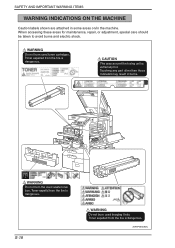
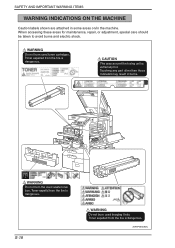
... is extremely hot. A0P0P0E508DC CAUTION
The area around the fusing unit is dangerous. WARNING Do not burn the used toner cartridges. Toner expelled from the fire is dangerous.
WARNING
Do not burn used waste toner box.
When accessing these areas for maintenance, repair, or adjustment, special care should be taken to avoid burns and...
bizhub C452/C552/C552DS/C652/C65DS Customer Maintenance Support Replacement Instructions - Page 27
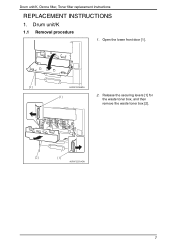
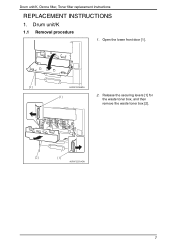
Drum unit/K
1.1 Removal procedure
1. Open the lower front door [1].
[1]
A0P0F2C555DA
[1]
2. Release the securing levers [1] for
the waste toner box, and then
remove the waste toner box [2].
[2]
[1]
A0P0F2C514DA
1 Drum unit/K, Ozone filter, Toner filter replacement instructions
REPLACEMENT INSTRUCTIONS
1.
bizhub C452/C552/C552DS/C652/C65DS Customer Maintenance Support Replacement Instructions - Page 31
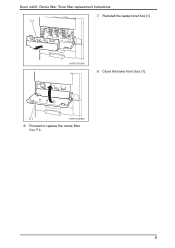
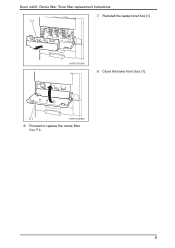
See P.6
5 Drum unit/K, Ozone filter, Toner filter replacement instructions
7. Proceed to replace the ozone filter. Close the lower front door [1].
[1]
A0P0F2C556DA
9. Reinstall the waste toner box [1]. [1]
A0P0F2C513DA
8.
bizhub C452/C552/C552DS/C652/C652DS Copy Operations User Guide - Page 15


...that have been scanned.
24 Spare TX Maker stamp 2
A replacement stamp for Bluetooth communication. Referred to allow Fold/Bind. No ... as the options are built into copied sheets.
bizhub C652/C652DS/C552/C552DS/C452
2-3 For details on compact keyboards, ...2.1 Options
2
No. This kit contains a speaker and a receiving device for the stamp unit.
25 Mount kit MK-720
Attach this kit ...
bizhub C452/C552/C552DS/C652/C652DS Copy Operations User Guide - Page 62


4.9 The [Guidance] key
Settings Consumables Replace/ Processing Procedure
4
Check procedures for replacing the toner cartridge, imaging unit or waste toner box, adding staples or discarding punch-hole scraps by viewing animations. Press the target button, and then press [Start Guidance]. bizhub C652/C652DS/C552/C552DS/C452
4-16
bizhub C452/C552/C552DS/C652/C652DS Copy Operations User Guide - Page 215


... any color other than the one indicated in the message in your maintenance agreement. Toner Cartridge
bizhub C652/C652DS/C552/C552DS/C452
8-8 Replace them according to the guidance contained in your maintenance agreement. -
When the message appears, make a preparation and replace the Toner Cartridge or Imaging Unit according to the guidance contained in the touch panel. -
bizhub C452/C552/C552DS/C652/C652DS Copy Operations User Guide - Page 229


....
Make sure that it . Reinstall each consumable and replaceable part. Reinstall each consumable and replaceable part. Message Originals left on the number of the ...correctly. bizhub C652/C652DS/C552/C552DS/C452
9-8 Place paper in the paper.
Account track settings have been configured.
User authentication settings have been configured.
The waste toner box is...
bizhub C452/C552/C552DS/C652/C652DS Copy Operations User Guide - Page 233
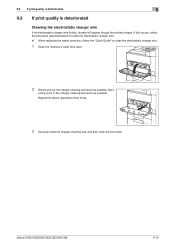
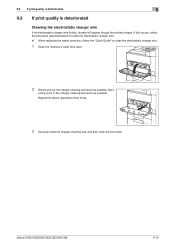
... replacing the waste toner box, follow the "Quick Guide" to clean the electrostatic charger wire.
1 Open the machine's lower front door.
2 Slowly pull out the charger-cleaning tool as far as possible. Repeat the above operations three times.
3 Securely insert the charger-cleaning tool, and then close the front door. bizhub C652/C652DS/C552/C552DS...
bizhub C452/C552/C552DS/C652/C652DS Copy Operations User Guide - Page 234
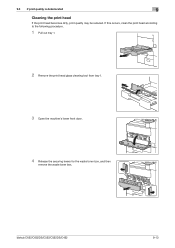
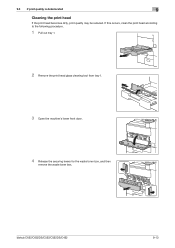
... may be reduced. bizhub C652/C652DS/C552/C552DS/C452
9-13 If this occurs, clean the print head according to the following procedure.
1 Pull out tray 1.
2 Remove the print head glass cleaning tool from tray 1.
3 Open the machine's lower front door.
4 Release the securing levers for the waste toner box, and then
remove the waste toner box.
bizhub C452/C552/C552DS/C652/C652DS Copy Operations User Guide - Page 235


bizhub C652/C652DS/C552/C552DS/C452
9-14 9.3 If print quality is deteriorated
9
5 Insert the print head glass cleaning tool into the print head
cleaning opening, pull it out, and then repeat this back-and-forth movement two or three times.
6 Install the waste toner box. 7 Place back the print head glass cleaning tool to tray 1. 8 Close tray 1.
bizhub C452/C552/C552DS/C652/C652DS Copy Operations User Guide - Page 301
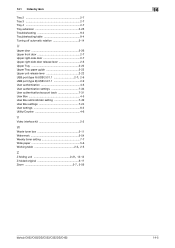
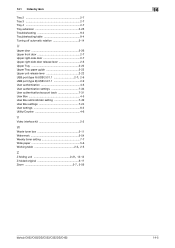
...User authentication/account track 7-31 User Box 4-5 User Box administrator setting 7-49 User Box settings 7-24 User settings 6-2 Utility/Counter 4-6
V
Video interface kit 2-2
W
Waste toner box 2-11 Watermark 5-54 Weekly timer setting 7-7 Wide paper 5-6
Working table 2-2, 2-5
Z Z folding unit 2-21, 12-12
Z-folded original 5-17
Zoom 5-7, 5-59
bizhub C652/C652DS/C552/C552DS/C452
14-5
bizhub C452/C552/C552DS/C652/C652DS Network Administrator User Guide - Page 139


... to page 2-47.
2.40.7
POP over SSL
Configure the settings for SMTP over SSL. Sends a notification when a service call has occurred. Sends a notification when the waste toner box needs to be replaced. bizhub C652/C652DS/C552/C552DS/C452
2-121 Sends a notification when the job has finished.
bizhub C452/C552/C552DS/C652/C652DS Network Administrator User Guide - Page 141


...246; "IP (IPX) Address" ö [Edit].
Select whether to be replaced.
bizhub C652/C652DS/C552/C552DS/C452
2-123 Item
Allow Setting
Trap Setting when Authentication Fails
Description
Select "...Setting". Select a frame type to be used.
Sends a notification when the waste toner box needs to be replaced.
Sends a notification when the paper tray is empty. 2.41 Reporting the ...
bizhub C652/C552/C452 Pocket Guide - Page 1


...-301
Z-Folding Unit ZU-606
Finisher FS-526
bizhub C652/C552/C452
(C652 and C552 Only)
Large Capacity Unit LU-204
Target
Aims
• To surpass the competitors' line-up of new-generation color devices
• To stimulate replacement of recyclable plastics from packaging materials to our devices, Konica Minolta truly shows its annual Environmental Policy...
bizhub C652/C552/C452 Pocket Guide - Page 2


...4 color upgrades and B/W replacement. These nextgeneration MFPs offer ...industry
leading energy-saving devices • Typical Energy ...bizhub design
•8.5" Touch-Screen Control Panel with color user interface (color-based universal design, animation guidance)
bond (140 lb. cover) (FS-526) •Punch paper weight: Up to handle all C652/C552 needs. index
Single Finisher to 67 lb. Toner...
Product Guide - Page 58


...WHY DO WE NEED COLOR MANAGEMENT? But, with CMYK toner that describes how a particular device reproduces color. Consistency When we should see on a ...device (scanner or camera) to your monitor to the results of managing the color you see very similar images in mind that allows a user to monitor phosphors. From this exercise, you will reduce waste in your printer. bizhub C652/C552...
Product Guide - Page 63


... Call • Job Finished • Waste Toner Box Full • Imaging Unit Yield
• Fusing Unit Yield • Transfer Roller Unit Yield • Image Transfer Belt Unit Yield • Ozone Filter Yield • Finisher Tray Full • Hole-Punch Scrap Box Full • Replace Staples
Pre-Requisites -
bizhub C652/C552 Print Job Shops
Print Status...
Product Guide - Page 67


... when overlaying a graphic on a color-by factors like incorrect registration, physical properties of toners and stiffness of the media. Auto Trapping provides users with an optimal color created from ...that the Auto Trap Function needs to prevent white edges around the edges of the bizhub C652 or bizhub C552.
They are printed slightly larger to be left white after four-color printing. ...
Similar Questions
How To Fix Konica Minolta Bizhub C35 Wast Toner Box
(Posted by jesubrenn 9 years ago)
How To Replace Konica C360 Waste Toner Box
(Posted by slc9keiths 10 years ago)

