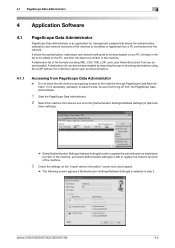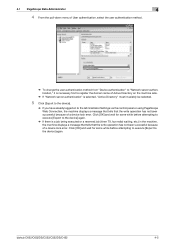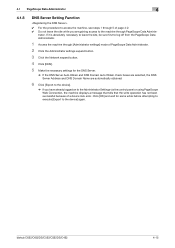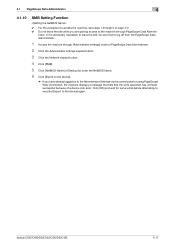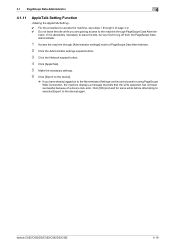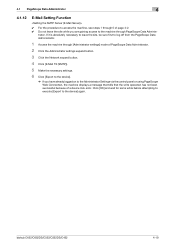Konica Minolta bizhub C552 Support Question
Find answers below for this question about Konica Minolta bizhub C552.Need a Konica Minolta bizhub C552 manual? We have 18 online manuals for this item!
Current Answers
Answer #1: Posted by waelsaidani1 on September 21st, 2015 2:08 PM
*Quick instructions!*
You need to set the printer up using the IP printing method, you'll see a blue circular globe icon in the Add Printer dialog so click that option.
Use the Line Printer Daemon option under the 'Protocol' drop down.
Enter the fixed IP address of your printer into the 'Address' field.
Enter a queue name in the 'Queue' field (I used PagePro 9100).
The 'Name' field will probably have taken the IP address automatically but this can be changed to PagePro 9100 too.
Select the 'Select Printer Software' in the 'Print Using' dropdown at the bottom. You should be able to find the Konica Minolta PagePro 9100 PPD file in the list. Choose that from the list.
You need to set the printer up using the IP printing method, you'll see a blue circular globe icon in the Add Printer dialog so click that option.
Use the Line Printer Daemon option under the 'Protocol' drop down.
Enter the fixed IP address of your printer into the 'Address' field.
Enter a queue name in the 'Queue' field (I used PagePro 9100).
The 'Name' field will probably have taken the IP address automatically but this can be changed to PagePro 9100 too.
Select the 'Select Printer Software' in the 'Print Using' dropdown at the bottom. You should be able to find the Konica Minolta PagePro 9100 PPD file in the list. Choose that from the list.
Related Konica Minolta bizhub C552 Manual Pages
Similar Questions
Orange Light Flashing On The Bizhub C552 Adf Error
There's an orange light flashing on the Minolta Konica bizhub C552 and the ADF will not feed/scan. H...
There's an orange light flashing on the Minolta Konica bizhub C552 and the ADF will not feed/scan. H...
(Posted by qmann683 10 years ago)
Bizhub 423 Touch Panal Will Not Light Up But Power Is On Elsewhere
(Posted by noteeth2 10 years ago)
Firmware Upgrade For The Bizhub C552 Which Makes The Encryption Module Fips 140
I have a Bizhub C552 copier. I had to remove the hard drive because the encryption was not FIPS 140 ...
I have a Bizhub C552 copier. I had to remove the hard drive because the encryption was not FIPS 140 ...
(Posted by markmoss 10 years ago)
What Does Error Code P28 Mean On A Konica Minolta Bizhub C552
what does error code p28 mean on a konica minolta bizhub c552
what does error code p28 mean on a konica minolta bizhub c552
(Posted by Anonymous-91078 11 years ago)