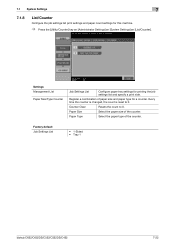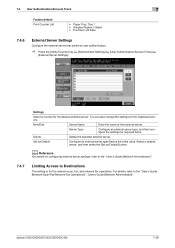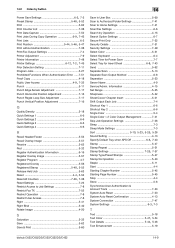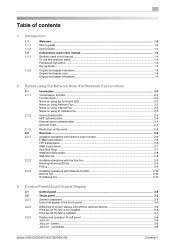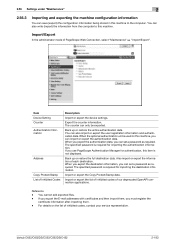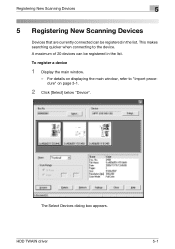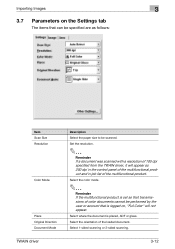Konica Minolta bizhub C552 Support Question
Find answers below for this question about Konica Minolta bizhub C552.Need a Konica Minolta bizhub C552 manual? We have 18 online manuals for this item!
Question posted by devimjano on August 30th, 2014
How To Find Counter List On Konica C552
The person who posted this question about this Konica Minolta product did not include a detailed explanation. Please use the "Request More Information" button to the right if more details would help you to answer this question.
Current Answers
Answer #1: Posted by freginold on October 27th, 2014 3:18 AM
Hi, this article will show you how to get the counter:
- How to view the page count on a Konica Minolta C552
- How to view the page count on a Konica Minolta C552
Related Konica Minolta bizhub C552 Manual Pages
Similar Questions
How To Print Counter List On Konica C552
(Posted by Instahome 10 years ago)
How To Reset Konica C552 Black Drum Counter
(Posted by EvTALUC 10 years ago)
How To Find Counter List By Job On Konica C552
(Posted by jaysvna 10 years ago)
How To Print Counter List By Job On Konica Minolta C552
(Posted by shinmacg 10 years ago)
Can The Font Size Be Changed On Print Counter List
Print Counter List font is very small - can it be changed to a larger font?
Print Counter List font is very small - can it be changed to a larger font?
(Posted by execcenter 12 years ago)