Konica Minolta bizhub C552 Support Question
Find answers below for this question about Konica Minolta bizhub C552.Need a Konica Minolta bizhub C552 manual? We have 18 online manuals for this item!
Question posted by Instahome on April 12th, 2014
How To Print Counter List On Konica C552
The person who posted this question about this Konica Minolta product did not include a detailed explanation. Please use the "Request More Information" button to the right if more details would help you to answer this question.
Current Answers
There are currently no answers that have been posted for this question.
Be the first to post an answer! Remember that you can earn up to 1,100 points for every answer you submit. The better the quality of your answer, the better chance it has to be accepted.
Be the first to post an answer! Remember that you can earn up to 1,100 points for every answer you submit. The better the quality of your answer, the better chance it has to be accepted.
Related Konica Minolta bizhub C552 Manual Pages
bizhub C452/C552/C552DS/C652/C652DS Copy Operations User Guide - Page 5


... Authentication Settings ...7-34 Account Track Settings...7-37 Print without Authentication...7-38 Print Counter List ...7-38 External Server Settings...7-39 Limiting Access to Destinations...7-39 Authentication Device Settings ...7-40 User/Account Common Setting...7-41 ...Loading paper into trays 1 and 2 ...8-3 Loading paper into trays 3 and 4 ...8-4
bizhub C652/C652DS/C552/C552DS/C452
Contents-4
bizhub C452/C552/C552DS/C652/C652DS Copy Operations User Guide - Page 64
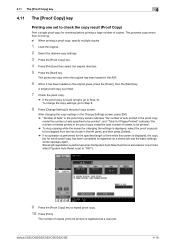
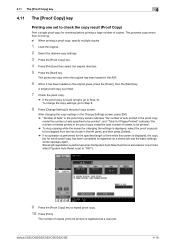
....
1 Load the original.
2 Select the desired copy settings.
3 Press the [Proof Copy] key.
4 Press [Print] and then select the original direction.
5 Press the [Start] key. bizhub C652/C652DS/C552/C552DS/C452
4-18 This prevents copy errors from the list of jobs in the ADF.
6 When it has been loaded on the original glass, press...
bizhub C452/C552/C552DS/C652/C652DS Copy Operations User Guide - Page 170
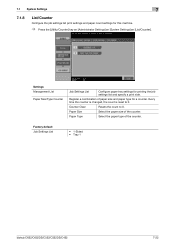
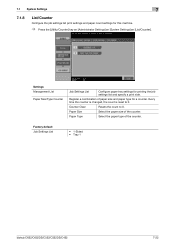
... List
• 1-Sided • Tray 1
bizhub C652/C652DS/C552/C552DS/C452
7-22
Paper Size
Select the paper size of the counter. Every time the counter is changed, the count is reset to 0. 7.1 System Settings
7
7.1.8
List/Counter
Configure the job settings list print settings and paper count settings for a counter. Settings Management List
Paper Size/Type Counter
Job Settings List...
bizhub C452/C552/C552DS/C652/C652DS Copy Operations User Guide - Page 186


...246; [Number of this machine for the selected account.
bizhub C652/C652DS/C552/C552DS/C452
7-38 It is convenient to the accounts. Select Print (1-Sided) or Print (2-Sided).
Configure whether to reset the counter. 7.4 User Authentication/Account Track
Settings
Pause
Account Track Counter
Reset All Counters Counter Details
7
Suspends the use status for the selected account...
bizhub C452/C552/C552DS/C652/C652DS Copy Operations User Guide - Page 187
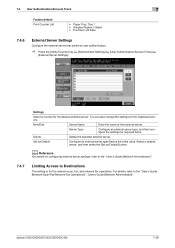
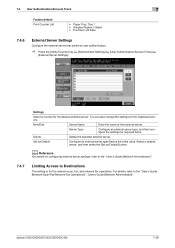
... and then configure the settings for the desired external server. bizhub C652/C652DS/C552/C552DS/C452
7-39 Set as Default
Configure an external server... fax operations.
7.4 User Authentication/Account Track
7
Factory default Print Counter List
• Paper Tray: Tray 1 • Simplex/Duplex:1-Sided • Print Item: All Data
7.4.6
External Server Settings
Configure the external ...
bizhub C452/C552/C552DS/C652/C652DS Copy Operations User Guide - Page 217


... [Check Consumable Life].
% To print the list of usage levels, press [Print List], then [Start] or the [Start] key. bizhub C652/C652DS/C552/C552DS/C452
8-10 In the Coverage Rate screen, the consumed amount of toner can be viewed.
1 Press the [Utility/Counter] key. 2 Press [Meter Count] ö [Check Details].
% To print the counter list, press [Print List], select paper, and then...
bizhub C452/C552/C552DS/C652/C652DS Copy Operations User Guide - Page 300


... save settings 7-3 Power switch for dehumidifying heater 2-9 Print head 9-13 Print head glass cleaning tool 2-11 Print without authentication 7-38
Printer settings 6-12, 7-45
Printing counter list 7-38 Program jobs 5-27 Proof copy 4-18
Punch... 2-11 Toner supply indicators 2-16 Total counter 2-7
Touch panel 2-14, 2-16
Touch pen 2-14 Tray 1 2-7
bizhub C652/C652DS/C552/C552DS/C452
14-4
bizhub C452/C552/C552DS/C652/C652DS Copy Operations User Guide - Page 305
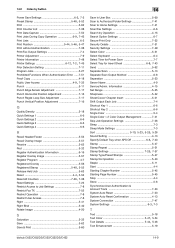
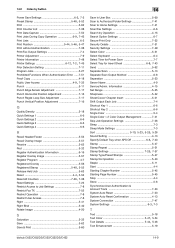
... 5-44, 5-46
Text Enhancement 5-19
bizhub C652/C652DS/C552/C552DS/C452
14-9 14.2 Index by button
Power Save Settings 6-3, 7-3 Preset Stamp 5-48, 5-52
Print 5-62 Print Counter List 7-38 Print Data Capture 7-52
Print Jobs During Copy Operation 6-9, 7-43
Print Lists 6-3
Print Position 5-44, 5-46, 5-47
Print without Authentication 7-38 Print/Fax Output Settings 7-4 Printer Adjustment...
bizhub C452/C552/C552DS/C652/C652DS Network Scan/Network Fax Operations User Guide - Page 2
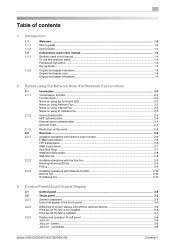
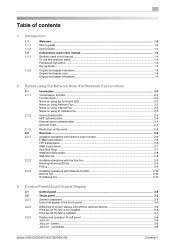
Delete...3-9 Job List - Table of contents
1 Introduction
1.1 1.1.1 1.1.2 1.2 1.2.1
1.2.2
Welcome ...1-2 User's guides ...1-2 User's Guide... with/without optional devices 3-6 If the fax kit FK-502 is not installed 3-6 If the fax kit FK-502 is installed...3-7
Display and operation of Left panel 3-8 Job List ...3-8 Job List - Job Details ...3-9
bizhub C652/C652DS/C552/C552DS/C452
Contents-1...
bizhub C452/C552/C552DS/C652/C652DS Network Scan/Network Fax Operations User Guide - Page 36
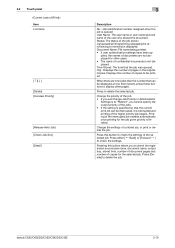
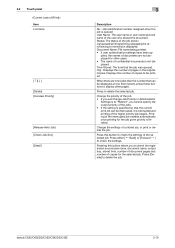
3.2 Touch panel Item List items
[ ][ ] [Delete] [Increase Priority]
[Release Held Job] [Check Job Set.] [Detail]
3
Description
No.: Job ... priority of the jobs. • If the setting is specified so that the current print job can be printed. Press [Delete] to delete the selected job. bizhub C652/C652DS/C552/C552DS/C452
3-10 Press to delete the job. Change the priority of the job. ...
bizhub C452/C552/C552DS/C652/C652DS Network Scan/Network Fax Operations User Guide - Page 142


... printed. bizhub C652/C652DS/C552/C552DS/C452
8-3 The result of relay distribution is printed automatically if [Relay TX Result Report] is printed when an error occurs during PC-Fax transmission if [PC-Fax TX Error Report] is set to [ON] in the Utility menu. List name Address Book List Group List Program List Job Settings List E-Mail Subject/Text List
Description Print...
bizhub C452/C552/C552DS/C652/C652DS Network Scan/Network Fax Operations User Guide - Page 146


...[One-Touch/User Box Registration List]
in Administrator Settings, specify the starting number, the number of the group entries registered.
8.2 Common lists
8
8.2.2
Group List
Prints the list of entries, and the destination type, and then press [Print].
2 Configure the Paper Tray and Simplex/Duplex settings, and then press [Start]. Print sample
bizhub C652/C652DS/C552/C552DS/C452
8-7
bizhub C452/C552/C552DS/C652/C652DS Network Scan/Network Fax Operations User Guide - Page 147


... the group. Name Speed Dial
Access Allowed Level Regist Count
Description
Group number. bizhub C652/C652DS/C552/C552DS/C452
8-8 8.2 Common lists
8
Information included in
Administrator Settings, specify the starting number, the number of entries, and the destination type, and then press [Print].
2 Configure the Paper Tray and Simplex/Duplex settings, and then press [Start...
bizhub C452/C552/C552DS/C652/C652DS Network Scan/Network Fax Operations User Guide - Page 161


..., or there is prohibited for Internet Fax
8
8.5.4
Print E-mail Message Body
Specify whether to print the body of the registered E-mail message. bizhub C652/C652DS/C552/C552DS/C452
8-22
8.5 Report printed for printing, this machine behaves according to the [Network
Fax RX Error Report] setting.
8.5.5
E-Mail Subject/Text List
Print the list of the subjects and texts of the...
bizhub C452/C552/C552DS/C652/C652DS Network Scan/Network Fax Operations User Guide - Page 259
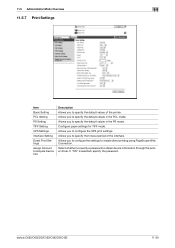
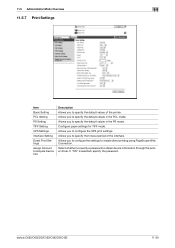
... to specify the default values in the PS mode. bizhub C652/C652DS/C552/C552DS/C452
11-30 11.5 Administrator Mode Overview
11
11.5.7 Print Settings
Item Basic Setting
PCL Setting
PS Setting
TIFF Setting
XPS Settings
Interface Setting
Direct Print Settings
Assign Account to Acquire Device Info
Description Allows you to specify the default values...
bizhub C452/C552/C552DS/C652/C652DS Network Scan/Network Fax Operations User Guide - Page 264


... book destination and program destination registered correctly? Is the telephone line correctly connected? Print the list of address book destinations to check that the fax number registered with "Check Dest...using a correct password.
For problems such as jamming of paper or is output.
bizhub C652/C652DS/C552/C552DS/C452
12-2
d Reference
If you are unable to the "User's Guide ...
bizhub C452/C552/C552DS/C652/C652DS Network Scan/Network Fax Operations User Guide - Page 265


..., refer to page 5-2.
bizhub C652/C652DS/C552/C552DS/C452
12-3
Was ...the transmission procedure carried out correctly? Is there a problem with the receiving machine?
Reference
-
For details on the transmission procedure, refer to the "User's Guide [Network Administrator]". Are the network settings and connection correct?
Print the list...
bizhub C452/C552/C552DS/C652/C652DS Network Administrator User Guide - Page 23


...print function Configuring the initial settings for the TIFF print function Configuring the initial settings for the XPS print function Specifying the timeout of the interface Disabling the direct print function Restricting users from obtaining device...231 p. 2-231
Page p. 2-259 p. 2-260 p. 2-261 p. 2-262 p. 2-270 p. 2-271 p. 2-272 p. 2-273 p. 2-255 p. 2-206
bizhub C652/C652DS/C552/C552DS/C452
2-5
bizhub C452/C552/C552DS/C652/C652DS Network Administrator User Guide - Page 249
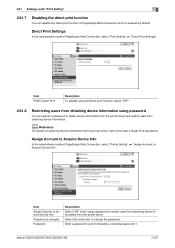
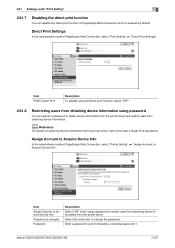
... Assign Account to Acquire Device Info Password is enabled by default.
bizhub C652/C652DS/C552/C552DS/C452
2-231
Enter a password (up to restrict users from obtaining device information from the printer driver. Assign Account to Acquire Device Info
In the administrator mode of PageScope Web Connection, select "Print Setting" ö "Direct Print Settings". 2.61 Settings under...
bizhub C452/C552/C552DS/C652/C652DS Print Operations User Guide - Page 299


...:1.2 - list, select "KONICA MINOLTA C652 OpenOffice PPD", and
then click [Next].
8 In the "Choose a command line" window, select the printer registered to [Help] in "Page size", and then click [OK]. To configure settings other than Page Size, click [Configure Printer] in the environment where systems are combined as follows. - bizhub C652/C652DS/C552/C552DS...
Similar Questions
Konica Minolta Bizhub C203 How To Print A Counter List
(Posted by newaccoal 9 years ago)
How To Find Counter List By Job On Konica C552
(Posted by jaysvna 10 years ago)
How To Print Counter List By Job On Konica Minolta C552
(Posted by shinmacg 10 years ago)
Can The Font Size Be Changed On Print Counter List
Print Counter List font is very small - can it be changed to a larger font?
Print Counter List font is very small - can it be changed to a larger font?
(Posted by execcenter 12 years ago)

