Konica Minolta bizhub C552 Support Question
Find answers below for this question about Konica Minolta bizhub C552.Need a Konica Minolta bizhub C552 manual? We have 18 online manuals for this item!
Question posted by shinmacg on August 31st, 2013
How To Print Counter List By Job On Konica Minolta C552
The person who posted this question about this Konica Minolta product did not include a detailed explanation. Please use the "Request More Information" button to the right if more details would help you to answer this question.
Current Answers
There are currently no answers that have been posted for this question.
Be the first to post an answer! Remember that you can earn up to 1,100 points for every answer you submit. The better the quality of your answer, the better chance it has to be accepted.
Be the first to post an answer! Remember that you can earn up to 1,100 points for every answer you submit. The better the quality of your answer, the better chance it has to be accepted.
Related Konica Minolta bizhub C552 Manual Pages
bizhub C452/C552/C552DS/C652/C652DS Trademarks/Copyrights User Guide - Page 10


... FITNESS FOR A PARTICULAR PURPOSE ARE DISCLAIMED. KONICA MINOLTA BUSINESS TECHNOLOGIES, INC.
Before using, initialize the...list of conditions and the
following conditions are permitted provided that the following disclaimer. 2.
Any feedback is subject to endorse or promote products derived from this printing system or User's Guide. All Rights Reserved.
bizhub C652/C652DS/C552...
bizhub C452/C552/C552DS/C652/C652DS Copy Operations User Guide - Page 5


... ...7-21
List/Counter ...7-22 Reset Settings...7-23 User Box Settings ...7-24 Standard Size Setting ...7-24 Stamp Settings ...7-25 Blank Page Print Settings ...7-26 Skip Job Operation Settings...Print without Authentication...7-38 Print Counter List ...7-38 External Server Settings...7-39 Limiting Access to Destinations...7-39 Authentication Device...bizhub C652/C652DS/C552/C552DS/C452
Contents-4
bizhub C452/C552/C552DS/C652/C652DS Copy Operations User Guide - Page 127


...the Job List screen.
To prohibit other users from the job list, and then press [Delete]. bizhub C652/C652DS/C552/C552DS/C452
5-61
To prohibit or permit change the current copy settings. Job List
Check Job
Settings Job List
Check Job
Lists jobs currently being performed or waiting to Job Settings] ö [Changing Job Priority].
To delete all job logs:
Press the [Utility/Counter] key...
bizhub C452/C552/C552DS/C652/C652DS Copy Operations User Guide - Page 186


... data only. For details, refer to the "User's Guide [Print Operations]".
7.4.5
Print Counter List
Select the paper tray and print format to print all accounts.
bizhub C652/C652DS/C552/C552DS/C452
7-38 If [Stop Job] is selected, the specified user cannot log in to the accounts. Select Print (1-Sided) or Print (2-Sided). Allowance Set
All Items: Allow
Individual Allowance: Color No...
bizhub C452/C552/C552DS/C652/C652DS Copy Operations User Guide - Page 187
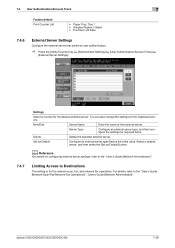
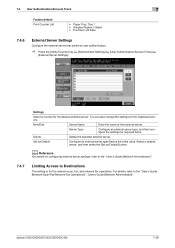
.... You can also change the settings for the desired external server. bizhub C652/C652DS/C552/C552DS/C452
7-39 Server Type
Configure an external server type, and ...]".
7.4 User Authentication/Account Track
7
Factory default Print Counter List
• Paper Tray: Tray 1 • Simplex/Duplex:1-Sided • Print Item: All Data
7.4.6
External Server Settings
Configure the...
bizhub C452/C552/C552DS/C652/C652DS Copy Operations User Guide - Page 300


...settings 7-3 Power switch for dehumidifying heater 2-9 Print head 9-13 Print head glass cleaning tool 2-11 Print without authentication 7-38
Printer settings 6-12, 7-45
Printing counter list 7-38 Program jobs 5-27 Proof copy 4-18
Punch kit ...2-11 Toner supply indicators 2-16 Total counter 2-7
Touch panel 2-14, 2-16
Touch pen 2-14 Tray 1 2-7
bizhub C652/C652DS/C552/C552DS/C452
14-4
bizhub C452/C552/C552DS/C652/C652DS Copy Operations User Guide - Page 305
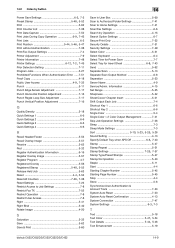
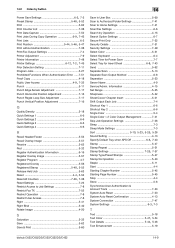
...6-3, 7-3 Preset Stamp 5-48, 5-52
Print 5-62 Print Counter List 7-38 Print Data Capture 7-52
Print Jobs During Copy Operation 6-9, 7-43
Print Lists 6-3
Print Position 5-44, 5-46, 5-47
Print without Authentication 7-38 Print/Fax Output Settings 7-4 Printer Adjustment 7-9 ...Text Color 5-47, 5-54 Text Details 5-44, 5-46
Text Enhancement 5-19
bizhub C652/C652DS/C552/C552DS/C452
14-9
bizhub C452/C552/C552DS/C652/C652DS Network Scan/Network Fax Operations User Guide - Page 253


... For details, refer to skip a job. Allows you to enable saving or reading a document in or from an application using TWAIN, install the "KONICA MINOLTA
TWAIN" driver software designed for that ...or the setting for the network, controller and destinations.
bizhub C652/C652DS/C552/C552DS/C452
11-24
Clears all settings for printing data in a cellular phone. Adds font or macro. ...
bizhub C452/C552/C552DS/C652/C652DS Print Operations User Guide - Page 27


... 2008 Enterprise * * Support 32-bit (x86)/64-bit (x64) environment. bizhub C652/C652DS/C552/C552DS/C452
3-3 3.2 Printer drivers compatible with respective operating systems
3
3.2 Printer drivers compatible with respective operating systems
Before using this printing system, you must install the printer driver.
The following lists the printer drivers included on the CD and the supported...
bizhub C452/C552/C552DS/C652/C652DS Print Operations User Guide - Page 71


... manually.
% When OS X 10.5 is used, select the "Select a driver to use" from the "Print Using", and then select the printer driver of the desired model name from the list.
% When OS X 10.4 is used, select "KONICA MINOLTA" from the list.
7 Click [Add]. Configuring the AppleTalk settings for the computer Configure the AppleTalk settings for...
bizhub C452/C552/C552DS/C652/C652DS Print Operations User Guide - Page 72


..." window.
4 Click [Default]. Connected printers are detected. % If no printer is used, select "KONICA MINOLTA" from the "Print Using", and then select the printer driver of the desired model name from the list. bizhub C652/C652DS/C552/C552DS/C452
6-5 6.1 Mac OS X 10.2/10.3/10.4/10.5
6
Adding a printer
1 In the "Apple" menu, select "System Preferences".
2 Click the...
bizhub C452/C552/C552DS/C652/C652DS Print Operations User Guide - Page 74


... by clicking [Add] in the "Print & Fax", the setting procedure is used, select "KONICA MINOLTA" from the "Print Using", and then select the printer driver of the desired model name from the list.
% When OS X 10.4 is completed. % If the "Installable Options" window appears, proceed to page 10-4.
bizhub C652/C652DS/C552/C552DS/C452
6-7 Reference - The printer...
bizhub C452/C552/C552DS/C652/C652DS Print Operations User Guide - Page 76


bizhub C652/C652DS/C552/C552DS/C452
6-9 6.1 Mac OS X 10.2/10.3/10.4/10.5
6
6 In "Address", enter the IP address for the machine.
Reference - For OS X 10.4, you can also add a printer by clicking [Add] in the "Print & Fax", the setting procedure is used , select "KONICA MINOLTA" from the "Print Using", and then select the printer driver of the...
bizhub C452/C552/C552DS/C652/C652DS Print Operations User Guide - Page 78


...-click [Printer Setup Utility] or [Print Center] to the "User's Guide [Network Administrator]". window appears, click [Add]. bizhub C652/C652DS/C552/C552DS/C452
6-11 6.1 Mac OS X 10.2/10.3/10.4/10.5
6
5 Select the desired printer driver manually.
% From "Printer Model", select "KONICA MINOLTA", and then select the desired model from the list of the window.
% When the...
bizhub C452/C552/C552DS/C652/C652DS Print Operations User Guide - Page 79


... LPD printing in the "Printer List", the setting procedure is detected, turn your printer off then on again.
bizhub C652/C652DS/C552/C552DS/C452
6-12 6.1 Mac OS X 10.2/10.3/10.4/10.5
6
3 Select "AppleTalk" for the connection method, and then select the zone to Step 5.
5 Select the desired printer driver manually.
% From "Printer Model", select "KONICA MINOLTA...
bizhub C452/C552/C552DS/C652/C652DS Print Operations User Guide - Page 80


... "KONICA MINOLTA", select the desired model from the list of the window.
% When the "Apply configuration changes" message appears, click [Apply]. window does
not appear.
3 Select "IP Printing" for the connection method. 4 For OS X 10.3, select "LPD/LPR" for "Printer Type". 5 In "Printer Address", enter the IP address for the machine, enable IPP printing. bizhub C652...
bizhub C452/C552/C552DS/C652/C652DS Print Operations User Guide - Page 90


....
3 Close the "Print & Fax" (or "Printer Setup Utility"/"Print Center") window.
4 Drag the following procedure.
8.2.1
For Mac OS X
1 Open the "Print & Fax" (or "Printer Setup Utility"/"Print Center") window.
% The "Print & Fax" window can...OS X 10.2, drag all the "KONICA MINOLTA C652" folders, which are deleted.
3 Restart the computer. "Printers" - bizhub C652/C652DS/C552/C552DS/C452
8-4
bizhub C452/C552/C552DS/C652/C652DS Print Operations User Guide - Page 299


... Linux 10.1-CupsVersion:1.2 -
bizhub C652/C652DS/C552/C552DS/C452
16-10
Printing with Linux (Contains PPD ...printing system, specify PPD to add this machine. 2 Open the OpenOfficePrinterAdministrator tool. 3 Click [New Printer]. 4 In the "Choose a device type" window, select "add a printer", and then click [Next]. 5 In the "Choose a driver" window, click [import]. 6 Select "KONICA MINOLTA...
bizhub C452/C552/C552DS/C652/C652DS Box Operations User Guide - Page 279


...
Stamp Settings Blank Page Print Settings
Skip Job Operation Settings Flash Display Setting System Connection Setting Display Setting
Outline PDF Setting
Description
Changes the registration information of the jobs that were executed in the CD supplied together with the application software under TWAIN, install the dedicated
driver software "KONICA MINOLTA TWAIN". "Online Assistance". Specify...
Product Guide - Page 24
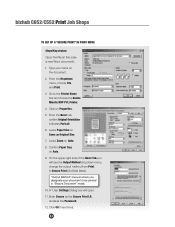
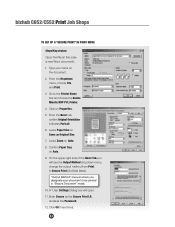
...firm Paper Tray on Auto. 9. Go to Secure Print (2nd field listed). On the upper right side of the Basic Tab you designate your name on Same as Original Size. 7. Click OK three times.
22 bizhub C652/C552 Print Job Shops
TO SET UP A "SECURE PRINT" IN PRINT MODE
Steps/Keystrokes: Open the File (in "Secure...
Similar Questions
How To Print Counter List On Konica C552
(Posted by Instahome 10 years ago)
How To Find Counter List By Job On Konica C552
(Posted by jaysvna 10 years ago)
Can The Font Size Be Changed On Print Counter List
Print Counter List font is very small - can it be changed to a larger font?
Print Counter List font is very small - can it be changed to a larger font?
(Posted by execcenter 12 years ago)
Bizhub 253. I Need To Get Meter Counter List Printed Out By Dept???
(Posted by michellebakerx 12 years ago)

