Konica Minolta bizhub C552 Support Question
Find answers below for this question about Konica Minolta bizhub C552.Need a Konica Minolta bizhub C552 manual? We have 18 online manuals for this item!
Question posted by EvTALUC on March 16th, 2014
How To Reset Konica C552 Black Drum Counter
The person who posted this question about this Konica Minolta product did not include a detailed explanation. Please use the "Request More Information" button to the right if more details would help you to answer this question.
Current Answers
There are currently no answers that have been posted for this question.
Be the first to post an answer! Remember that you can earn up to 1,100 points for every answer you submit. The better the quality of your answer, the better chance it has to be accepted.
Be the first to post an answer! Remember that you can earn up to 1,100 points for every answer you submit. The better the quality of your answer, the better chance it has to be accepted.
Related Konica Minolta bizhub C552 Manual Pages
bizhub C452/C552/C552DS/C652/C652DS Enlarge Display Operations User Guide - Page 2
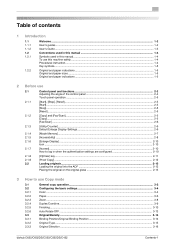
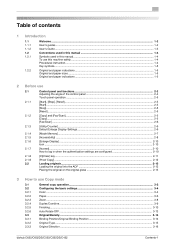
... control panel 2-4 Touch panel operation ...2-5
[Start], [Stop], [Reset] ...2-5 [Start]...2-5 [Stop]...2-5 [Reset] ...2-5
[Copy] and [Fax/Scan]...2-5 [Copy]...2-5 [Fax/Scan] ...2-6
[Utility/Counter] ...2-6 Default Enlarge Display Settings...2-6
[Mode Memory] ...2-7 [Accessibility... Position 3-14 Original Type ...3-15 Original Direction ...3-16
bizhub C652/C652DS/C552/C552DS/C452
Contents-1
bizhub C452/C552/C552DS/C652/C652DS Enlarge Display Operations User Guide - Page 11
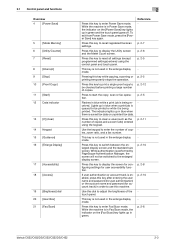
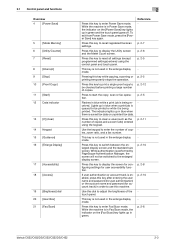
...the enlarge display mode. p. 2-11 p. 2-10
p. 2-8 p. 2-10
p. 2-6
bizhub C652/C652DS/C552/C552DS/C452
2-3 Press this key to be printed or while it is queued to clear...registered fax/scan settings. 2.1 Control panel and functions
Overview
4
[Power Save]
5
[Mode Memory]
6
[Utility/Counter]
7
[Reset]
8
[Interrupt]
9
[Stop]
10 [Proof Copy]
11 [Start] 12 Data indicator
13 [C] (clear)
...
bizhub C452/C552/C552DS/C652/C652DS Enlarge Display Operations User Guide - Page 61
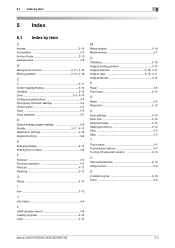
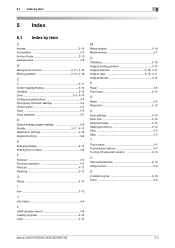
...4-11
Original/density 3-14
P
Paper 3-6 Proof copy 2-12
R
Reset 2-5 Resolution 4-12
S
Scan settings 4-10 Scan size 4-15 Simplex/Duplex 4-10 Stapling/punching 3-10 Start 2-5 Stop 2-5
T
Touch panel 2-5 Transmission options 4-4 Turning off automatic rotation 3-13
U
User authentication 2-10 Utility/counter 2-6
Z
Z-folded original 3-19 Zoom 3-8
bizhub C652/C652DS/C552/C552DS/C452
5-2
bizhub C452/C552/C552DS/C652/C652DS Enlarge Display Operations User Guide - Page 62


...4-6 Address Search 4-8 Advanced Search 4-8
Auto Color 3-4, 4-14
Auto Reset Confirmation 2-9 Auto Rotate OFF 3-13
B Background Removal 3-17, 4-16 Background Removal Level 3-18, 4-16
Basic 3-4
Binding Position 3-14, 4-18 Black 3-5, 4-14 Bleed Removal 3-17, 4-16
Bypass tray 3-6
C... Adj 3-18, 4-16
Paper Size 3-6 Paper Type 3-6 Password 2-11
bizhub C652/C652DS/C552/C552DS/C452
5-3
bizhub C452/C552/C552DS/C652/C652DS Enlarge Display Operations User Guide - Page 63


... 3-8 Simplex/Duplex 4-10 Staple/Punch 3-12 Start 2-5 Stop 2-5 System Auto Reset Confirmation 2-9
T Text 3-15, 4-11 Text/Photo 3-16, 4-11
TIFF 4-13 Tray 1 3-6 Tray 2 3-6 Tray 3 3-6 Tray 4 3-6 Tri-Fold 3-12
U
User Name 2-11 User Name List 2-11 Utility/Counter 2-6
W
Wide Paper 3-6
X
XPS 4-14
Z
Z-Fold 3-13 Z-Folded Original 3-19 Zoom 3-8
bizhub C652/C652DS/C552/C552DS/C452
5-4
bizhub C452/C552/C552DS/C652/C652DS Copy Operations User Guide - Page 5


...7.10.8 7.10.9 7.11 7.12
Color Registration Adjust ...7-20 Gradation Adjustment ...7-21
List/Counter ...7-22 Reset Settings...7-23 User Box Settings ...7-24 Standard Size Setting ...7-24 Stamp Settings ...7-25 Blank ...38 Print Counter List ...7-38 External Server Settings...7-39 Limiting Access to Destinations...7-39 Authentication Device Settings ...7-...bizhub C652/C652DS/C552/C552DS/C452
Contents-4
bizhub C452/C552/C552DS/C652/C652DS Copy Operations User Guide - Page 133


...Lists
Select the paper tray used for detecting a color or black-and-white original when the Auto Color setting is selected. ...a paper tray loaded with paper of this machine.
% Press the [Utility/Counter] key ö [User Settings] ö [System Settings].
Adjust the ...
bizhub C652/C652DS/C552/C552DS/C452
6-3 Auto Tray Selection Settings
Select the trays to page 7-4....
bizhub C452/C552/C552DS/C652/C652DS Copy Operations User Guide - Page 138


... loaded in turned on the original glass. bizhub C652/C652DS/C552/C552DS/C452
6-8
Appears when user access is... orientation does not match that of the original scanned on or the [Reset] key is selected in Auto Paper mode. • Select the recommended...factory settings are used by the copy functions.
% Press the [Utility/Counter] key ö [User Settings] ö [Copier Settings]. For ...
bizhub C452/C552/C552DS/C652/C652DS Copy Operations User Guide - Page 168
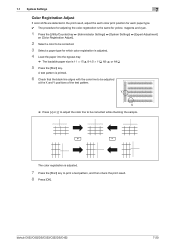
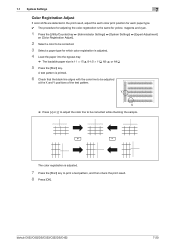
....
1 Press the [Utility/Counter] key ö [Administrator ... result. 8 Press [OK]. bizhub C652/C652DS/C552/C552DS/C452
7-20 The color... registration is adjusted.
7 Press the [Start] key to be corrected. 3 Select a paper type for which color registration is adjusted. 4 Load the paper into the bypass tray.
% The loadable paper size is printed.
6 Check that the black...
bizhub C452/C552/C552DS/C652/C652DS Copy Operations User Guide - Page 170
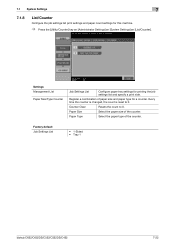
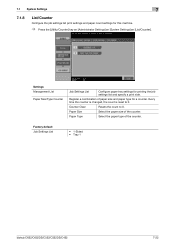
... the paper size of paper size and paper type for a counter.
Register a combination of the counter. Factory default Job Settings List
• 1-Sided • Tray 1
bizhub C652/C652DS/C552/C552DS/C452
7-22 Every time the counter is changed, the count is reset to 0.
7.1 System Settings
7
7.1.8
List/Counter
Configure the job settings list print settings and paper count...
bizhub C452/C552/C552DS/C652/C652DS Copy Operations User Guide - Page 184


...
Continue Job
d Reference
To specify the maximum number of registrations for all counters for the user:
Press the [Utility/Counter] key ö [Administrator Settings] ö [User Authentication/Account Track] ö [General Settings] ö [Number of User Counters Assigned]. bizhub C652/C652DS/C552/C552DS/C452
7-36 Allowance Set Function Permission
Pause Icon
OFF
Save to External...
bizhub C452/C552/C552DS/C652/C652DS Copy Operations User Guide - Page 185


... account. • Individual Allowance Configure the number of black copies and color copies that has already been regis- bizhub C652/C652DS/C552/C552DS/C452
7-37
If user
authentication and account track ...
7.4.3
Account Track Settings
Configure the account and account counter management settings.
0 When only account track settings are configured, Account Track Settings is restricted, print in...
bizhub C452/C552/C552DS/C652/C652DS Copy Operations User Guide - Page 186


...] ö
[Print Counter List]. bizhub C652/C652DS/C552/C552DS/C452
7-38 Factory default Output Permission Max. For details, refer to the "User's Guide [Print Operations]".
7.4.5
Print Counter List
Select the paper tray and print format to print all accounts.
7.4 User Authentication/Account Track
Settings
Pause
Account Track Counter
Reset All Counters Counter Details
7
Suspends the...
bizhub C452/C552/C552DS/C652/C652DS Copy Operations User Guide - Page 302


...35
Account Track 7-32 Account Track Counter 7-38 Account Track Input Method 7-...7-57 Auth.-info.registrieren 7-35 Authentication Device Settings 7-40 Auto 5-7 Auto Booklet ...Prefix/Suffix setting 7-47 Auto Reset 7-23 Auto Reset Confirmation 4-13 Auto Rotate ...5-8, 5-15, 5-34
Bio Authentication 7-40 Black 5-4 Blank 5-24
Blank Page Print Settings 6-4,...bizhub C652/C652DS/C552/C552DS/C452
14-6
bizhub C452/C552/C552DS/C652/C652DS Network Scan/Network Fax Operations User Guide - Page 277


... automatically from black to white. The acronym for presenting the shading of an image by specifying host names instead of IMAP) is used when connecting to a LDAP server from a multifunctional product. An authentication method option used to transmit data between a computer and a peripheral device. A method for Domain Name System.
bizhub C652/C652DS/C552/C552DS/C452...
bizhub C452/C552/C552DS/C652/C652DS Network Administrator User Guide - Page 8
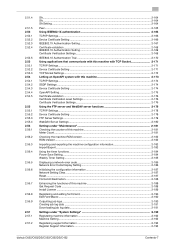
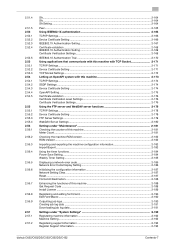
...Settings...2-178 Device Certificate Setting ...2-178 FTP Server Settings ...2-179 WebDAV Server Settings ...2-180 Settings under "Maintenance 2-181 Checking the counter of ...Setting 2-186
Initializing the configuration information 2-187 Network Setting Clear...2-187 Reset ...2-187 Format All Destination...2-188
Enhancing the functions of this machine...bizhub C652/C652DS/C552/C552DS/C452
Contents-7
bizhub C452/C552/C552DS/C652/C652DS Network Administrator User Guide - Page 327


... invalid. The process has been cancelled by the network. The connection aborted by the device. A buffer shortage occurred. The certificate has expired. Failed in the peripheral hardware of...path has not been specified. No certificate is invalid. The device is unable to the network. bizhub C652/C652DS/C552/C552DS/C452
3-28 The CA server rejected the connection. The ...
bizhub C452/C552/C552DS/C652/C652DS Network Administrator User Guide - Page 330


... Domain Name System. A communication procedure related to a LDAP server form a multifunctional product.
Just using black and white colors. If a receiver also provides the ECM mode, this machine... name for output devices such as a bridge between a computer and a peripheral device. The acronym for Dots Per Inch. The acronym for Error Correction Mode. bizhub C652/C652DS/C552/C552DS/C452
3-31
bizhub C452/C552/C552DS/C652/C652DS Network Administrator User Guide - Page 336


...address is used to MIME (Email operations). Public key method is used to identify each network device. A function to create the image. Sending indicates making a call.
The acronym for Simple... a printer.
A value used to add encryption, digital signature, and other monitor. bizhub C652/C652DS/C552/C552DS/C452
3-37 The acronym for Server Message Block, which is a protocol used to...
bizhub C652/C552/C452 Pocket Guide - Page 2


...; Separate Black Drum and Black
Developer offer highly increased consumable life • Auto-Refining Developing System • Stable B/W images via USB port • New Service Mode features
Improved Access to 100 lb.
C652/C552/C452 Superiority over TCP/IP • Standard HDD Encryption • Copy Guard/Password Protect
Facilitating the Seamless Office • Color...
Similar Questions
How To Reset Konica Minolta Bizhub 215 Admin Password
how to reset konica minolta bizhub 215 admin password.can not login with (sysadm)
how to reset konica minolta bizhub 215 admin password.can not login with (sysadm)
(Posted by sunnasoft 8 years ago)
How To Reset Konica Minolta Bizhub 552 User Counter
(Posted by 2500tho 10 years ago)
How To Find Counter List By Job On Konica C552
(Posted by jaysvna 10 years ago)
How To Reset Konica Minolta Bizhub 283 Drum Unit (k) ?
How to reset Konica minolta bizhub 283 Drum unit (K) ?
How to reset Konica minolta bizhub 283 Drum unit (K) ?
(Posted by Mujeebonsite 10 years ago)

