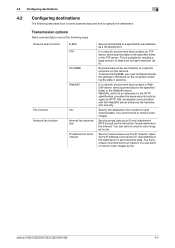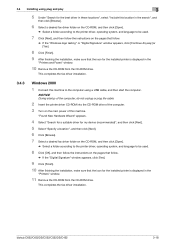Konica Minolta bizhub C552 Support Question
Find answers below for this question about Konica Minolta bizhub C552.Need a Konica Minolta bizhub C552 manual? We have 18 online manuals for this item!
Question posted by dereviper on June 3rd, 2014
Bizhub C552 Will Not Scan To Folder
Current Answers
Answer #1: Posted by online24h on June 3rd, 2014 8:55 PM
See link below
http://t-solve.blogspot.com/2009/09/scan-to-folder-on-konica-minolta-bizhub.html
Hope this will be helpful "PLEASE ACCEPT"
Answer #2: Posted by online24h on June 3rd, 2014 8:56 PM
See link below
http://t-solve.blogspot.com/2009/09/scan-to-folder-on-konica-minolta-bizhub.html
Hope this will be helpful "PLEASE ACCEPT"
Related Konica Minolta bizhub C552 Manual Pages
Similar Questions
There's an orange light flashing on the Minolta Konica bizhub C552 and the ADF will not feed/scan. H...
I have a Bizhub C552 copier. I had to remove the hard drive because the encryption was not FIPS 140 ...