Konica Minolta bizhub C550 Support Question
Find answers below for this question about Konica Minolta bizhub C550.Need a Konica Minolta bizhub C550 manual? We have 15 online manuals for this item!
Question posted by dlowecels on March 25th, 2014
Can I Print And Bind A Booklet On A Konica Minolta Bizhub C550
The person who posted this question about this Konica Minolta product did not include a detailed explanation. Please use the "Request More Information" button to the right if more details would help you to answer this question.
Current Answers
There are currently no answers that have been posted for this question.
Be the first to post an answer! Remember that you can earn up to 1,100 points for every answer you submit. The better the quality of your answer, the better chance it has to be accepted.
Be the first to post an answer! Remember that you can earn up to 1,100 points for every answer you submit. The better the quality of your answer, the better chance it has to be accepted.
Related Konica Minolta bizhub C550 Manual Pages
PageScope Authentication Manager User Manual - Page 9


... PageScope Enterprise Suite
Enterprise Suite
KONICA MINOLTA PageScope Web Connection
Web Connection
KONICA MINOLTA PageScope Net Care Device Manager
Device Manager
KONICA MINOLTA PageScope Authentication Man- Abbreviation of product names
This manual describes product names with the following abbreviations.
Gateway for Biometric Authenti-
Product name
Abbrev. cation Manager
...
bizhub C203/C253/C353/C451/C550/C650 Advanced Function Operations User Manual - Page 2


...bizhub C650/C550/C451/C353/C253/C203 In order to operate the machine safely and properly, be available depending on trademarks and copyrights, refer to [Trademarks/Copyrights]. You are subject to company policies and to all KONICA MINOLTA...use the functions effectively, please read the accompanying Quick Guide [Copy/Print/Fax/Scan/Box Operations]. In order to read this terminal. ...
LK-101/LK-102 License Information Inquiry Procedure - Page 1


bizhub C203/C253/C353/C451/C550/C650 LK-101 LK-102 LK-103 License Information Inquiry
2008/05/27
Ver.1.00
KONICA MINOLTA BUSINESS THECHNOLOGIES, INC. CS Operations
Issued by BT-CSO
1
Ver. 1.00
bizhub C550 Print Operations User Manual - Page 2


...registered trademarks of Novell, Inc. Introduction
Introduction
Thank you to print directly from the actual model. In order to the Citrix Technology Member KONICA MINOLTA BUSINESS TECHNOLOGIES, Inc.
Mozilla and Firefox are registered trademarks of KONICA MINOLTA HOLDINGS, INC. - PCL is a Citrix Technology Member. C550
x-1 In regard to ensure that allows you for purchasing this...
bizhub C550 Print Operations User Manual - Page 11
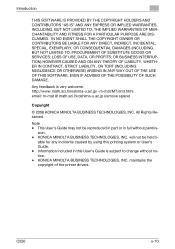
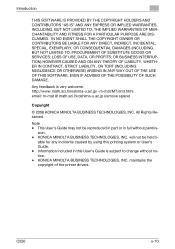
..., INCIDENTAL, SPECIAL, EXEMPLARY, OR CONSEQUENTIAL DAMAGES (INCLUDING, BUT NOT LIMITED TO, PROCUREMENT OF SUBSTITUTE GOODS OR SERVICES; Any feedback is subject to change without permis- KONICA MINOLTA BUSINESS TECHNOLOGIES, INC. able for any incidents caused by using this User's Guide is very welcome. C550
x-10
This User's Guide may not be held li-
bizhub C550 Print Operations User Manual - Page 12
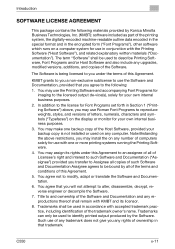
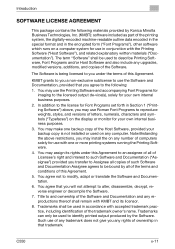
... that you agree to the following materials provided by Konica Minolta Business Technologies, Inc. (KMBT): software included as part of the printing system, the digitally-encoded machine-readable outline data encoded...Software and Documentation ("Assignee") provided you under the terms of this Agreement. 5.
C550
x-11 Trademarks shall be bound by the Software. Trademarks can only be used...
bizhub C550 Print Operations User Manual - Page 32


... product.
Be sure to read this manual) This manual contains details of the printing functions that should be followed for details on the copy functions, scanning functions, ...who already have a basic knowledge of the Konica Minolta printer controller. Refer to this manual for details on operating procedures in printer controller. C550
x-31
User's Guide [Enlarge Display Operations...
bizhub C550 Print Operations User Manual - Page 45
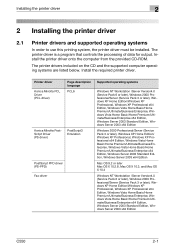
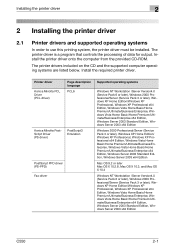
....
Printer driver
Konica Minolta PCL Driver (PCL driver)
Page description language
PCL6
Konica Minolta PostScript Driver (PS... Windows Server 2003 Standard Edition, Windows Server 2003 x64 Edition
C550
2-1 Install the printer driver onto the computer from the provided... operating systems
In order to use this printing system, the printer driver must be installed. The printer driver is ...
bizhub C550 Print Operations User Manual - Page 47
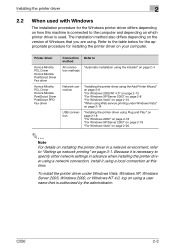
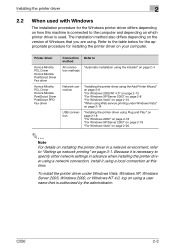
Printer driver
Konica Minolta PCL Driver Konica Minolta PostScript Driver Fax driver
Konica Minolta PCL Driver Konica Minolta PostScript Driver PostScript PPD Fax driver
Connection Refer to "Setting up network printing" on ... Windows NT 4.0, log on which printer driver is authorized by the administrator. C550
2-3 Refer to the table below for the appropriate procedure for the Windows printer...
bizhub C550 Print Operations User Manual - Page 65


...to "All Programs" (or "Programs"), then to
"KONICA MINOLTA", and then click "bizhub C650_Series"-"Uninstall Printer Driver".
2 Select the components to restart... the computer.
Follow the on-screen instructions.
3 If the restart dialog box appears, click [OK] to be deleted, and then click the [Uninstall] but- C550...
bizhub C550 Print Operations User Manual - Page 131
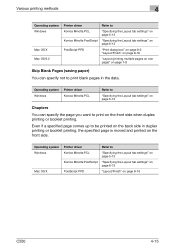
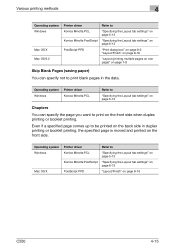
... the back side in the data. Operating system Windows
Mac OS X
Printer driver
Refer to print blank pages in duplex printing or booklet printing, the specified page is moved and printed on page 8-16
C550
4-15
Operating system Windows
Printer driver Konica Minolta PCL
Refer to
"Specifying the Layout tab settings" on page 5-13
Chapters
You can specify...
bizhub C550 Print Operations User Manual - Page 132


...
4
Print Type (duplex printing/booklet printing)
You can be specified by specifying the binding position.
Duplex printing
Print data
Printout Print data
Printout
Left binding
Booklet printing
Print data
Top binding Printout
Operating system Windows
Mac OS X Mac OS 9.2
Printer driver
Refer to
Konica Minolta PCL
"Specifying the Layout tab settings" on page 5-13
Konica Minolta...
bizhub C550 Print Operations User Manual - Page 133


...
Konica Minolta PostScript "Specifying the Layout tab settings" on page 6-13
PostScript PPD
"Layout/Finish" on page 8-16
C550
4-17 You can specify the shift direction and set the values for the print position. Up shift
Left shift
ABCD
Right shift
Down shift
Operating system Windows
Mac OS X
Printer driver
Refer to the binding margins...
bizhub C550 Print Operations User Manual - Page 134


... punch kit or the Z folding unit is installed. Various printing methods
4
Stapling and hole punching
Documents can be punched into the document. Operating system Windows
Mac OS X Mac OS 9.2
Printer driver
Refer to
Konica Minolta PCL
"Specifying the Finish tab settings" on page 5-17
Konica Minolta PostScript "Specifying the Finish tab settings" on page 6-17...
bizhub C550 Print Operations User Manual - Page 136
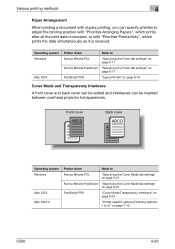
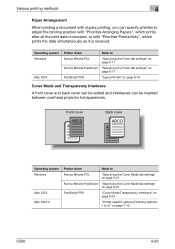
... PCL
"Specifying the Cover Mode tab settings" on page 5-21
Konica Minolta PostScript "Specifying the Cover Mode tab settings" on page 6-21
PostScript PPD
"Cover Mode/Transparency Interleave" on page 7-10
C550
4-20 Various printing methods
4
Paper Arrangement
When printing a document with "Prioritize Productivity", which prints the data simultaneously as it is received, or with duplex...
bizhub C550 Print Operations User Manual - Page 349
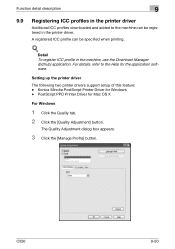
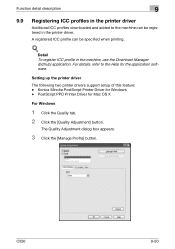
... setup of this feature: -
C550
9-50
Function detail description
9
9.9 Registering ICC profiles in the printer driver
Additional ICC profiles downloaded and added to the Help for the application software. For details, refer to the machine can be registered in the machine, use the Download Manager (bizhub) application. Konica Minolta PostScript Printer Driver for Mac...
bizhub C550 Print Operations User Manual - Page 416
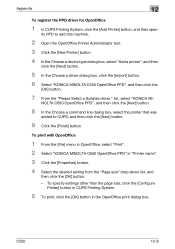
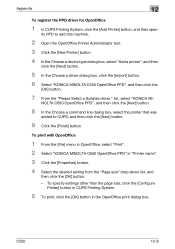
...] button. 4 In the Choose a device type dialog box, select "Add a printer", and then
click the [Next] button.
5 In the Choose a driver dialog box, click the [Import] button. 6 Select "KONICA MINOLTA C650 OpenOffice PPD", and then click the
[OK] button.
7 From the "Please Select a Suitable driver." list, select "KONICA MI- To print with OpenOffice
1 From the...
bizhub C550 PageScope Web Connection Operations User Guide - Page 2


... VACS Corp. - in the United States and other countries. -
PageScope and bizhub are registered trademarks of Microsoft Corporation in this machine. Netscape is a registered trademark... C550
x-1
This User's Guide describes device management functions, operations, and cautions for purchasing this User's Guide may differ from the actual screen. KONICA MINOLTA, the KONICA MINOLTA logo...
bizhub C550 Network Fax Operations User Manual - Page 14


...Fax). Be sure to read the Quick Guide [Copy/Print/Fax/Scan/Box Operations] before using the machine. ACKNOWLEDGEMENT:
KONICA MINOLTA, KONICA MINOLTA Logo, and The essentials of imaging are the registered ...and bizhub are either registered trademarks or trademarks of the Internet Fax and IP Address Fax functions.
To ensure that it in the United States and/or other countries. C550
...
bizhub C550 Fax Operations User Manual - Page 16
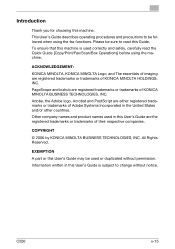
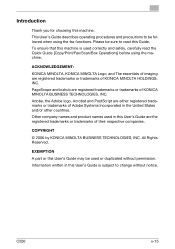
... is subject to read the Quick Guide [Copy/Print/Fax/Scan/Box Operations] before using the fax functions.
C550
x-15 To ensure that this User's Guide are either registered trademarks or trademarks of their respective companies. PageScope and bizhub are registered trademarks or trademarks of KONICA MINOLTA BUSINESS TECHNOLOGIES, INC. Please be followed when using...
Similar Questions
Can't Print Because My Bizhub C550 Is Offline
(Posted by lexrem1 9 years ago)
How To Change Default Black Color Print On Konica Minolta C550
(Posted by jbroa2lma 9 years ago)
How To Disable Color Printing On Konica Minolta C550
(Posted by FabiCsbe 10 years ago)
Can't Print To My Bizhub C550 With A Windows 7 64bit
(Posted by abdango 10 years ago)

