Konica Minolta bizhub C550 Support Question
Find answers below for this question about Konica Minolta bizhub C550.Need a Konica Minolta bizhub C550 manual? We have 15 online manuals for this item!
Question posted by FabiCsbe on January 20th, 2014
How To Disable Color Printing On Konica Minolta C550
The person who posted this question about this Konica Minolta product did not include a detailed explanation. Please use the "Request More Information" button to the right if more details would help you to answer this question.
Current Answers
There are currently no answers that have been posted for this question.
Be the first to post an answer! Remember that you can earn up to 1,100 points for every answer you submit. The better the quality of your answer, the better chance it has to be accepted.
Be the first to post an answer! Remember that you can earn up to 1,100 points for every answer you submit. The better the quality of your answer, the better chance it has to be accepted.
Related Konica Minolta bizhub C550 Manual Pages
bizhub C203/C253/C353/C451/C550/C650 Advanced Function Operations User Manual - Page 2


..., please read the accompanying Quick Guide [Copy/Print/Fax/Scan/Box Operations]. You are subject to company policies and to all KONICA MINOLTA companies disclaim, and shall have no liability for...
KONICA MINOLTA BUISNESS TECHNOLOGIES, INC. and all applicable federal and state laws. Illustrations shown in the User's Guide may not be sure to read this terminal. bizhub C650/C550/C451...
bizhub C451/C550 Security Operations User Manual - Page 180


...
2 From the [File] menu, click [Read], and then select [KONICA MINOLTA HDD TWAIN Ver.3].
3 Select this machine to be recognized as "*" on... identify the specific server that validates the user's authentication. C550/C451
4-27 The HDD TWAIN driver is counted.
2...Directory) is set for the authentication purpose appears as a TWAIN device. For details, ask the Administrator of times in which is ...
bizhub C550 Print Operations User Manual - Page 2


...Xerox Corporation. - The bizhub C550 is used efficiently, carefully read the Quick Guide [Copy/Print/Fax/Scan/Box Operations] before using the machine. Netscape is a registered trademark of Apple Computer, Inc. Ethernet is a registered trademark of Apple Computer, Inc. -
In order to the Citrix Technology Member KONICA MINOLTA BUSINESS TECHNOLOGIES, Inc. C550
x-1 Safari is used...
bizhub C550 Print Operations User Manual - Page 11
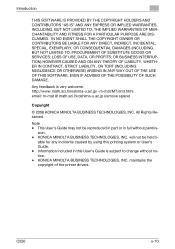
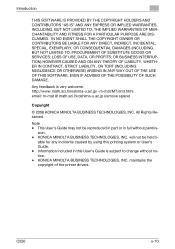
...)
Copyright
© 2006 KONICA MINOLTA BUSINESS TECHNOLOGIES, INC. This User's Guide may not be held li- KONICA MINOLTA BUSINESS TECHNOLOGIES, INC. KONICA MINOLTA BUSINESS TECHNOLOGIES, INC. C550
x-10
maintains the copyright of... SERVICES;
Note - will not be reproduced in part or in this printing system or User's Guide. - able for any incidents caused by using this User's ...
bizhub C550 Print Operations User Manual - Page 12
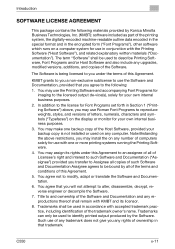
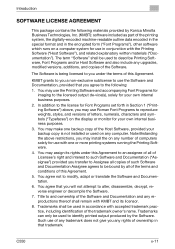
...shall be used to modify, adapt or translate the Software and Documentation. 6. C550
x-11 Introduction
SOFTWARE LICENSE AGREEMENT
This package contains the following : 1. In addition... You agree not to identify printed output produced by Konica Minolta Business Technologies, Inc. (KMBT): software included as part of ownership in Section 1 ("Printing Software") above restrictions, you ...
bizhub C550 Print Operations User Manual - Page 32


...Guide CD manuals
User's Guide [Copy Operations] This manual contains descriptions of the Konica Minolta printer controller. User's Guide [Print Operations] (this manual for details on the User's Guide CD. User's Guide...Be sure to this manual) This manual contains details of the respective product. C550
x-31 For Windows or Macintosh operating system and application operations, refer to the...
bizhub C550 Print Operations User Manual - Page 45
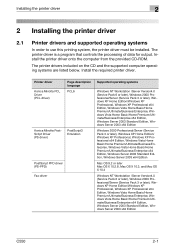
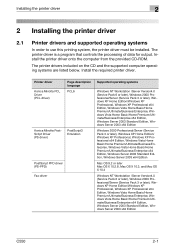
... Printer drivers and supported operating systems
In order to use this printing system, the printer driver must be installed. Printer driver
Konica Minolta PCL Driver (PCL driver)
Page description language
PCL6
Konica Minolta PostScript Driver (PS driver)
PostScript3 Emulation
PostScript PPD driver (PS... Edition, Windows Server 2003 Standard Edition, Windows Server 2003 x64 Edition
C550
2-1
bizhub C550 Print Operations User Manual - Page 47
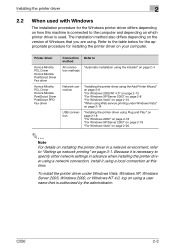
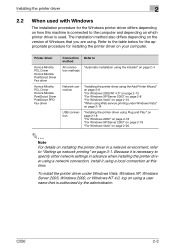
C550
2-3 The installation method also differs depending on page 3-1. Printer driver
Konica Minolta PCL Driver Konica Minolta PostScript Driver Fax driver
Konica Minolta PCL Driver Konica Minolta ... for installing the printer driver on using a user name that you are using Web service printing under Windows Vista, Windows XP, Windows Server 2003, Windows 2000, or Windows NT 4.0, ...
bizhub C550 Print Operations User Manual - Page 65


... driver is included.
1 Click the [Start] button, point to "All Programs" (or "Programs"), then to
"KONICA MINOLTA", and then click "bizhub C650_Series"-"Uninstall Printer Driver".
2 Select the components to restart the computer.
Uninstalling the printer driver If it becomes necessary ... driver. ton. Installing the printer driver
2
This completes the printer driver installation. C550
2-21
bizhub C550 Print Operations User Manual - Page 67


...files described below. If another driver is not necessary. C550
2-23
In Windows Vista, if operated under "Remove... version of all drivers is available. If the Konica Minolta PCL driver, the Konica Minolta PostScript driver, and the fax driver are all ...displayed, therefore, click the [Delete] button.
10 Close the Print Server Properties dialog box and Printers window (for Windows 2000/ XP...
bizhub C550 Print Operations User Manual - Page 70


... the printer driver
2
3 If this machine appears as a printer, click the [More Printers] button, and then continue with a Bonjour connection, select
"KONICA MINOLTA" from the "Print Using" drop-down list, select "KONICA MINOLTA C550 PS" in the printer list, this completes the setting procedure.
- To specify an AppleTalk zone for an AppleTalk connection, select "Local AppleTalk...
bizhub C550 Print Operations User Manual - Page 71


... Mac OS 10.3, leave the queue name text box empty. Next, select a printer.
C550
2-27
Installing the printer driver
2
-
When "IPP" is registered in the queue name text box.
5 Select "KONICA MINOLTA" from the "Printer Model" drop-down list.
6 Select "KONICA MINOLTA C550 PS", and then click the [Add] button. "Extensions" of "Hard Disk". For Mac...
bizhub C550 Print Operations User Manual - Page 73


...to be deleted, and then click the [Delete]
button. "Printers" - C550
2-29
"KONICA MINOLTA C650.gz"
5 Delete the unnecessary files from "Library"-"Printers". For Mac ... Setup Utility or Print Center, located in "Library" -
Drag the "C650" folder, which is located in "Library" - "en.lproj" of the printer to delete the driver.
2
Note Quit all the "KONICA MINOLTA C650" folders, ...
bizhub C550 Print Operations User Manual - Page 124
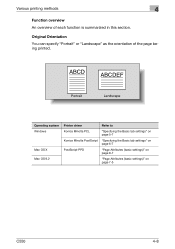
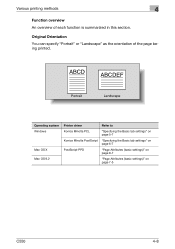
... being printed. ABCD
ABCDEF
Portrait
Landscape
Operating system Windows
Mac OS X Mac OS 9.2
Printer driver
Refer to
Konica Minolta PCL
"Specifying the Basic tab settings" on page 5-7
Konica Minolta PostScript "Specifying the Basic tab settings" on page 6-7
PostScript PPD
"Page Attributes (basic settings)" on page 8-7
"Page Attributes (basic settings)" on page 7-5
C550
4-8
Original...
bizhub C550 Print Operations User Manual - Page 125
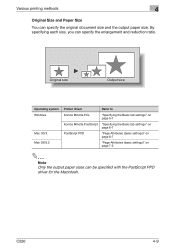
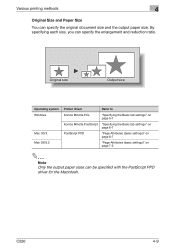
... to
Konica Minolta PCL
"Specifying the Basic tab settings" on page 5-7
Konica Minolta PostScript "Specifying the Basic tab settings" on page 6-7
PostScript PPD
"Page Attributes (basic settings)" on page 8-7
"Page Attributes (basic settings)" on page 7-5
2
Note Only the output paper sizes can specify the original document size and the output paper size. C550
4-9 Various printing methods...
bizhub C550 Print Operations User Manual - Page 126
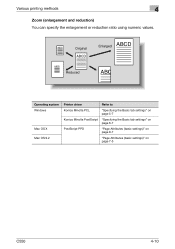
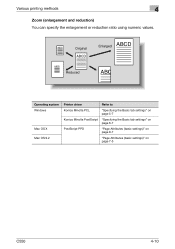
... Windows
Mac OS X Mac OS 9.2
Printer driver
Refer to
Konica Minolta PCL
"Specifying the Basic tab settings" on page 5-7
Konica Minolta PostScript "Specifying the Basic tab settings" on page 6-7
PostScript PPD
"Page Attributes (basic settings)" on page 8-7
"Page Attributes (basic settings)" on page 7-5
C550
4-10 Various printing methods
4
Zoom (enlargement and reduction) You can specify...
bizhub C550 Print Operations User Manual - Page 416
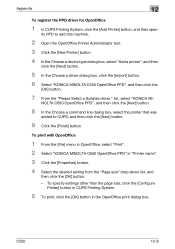
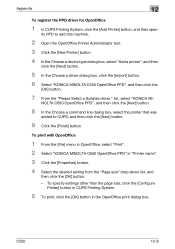
... "KONICA MINOLTA C650 OpenOffice PPD" in the OpenOffice print dialog box. C550
12-8
NOLTA C650 OpenOffice PPD", and then click the [Next] button.
8 In the Choose a command line dialog box, select the printer that was
added to add this machine.
2 Open the OpenOffice Printer Administrator tool. 3 Click the [New Printer] button. 4 In the Choose a device...
bizhub C550 PageScope Web Connection Operations User Guide - Page 2


... please read the Quick Guide [Copy/Print/Fax/Scan/Box Operations] before using ...device management functions, operations, and cautions for purchasing this User's Guide as necessary. KONICA MINOLTA, the KONICA MINOLTA logo, and The essentials of
imaging are registered trademarks or trademarks of KONICA MINOLTA HOLDINGS, INC. - PageScope and bizhub are registered trademarks of KONICA MINOLTA...
bizhub C550 Network Fax Operations User Manual - Page 16
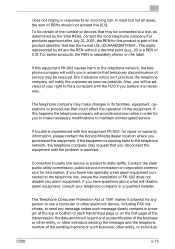
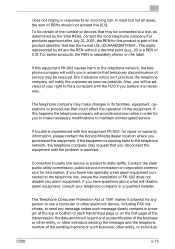
...disable alarm equipment, consult your right to send any person to use a computer or other electronic device, including FAX machines, to file a complaint with this equipment FK-502, for repair or warranty information, please contact the Konica Minolta... the top or bottom of 1991 makes it unlawful for information. C550
x-15 The Telephone Consumer Protection Act of each transmitted page or ...
bizhub C550 Fax Operations User Manual - Page 18
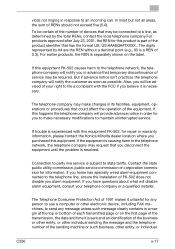
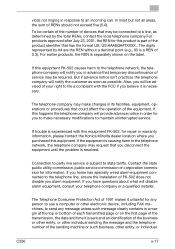
...repair or warranty information, please contact the Konica Minolta dealer location where you alarm equipment.
... the installation of FK-502 does not disable you purchased this equipment FK-502, for... use a computer or other entity, or individual.
C550
x-17 In most but not all areas, the sum...sending machine or such business, other electronic device, including FAX machines, to send any ...
Similar Questions
How To Disable Color In Konica Minolta C550
(Posted by profepedro 9 years ago)
How To Change Default Black Color Print On Konica Minolta C550
(Posted by jbroa2lma 9 years ago)
How To Print Double Sided On Bizhub C550
(Posted by bluedmeglit 10 years ago)
How To Disable Color Print Server 2008 Bizhub C280
(Posted by nbkqReg 10 years ago)
All Color Prints With Black Marks. Changed Drums, Tr Belt, Toners
all color prints with black marks. Changed drums, tr belt, toners.. need suggestion
all color prints with black marks. Changed drums, tr belt, toners.. need suggestion
(Posted by rajvkk 12 years ago)

