Konica Minolta bizhub C550 Support Question
Find answers below for this question about Konica Minolta bizhub C550.Need a Konica Minolta bizhub C550 manual? We have 15 online manuals for this item!
Question posted by abdango on September 25th, 2013
Can't Print To My Bizhub C550 With A Windows 7 64bit
The person who posted this question about this Konica Minolta product did not include a detailed explanation. Please use the "Request More Information" button to the right if more details would help you to answer this question.
Current Answers
There are currently no answers that have been posted for this question.
Be the first to post an answer! Remember that you can earn up to 1,100 points for every answer you submit. The better the quality of your answer, the better chance it has to be accepted.
Be the first to post an answer! Remember that you can earn up to 1,100 points for every answer you submit. The better the quality of your answer, the better chance it has to be accepted.
Related Konica Minolta bizhub C550 Manual Pages
bizhub C451/C550/C650 Fax Driver Operations User Manual - Page 11
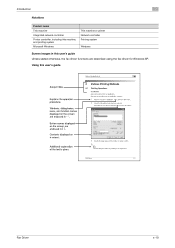
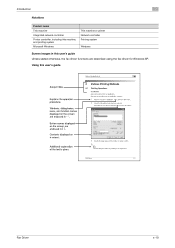
Introduction
Notations
Product name This machine Integrated network controller Printer controller, including this machine, and printing system Microsoft Windows
This machine or printer Network controller Printing system
Windows
Screen images in this user's guide
Fax Driver
x-10 Using this user's guide Unless stated otherwise, the fax driver functions are described using the fax ...
bizhub C451/C550 Security Operations User Manual - Page 14
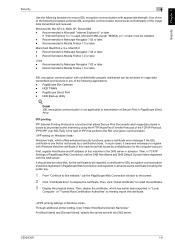
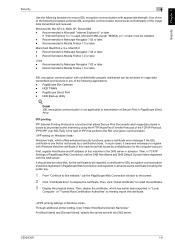
.... C550/C451
1-9 Use of any of the following applications. - Recommended is Microsoft "Internet Explorer 6" or later. PageScope Box Operator -
IPP printing
IPP (Internet Printing Protocol... with the DNS server. Recommended is Mozilla Firefox 1.0 or later. PageScope Direct Print -
Windows Vista, which has earlier been exported, in advance as the certificate including the ...
bizhub C550 Print Operations User Manual - Page 2


... Guide may differ from Windows-compatible computers or Macintosh computers. Introduction
Introduction
Thank you to print directly from the actual model. PageScope and bizhub are registered trademarks of ....
In order to the Citrix Technology Member KONICA MINOLTA BUSINESS TECHNOLOGIES, Inc. C550
x-1
Adobe, the Adobe logo, Acrobat and PostScript are registered trademarks of Netscape...
bizhub C550 Print Operations User Manual - Page 22
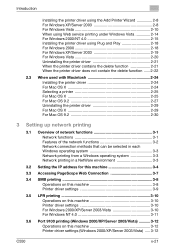
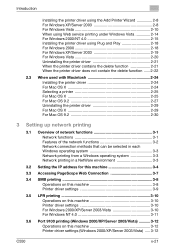
... on this machine 3-8 Printer driver settings 3-9
3.5 LPR printing 3-10 Operations on this machine 3-10 Printer driver settings 3-10 For Windows 2000/XP/Server 2003/Vista 3-10 For Windows NT 4.0 3-11
3.6 Port 9100 printing (Windows 2000/XP/Server 2003/Vista 3-12 Operations on this machine 3-12 Printer driver settings (Windows 2000/XP/Server 2003/Vista) ..... 3-12
C550
x-21
bizhub C550 Print Operations User Manual - Page 32


... machine.
Refer to the operation manual of the Copy mode operations and machine maintenance. C550
x-31 For details on the copy functions, scanning functions, box functions, and fax... notes and precautions that can be followed for operating procedures on using the printing functions. For Windows or Macintosh operating system and application operations, refer to this manual for details...
bizhub C550 Print Operations User Manual - Page 34
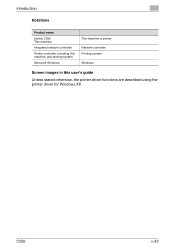
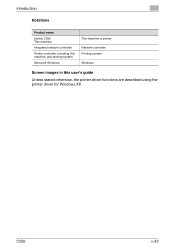
...
Notations
Product name
bizhub C550 This machine
Integrated network controller
Printer controller, including this machine, and printing system
Microsoft Windows
This machine or printer Network controller Printing system Windows
Screen images in this user's guide
Unless stated otherwise, the printer driver functions are described using the printer driver for Windows XP. C550
x-33
bizhub C550 Print Operations User Manual - Page 59
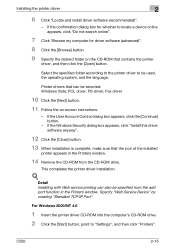
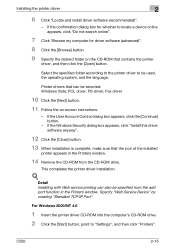
Specify "Web Service Device" by creating "Standard TCP/IP Port". Select the specified folder according to the printer driver to "Settings", and then click "Printers".
C550
2-15 If the User Account Control dialog box appears, click the [Continue] button.
-
Detail Installing with Web service printing can be selected: Windows Vista: PCL driver, PS driver, Fax...
bizhub C550 Print Operations User Manual - Page 77


.../Bindery NDS NDPS(lpr)
Service mode PServer/Nprinter PServer
C550
3-3 To perform network printing, change the printer port for the installed printer driver to one for a network connection, and then change the settings on the method of network printing for network printing.
Network printing in each Windows operating system
This chapter describes the settings that must...
bizhub C550 Print Operations User Manual - Page 117


...
- C550
4-1 The Print dialog box differs depending on page 6-1.
By clicking the [Preferences] button or the [Properties] button in the Print dialog box, you can specify the settings of copies to print.
4... to "Setting up the PCL driver (Windows)" on page 5-1, or "Setting up the PostScript driver (Windows)" on the application.
3 Specify the print range and the number of each model ...
bizhub C550 Print Operations User Manual - Page 118
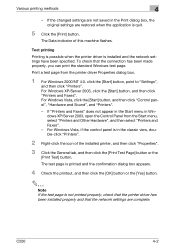
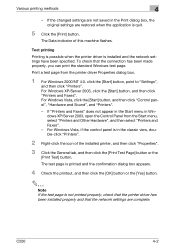
... and that the connection has been made properly, you can print the standard Windows test page.
The Data indicator of the installed printer, and then click "Properties".
3 Click the General tab, and then click the [Print Test Page] button or the
[Print Test] button. C550
4-2
If "Printers and Faxes" does not appear in the Start...
bizhub C550 Print Operations User Manual - Page 127
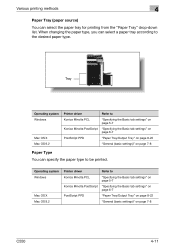
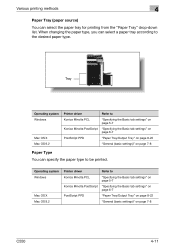
... settings)" on page 7-8
Paper Type You can specify the paper type to be printed.
Tray
Operating system Windows
Mac OS X Mac OS 9.2
Printer driver
Refer to
Konica Minolta PCL
"Specifying the...basic settings)" on page 7-8
C550
4-11 When changing the paper type, you can select the paper tray for printing from the "Paper Tray" drop-down list. Various printing methods
4
Paper Tray (...
bizhub C550 Print Operations User Manual - Page 140
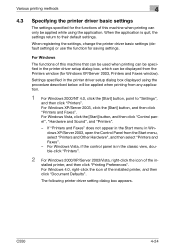
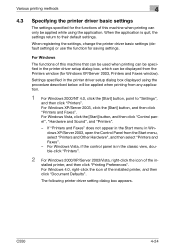
... 2003, click the [Start] button, and then click "Printers and Faxes". stalled printer, and then click "Printing Preferences".
The following printer driver setting dialog box appears. C550
4-24 When the application is in the classic view, double-click "Printers".
2 For Windows 2000/XP/Server 2003/Vista, right-click the icon of the in...
bizhub C550 Print Operations User Manual - Page 168


... at the same time.
User Authentication Account Track Per Page Setting Verify Authentication settings before printing Popup Authentication Dialog when printing
C550
5-24 Setting up the PCL driver (Windows)
5
5.6 Specifying the Stamp/Composition tab settings
Printing a watermark
You can print specific text in the background as a watermark.
1 Click the Stamp/Composition tab.
2 Select the...
bizhub C550 Print Operations User Manual - Page 220


..., the watermark function cannot be specified when the following functions are specified at the same time.
Setting up the PostScript driver (Windows)
6
6.6 Specifying the Stamp/Composition tab settings
Printing a watermark
You can print specific text in the background as a watermark.
1 Click the Stamp/Composition tab.
2 Select the "Watermark" check box.
3 From the list...
bizhub C550 Print Operations User Manual - Page 331


For details, refer to "Enable" on page 5-41, page 6-42.
1 Click the Basic tab.
2 Click the [User Authentication/Account Track] button. C550
9-32 Detail To use ID & Print, it must be specified in the Configure tab.
Function detail description
9
Setting up the printer driver
For Windows
! Make sure ID & Print is set to "Specifying the Configure tab settings" on the "Device Option".
bizhub C550 Print Operations User Manual - Page 420


... and can be erased. Storage device for Novell Distributed Print Services. Abbreviation for storing data temporally.
Abbreviation for Media Access Control address. By simply specifying the computer name, you can be used with any general computer.
Large-size characters can output from Windows or Unix to the network printer.
The last 24 bits...
bizhub C550 Network Scanner Operations User Guide - Page 407


...MAC address
Memory MH MIB MMR NetBEUI NetWare NTLM NTP
C550
6
Definition
A type of network authentication system used by Novell. Used in a Windows NT system or UNIX system. A network which is ... the cards. A printing method over the network. Using TCP/IP, you can output print data from Windows or Unix to the card.
The last 24 bits consist of network devices.
When the power ...
bizhub C550 PageScope Web Connection Operations User Guide - Page 19
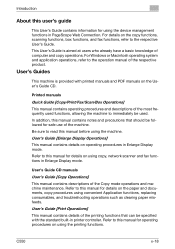
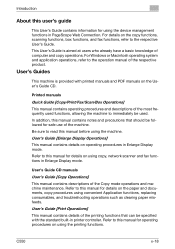
...printed manuals and PDF manuals on the User's Guide CD.
For Windows or Macintosh operating system and application operations, refer to the respective User's Guide. User's Guide [Print...printing functions that should be used functions, allowing the machine to this user's guide
This User's Guide contains information for using the device...the most frequently used . C550
x-18 For details on...
bizhub C550 PageScope Web Connection Operations User Guide - Page 233
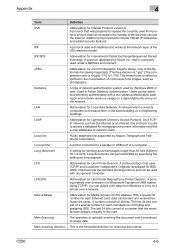
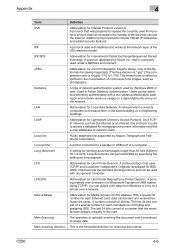
... network layer of network users.
Users can output print data from Windows or Unix to the card.
A setting for ... With a special ID number for scanning documents. The operation of devices that is roughly 1/10 to a parallel or USB port of... IPv4 protocol and provides an increase in a Windows NT system or UNIX system.
C550
4-6 A protocol that the manufacturer assigns uniquely...
bizhub C550 Box Operations User Manual - Page 18
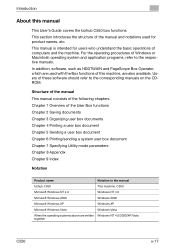
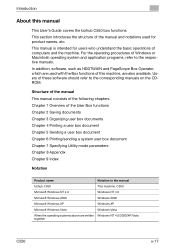
...box document Chapter 6 Printing/sending a system user box document Chapter 7 Specifying Utility mode parameters Chapter 8 Appendix Chapter 9 Index
Notation
Product name
Notation in the manual
bizhub C550
This machine, C550
Microsoft Windows NT 4.0
Windows NT 4.0
Microsoft Windows 2000
Windows 2000
Microsoft Windows XP
Windows XP
Microsoft Windows Vista
Windows Vista
When the operating...
Similar Questions
Inverted Colors When Printing Konica C550
(Posted by wade0migue 9 years ago)
My Konica Minolta Bizhub C550 Keeps Getting Paper Jam At The Red Laser Rollers.
My Konica Minolta bizhub c550 keeps getting paper jam at the red laser rollers.
My Konica Minolta bizhub c550 keeps getting paper jam at the red laser rollers.
(Posted by galaxyprint509 10 years ago)
How To Enable Staple Option In Printing Bizhub C360
(Posted by aamenhansa 10 years ago)
Uk Price Price Of A Bizhub C550
At how much and where can i buy a Bizhub C550 Printer and scanner in UK/london
At how much and where can i buy a Bizhub C550 Printer and scanner in UK/london
(Posted by natumanyap 11 years ago)

