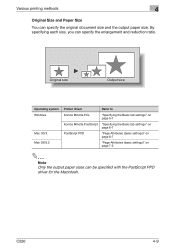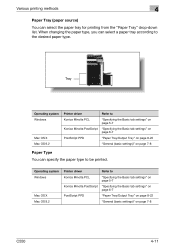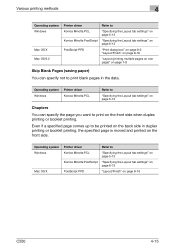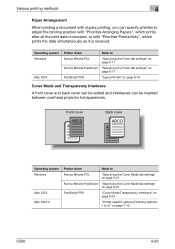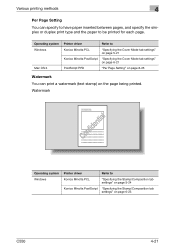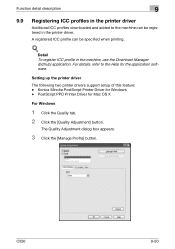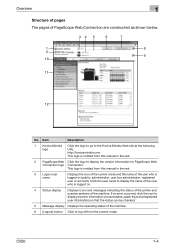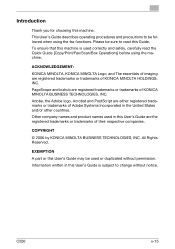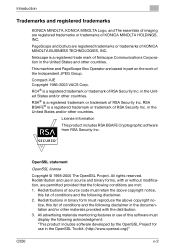Konica Minolta bizhub C550 Support Question
Find answers below for this question about Konica Minolta bizhub C550.Need a Konica Minolta bizhub C550 manual? We have 15 online manuals for this item!
Question posted by galaxyprint509 on November 25th, 2013
My Konica Minolta Bizhub C550 Keeps Getting Paper Jam At The Red Laser Rollers.
Current Answers
Answer #1: Posted by BusterDoogen on November 25th, 2013 11:03 AM
Open up the top, pull out the main (green handle).
An the very bottom you will see a bar with a single large round rubber wheel in the middle, and white gears on both ends of the bar.
Manually turn the right side gear toward you.
As you do this, you will see the paper lift up and as the rubber wheel turns you will see that it has a notch on the bottom side.
Turn the gear, and watch the rubber wheel until the notch on the rubber wheel is facing up and away from you (and the paper is fully engaged).
Then put the green-handle back in, close the printer, and it should work.
Apparently this resets something. I have done it a number of times - usually after a paper jam.
I hope this is helpful to you!
Please respond to my effort to provide you with the best possible solution by using the "Acceptable Solution" and/or the "Helpful" buttons when the answer has proven to be helpful. Please feel free to submit further info for your question, if a solution was not provided. I appreciate the opportunity to serve you!
Related Konica Minolta bizhub C550 Manual Pages
Similar Questions
I keep getting constant paper jamming at the red laser rollers for my Konica Minolta bizhub C550. It...
Need some guidance for troubleshooting for Paper jam, Paper Missfeed and sending and receiving fax
At how much and where can i buy a Bizhub C550 Printer and scanner in UK/london
I have a C9401 error code on my Bizhub C550 is there anyone out there that can help me as I can't fi...
I have a bizhub 160 with a paper jam that I cannot get to either through the front or rear of the ma...