Konica Minolta bizhub C550 Support Question
Find answers below for this question about Konica Minolta bizhub C550.Need a Konica Minolta bizhub C550 manual? We have 15 online manuals for this item!
Question posted by galaxyprint509 on November 25th, 2013
Paper Jamming
I keep getting constant paper jamming at the red laser rollers for my Konica Minolta bizhub C550. It jams sometimes with a fan like effect. It does not print 2 sides anymore. It's frustrating. What should I do?
Current Answers
There are currently no answers that have been posted for this question.
Be the first to post an answer! Remember that you can earn up to 1,100 points for every answer you submit. The better the quality of your answer, the better chance it has to be accepted.
Be the first to post an answer! Remember that you can earn up to 1,100 points for every answer you submit. The better the quality of your answer, the better chance it has to be accepted.
Related Konica Minolta bizhub C550 Manual Pages
PageScope Authentication Manager User Manual - Page 10


...computer, depending on the installed devices and specified settings.
Authentication Manager
ix
Copyright © 2007 KONICA MINOLTA BUSINESS TECHNOLOGIES, INC.
The...KONICA MINOLTA HOLDINGS, INC.
Microsoft, Windows, Active Directory and Excel are registered trademarks or trademarks of Apple Inc.
All rights reserved. Safari is subject to change without notice.
PageScope and bizhub...
bizhub C203/C253/C353/C451/C550/C650 Advanced Function Operations User Manual - Page 2


... by the following models. In order to use the functions effectively, please read the accompanying Quick Guide [Copy/Print/Fax/Scan/Box Operations].
and all applicable federal and state.... bizhub C650/C550/C451/C353/C253/C203 In order to operate the machine safely and properly, be available depending on trademarks and copyrights, refer to read this terminal. KONICA MINOLTA BUISNESS...
LK-101/LK-102 License Information Inquiry Procedure - Page 1


bizhub C203/C253/C353/C451/C550/C650 LK-101 LK-102 LK-103 License Information Inquiry
2008/05/27
Ver.1.00
KONICA MINOLTA BUSINESS THECHNOLOGIES, INC. CS Operations
Issued by BT-CSO
1
Ver. 1.00
bizhub C451/C550 Security Operations User Manual - Page 158


... machine, the machine displays a message that tells that the write operation has not been successful because of a device lock error. Click [OK] and wait for some while before attempting to execute [Export to the device] again. C550/C451
4-5
Application Software Chapter 4
Application Software
4
4 From the pull-down menu of User authentication, select the...
bizhub C451/C550 Security Operations User Manual - Page 180


...is successful, the User Name not registered in the image processing application of the machine.
C550/C451
4-27 What steps must be performed if ON (External Server) is set for the...2 From the [File] menu, click [Read], and then select [KONICA MINOLTA HDD TWAIN Ver.3].
3 Select this machine to be recognized as a TWAIN device. When an attempt is made to gain access to the machine through ...
bizhub C550 Print Operations User Manual - Page 2


.... in this machine is equipped with better solutions. - Introduction
Introduction
Thank you to the Citrix Technology Member KONICA MINOLTA BUSINESS TECHNOLOGIES, Inc. The bizhub C550 is used in the United States and other countries. - In regard to print directly from the actual model. In order to ensure that allows you for purchasing this manual before...
bizhub C550 Print Operations User Manual - Page 32


... printed manuals and PDF manuals on the paper and documents, copy procedures using the machine. User's Guide CD manuals
User's Guide [Copy Operations] This manual contains descriptions of the Konica Minolta printer controller. Refer to read this manual before using convenient Application functions, replacing consumables, and troubleshooting operations such as clearing paper misfeeds. C550...
bizhub C550 Print Operations User Manual - Page 65


...
1 Click the [Start] button, point to "All Programs" (or "Programs"), then to
"KONICA MINOLTA", and then click "bizhub C650_Series"-"Uninstall Printer Driver".
2 Select the components to delete the driver.
Uninstalling the printer driver If ... dialog box appears, click [OK] to restart the computer. C550
2-21 Installing the printer driver
2
This completes the printer driver installation.
bizhub C550 Print Operations User Manual - Page 125
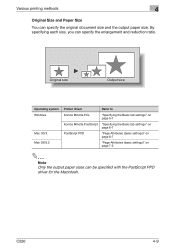
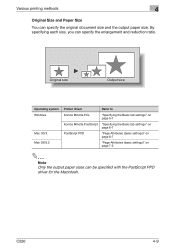
C550
4-9 Various printing methods
4
Original Size and Paper Size
You can be specified with the PostScript PPD driver for the Macintosh. Original size
Output size
Operating system Windows
Mac OS X Mac OS 9.2
Printer driver
Refer to
Konica Minolta PCL
"Specifying the Basic tab settings" on page 5-7
Konica Minolta PostScript "Specifying the Basic tab settings" on page 6-7
PostScript PPD...
bizhub C550 Print Operations User Manual - Page 127
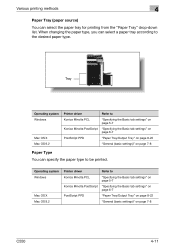
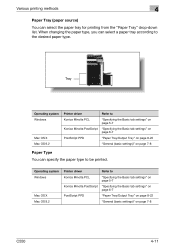
... 7-8
C550
4-11 Operating system Windows
Mac OS X Mac OS 9.2
Printer driver
Refer to
Konica Minolta PCL
"Specifying the Basic tab settings" on page 5-7
Konica Minolta PostScript "Specifying the Basic tab settings" on page 6-7
PostScript PPD
"Paper Tray/Output Tray" on page 8-22
"General (basic settings)" on page 7-8
Paper Type You can specify the paper type to be printed. When...
bizhub C550 Print Operations User Manual - Page 129


... print the complete document sets the specified number of times or each copy. (Multiple paper sources are used when a shifting finisher is installed and when no finisher is installed.)
Collate
ABCD ABCD ABCD
21 3
ABCD ABCD ABCD
21 3
Offset
AABBCCDD ABCD
Operating system Windows
Mac OS X Mac OS 9.2
Printer driver
Refer to
Konica Minolta...
bizhub C550 Print Operations User Manual - Page 131
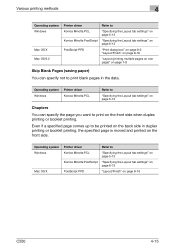
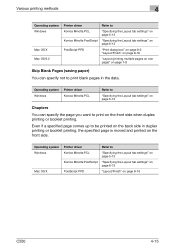
... 8-16
C550
4-15 Operating system Windows
Mac OS X
Printer driver
Refer to
Konica Minolta PCL
"Specifying the Layout tab settings" on page 5-13
Konica Minolta PostScript "Specifying the Layout tab settings" on page 6-13
PostScript PPD
"Layout/Finish" on page 7-9
Skip Blank Pages (saving paper) You can specify the page you want to print on the front side...
bizhub C550 Print Operations User Manual - Page 136
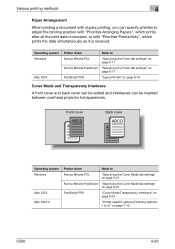
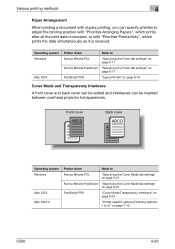
...5-21
Konica Minolta PostScript "Specifying the Cover Mode tab settings" on page 6-21
PostScript PPD
"Cover Mode/Transparency Interleave" on page 8-24
"Printer specific options (Finishing Options 1 to 5)" on page 8-16
Cover Mode and Transparency Interleave
A front cover and back cover can be inserted between overhead projector transparencies.
Various printing methods
4
Paper Arrangement...
bizhub C550 Print Operations User Manual - Page 137
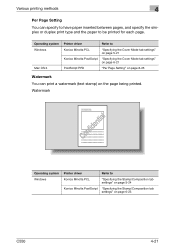
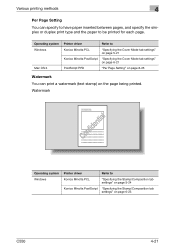
..., and specify the simplex or duplex print type and the paper to be printed for each page. Operating system Windows
Mac OS X
Printer driver
Refer to
Konica Minolta PCL
"Specifying the Stamp/Composition tab settings" on page 5-24
Konica Minolta PostScript "Specifying the Stamp/Composition tab settings" on page 6-25
C550
4-21 Various printing methods
4
Per Page Setting
You...
bizhub C550 Print Operations User Manual - Page 349
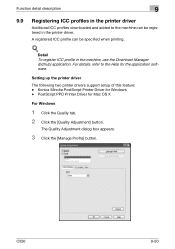
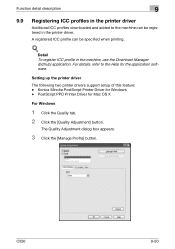
... in the machine, use the Download Manager (bizhub) application.
A registered ICC profile can be specified when printing.
! C550
9-50 Function detail description
9
9.9 Registering ICC...- Setting up the printer driver
The following two printer drivers support setup of this feature: - Konica Minolta PostScript Printer Driver for Mac OS X
For Windows
1 Click the Quality tab. 2 Click the ...
bizhub C550 Network Scanner Operations User Guide - Page 2


..., for choosing this User's Guide before using the machine. RSA BSAFE® is a registered trademark or trademark of KONICA MINOLTA BUSINESS TECHNOLOGIES, INC.
PageScope and bizhub are registered trademarks or trademarks of the bizhub C550, precautions on the operations required to operate this manual. RC4® is a registered trademark or trademark of Netscape Communications...
bizhub C550 PageScope Web Connection Operations User Guide - Page 2


...bizhub are trademarks or registered trademarks of their respective companies or organizations. - All other countries. C550
x-1 Introduction
Introduction
Thank you for usage of PageScope Web Connection. In order to use it effectively, please read the Quick Guide [Copy/Print/Fax/Scan/Box Operations] before using the machine.
KONICA MINOLTA, the KONICA MINOLTA... device management...
bizhub C550 Network Fax Operations User Manual - Page 14


...countries.
PageScope and bizhub are registered trademarks or trademarks of KONICA MINOLTA HOLDINGS, INC.... subject to read the Quick Guide [Copy/Print/Fax/Scan/Box Operations] before using the ...C550
x-13 Adobe, the Adobe logo, Acrobat and PostScript are the registered trademarks or trademarks of KONICA MINOLTA BUSINESS TECHNOLOGIES, INC. ACKNOWLEDGEMENT:
KONICA MINOLTA, KONICA MINOLTA...
bizhub C550 Fax Operations User Manual - Page 16
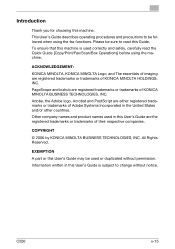
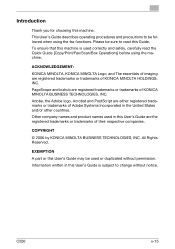
... States and/or other countries. C550
x-15
Other company names and ...Print/Fax/Scan/Box Operations] before using the fax functions.
Adobe, the Adobe logo, Acrobat and PostScript are registered trademarks or trademarks of their respective companies.
Please be sure to change without permission. PageScope and bizhub are the registered trademarks or trademarks of KONICA MINOLTA...
bizhub C550 Box Operations User Manual - Page 3
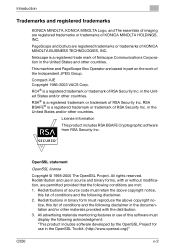
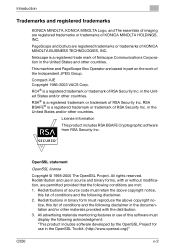
PageScope and bizhub are registered trademarks or trademarks of KONICA MINOLTA HOLDINGS, INC. Compact-VJE Copyright 1986-2003 VACS Corp. RSA BSAFE® ... in binary form must retain the above copyright no-
in the OpenSSL Toolkit. (http://www.openssl.org/)"
C550
x-2 in part on the work of the Independent JPEG Group. Redistributions of source code must reproduce the above...
Similar Questions
How To Print Double Sided On Bizhub C550
(Posted by bluedmeglit 10 years ago)
How To Print Both Sides Of Paper On Kinoca Minolta Bizhub C35
(Posted by hecoacha 10 years ago)
How To Print Double Sided On Konica Minolta C550
(Posted by alotiat 10 years ago)
My Konica Minolta Bizhub C550 Keeps Getting Paper Jam At The Red Laser Rollers.
My Konica Minolta bizhub c550 keeps getting paper jam at the red laser rollers.
My Konica Minolta bizhub c550 keeps getting paper jam at the red laser rollers.
(Posted by galaxyprint509 10 years ago)
Konica Minolta Bizhub C280 Drivers Cannot Print 2 Sided
(Posted by NG1jim 10 years ago)

